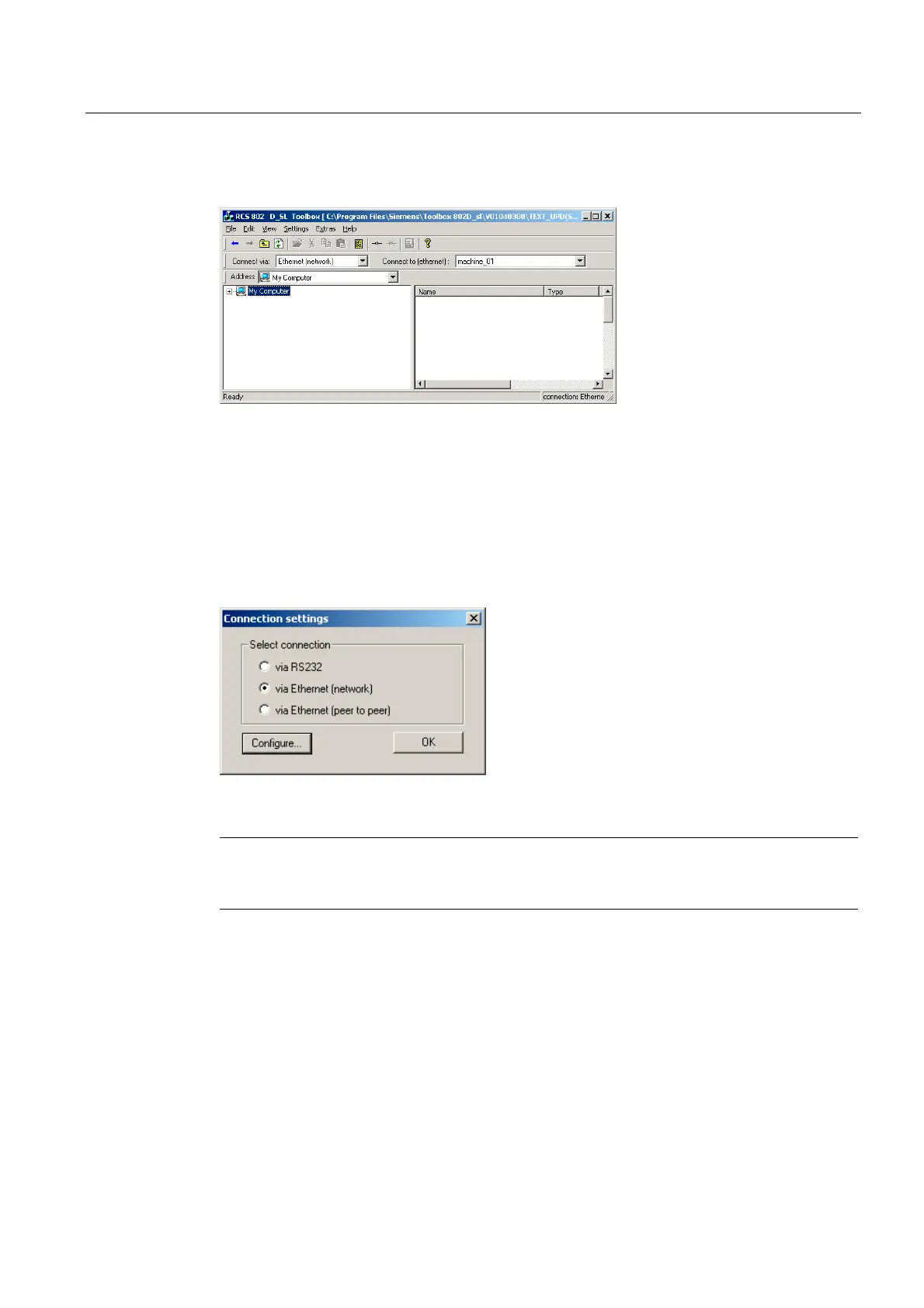Network operation
11.2 RCS802 tool
Cylindrical grinding
Programming and Operating Manual, 07/2009, 6FC5398-4CP10-2BA0
337
RCS802 tool
Figure 11-1 Explorer window of the RCS802 tool
After starting the RCS802 tool, you will be in OFFLINE mode. In this mode you only manage
files on your PC.
In the ONLINE mode, the directory Control 802 is also available. This directory makes data
exchange with the control system possible. In addition, a remote control function is provided
for process monitoring.
The ONLINE connections from the PG/PC to the control are parameterized/activated via the
"Setting" > "Connection" menu items in the "Connection Settings" dialog box.
Figure 11-2 Connection Settings
Note
The RCS802 tool includes a detailed online help function. Refer to this help menu for further
details e.g. establishing a connection, project management etc.