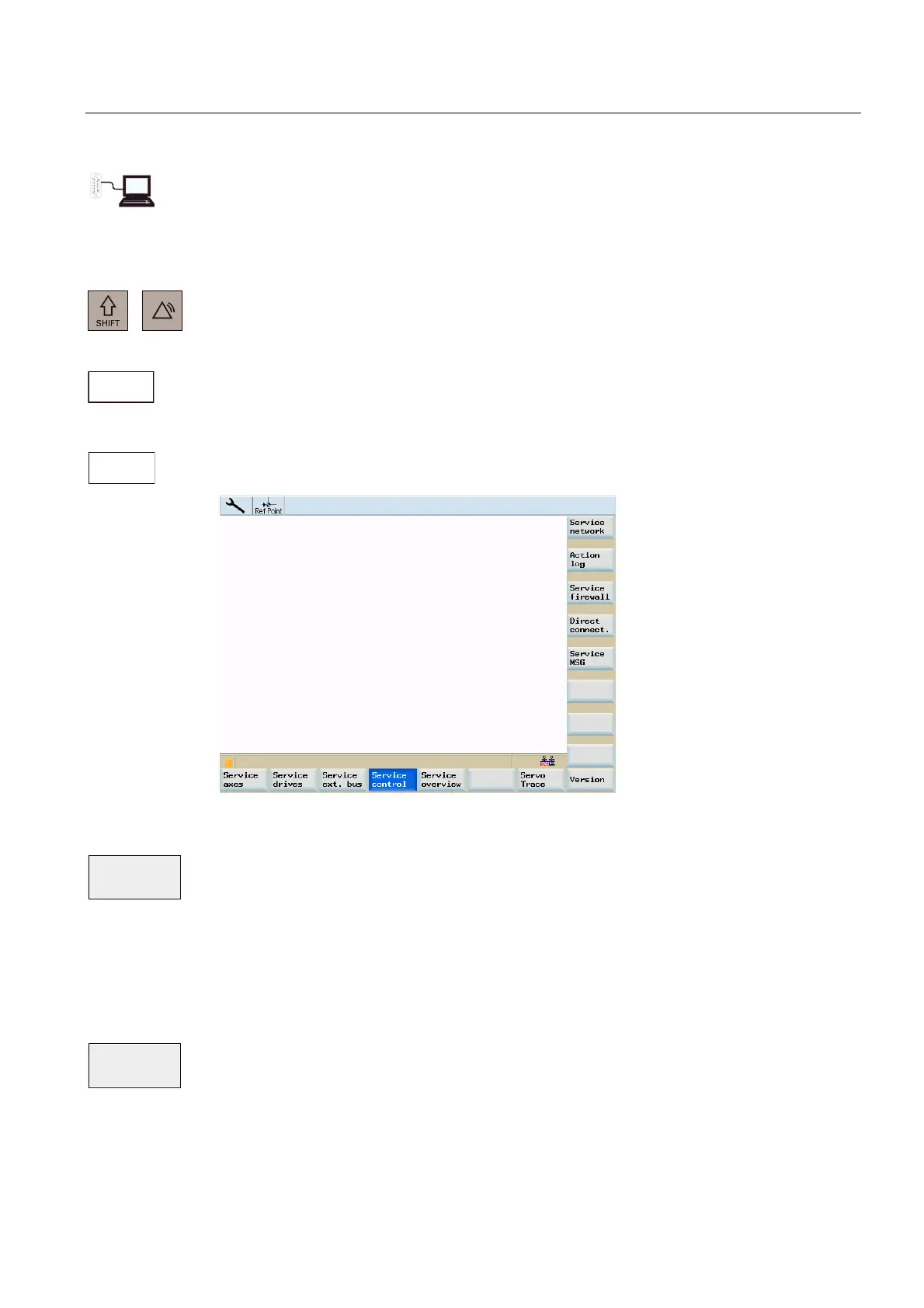Network operation
11.2 RCS802 tool
Cylindrical grinding
Programming and Operating Manual, 07/2009, 6FC5398-4CP10-2BA0
339
In the lower right corner of the screen, the icon shows that the connection to PG/PC via the
RS232 interface is active.
Operating sequence to make an Ethernet peer-to-peer connection to the control
● You are now in the <SYSTEM> operating area.
● Press the softkeys "Service display" >"Service control".
Figure 11-5 "Service control"
● Press the "Direct connect." softkey.
The following message is shown on the HMI:
"Connection is set up"
– IP Address: 169.254.11.22
– Subnet mask: 255.255.0.0
The IP address and subnet mask shown are fixed values.
These values cannot be changed.
● You can cancel the Ethernet peer-to-peer connection once more using the "Direct
connect." softkey.
$/$50
6<67(0
6HUYLFH
GLVSOD\
6HUYLFH
FRQWURO
'LUHFW
FRQQHFWLRQ
'LUHFW
FRQQHFWLRQ