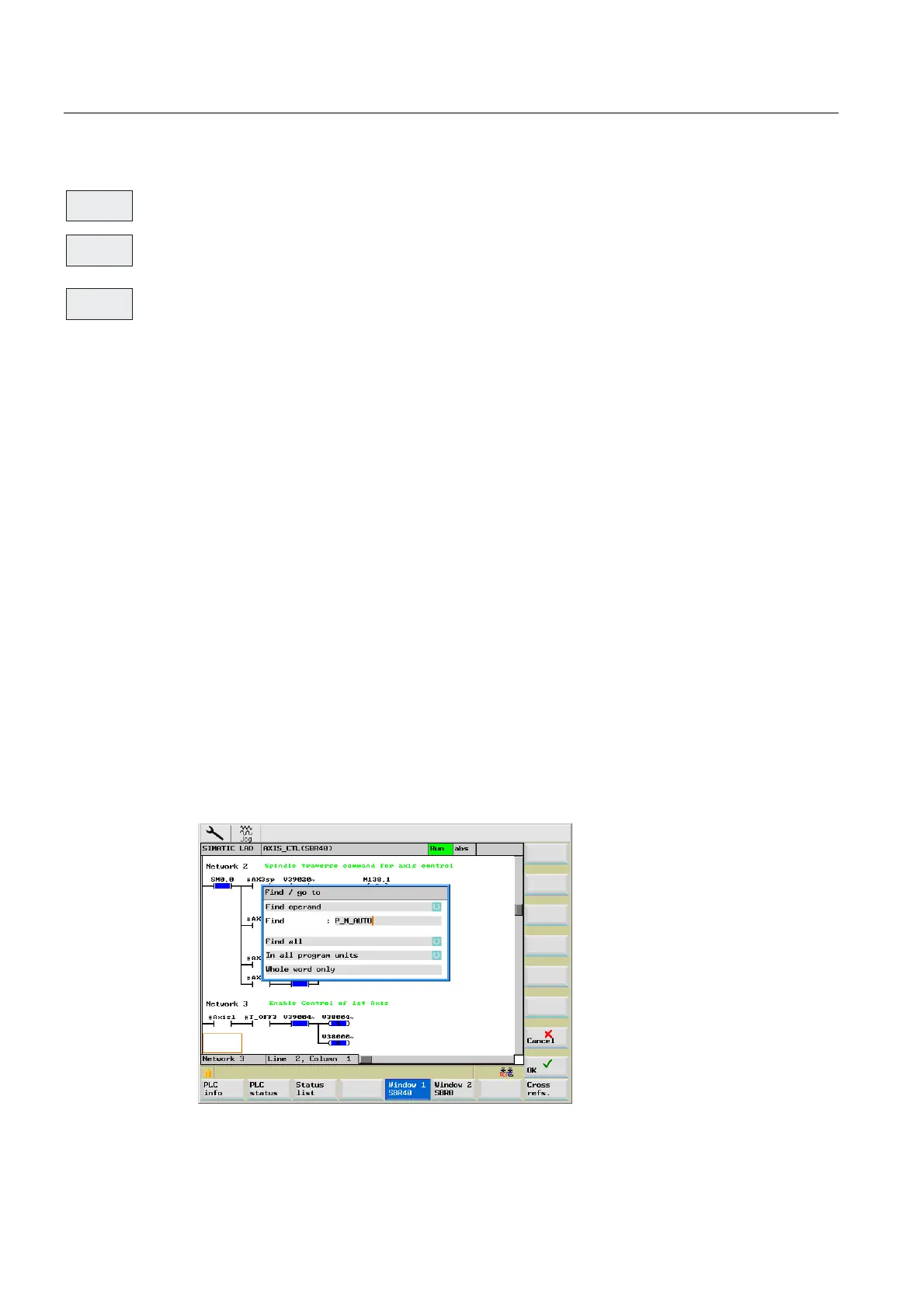PLC diagnostics
13.2 Operating options
Cylindrical grinding
368 Programming and Operating Manual, 07/2009, 6FC5398-4CP10-2BA0
The representation in the application area can be zoomed in or zoomed out step by step.
The following zoom stages are provided:
20% (default), 60%, 100% and 300%
Can be used to search for operands in the symbolic or absolute representation (see
following screen).
A dialog box is displayed from which various search criteria can be selected. Use the
"Absolute/symbol. address" softkey to search for a certain operand matching this criterion in
both PLC windows (see the following screen). When searching, uppercase and lowercase
letters are ignored.
Selection in the upper toggle field:
● Search for absolute and symbolic operands
● Go to network number
● Find SBR command
Further search criteria:
● Search direction down (from the current cursor position)
● Whole program block (from the beginning)
● In one program block
● Over all program blocks
You can search for the operands and constants as whole words (identifiers).
Depending on the display settings, you can search for symbolic or absolute operands.
"OK" starts the search. The found search element is highlighted by the focus. If nothing is
found, an appropriate error message will appear in the notes line.
Use the "Abort" softkey to exit the dialog box. no search is carried out.
Figure 13-11 Search for symbolic operands
=RRP
=RRP
)LQG
