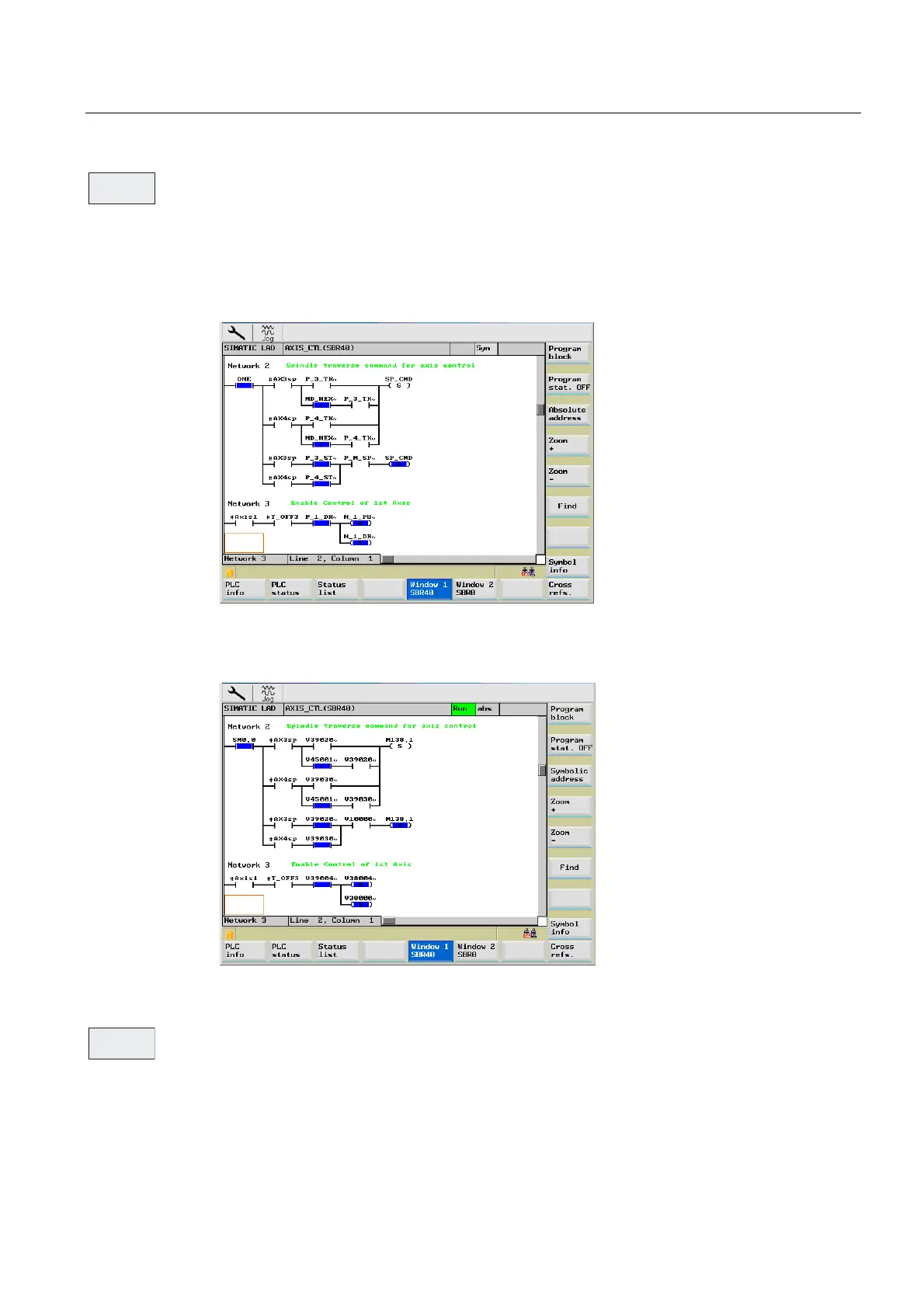PLC diagnostics
13.2 Operating options
Cylindrical grinding
Programming and Operating Manual, 07/2009, 6FC5398-4CP10-2BA0
367
Selecting this softkey activates or deactivates the program status display.
You can monitor the current status of the networks from the PLC cycle end.
The states of all operands are displayed in the "Program status" ladder diagram (top right in
the window). This LAD acquires the values for the status display in several PLC cycles and
then refreshes the status display.
Figure 13-9 "Program status" ON – symbolic representation
Figure 13-10 "Program status" ON – absolute representation
Use this softkey to switch between the absolute and symbolic representation of the
operands. The softkey labelling changes accordingly.
Depending on the selected type of representation, the operands are displayed either with
absolute or symbolic identifiers.
If no symbol exists for a variable, this is automatically displayed absolutely.
3URJUDP
VWDW2))
6\PEROLF
DGGUHVV
