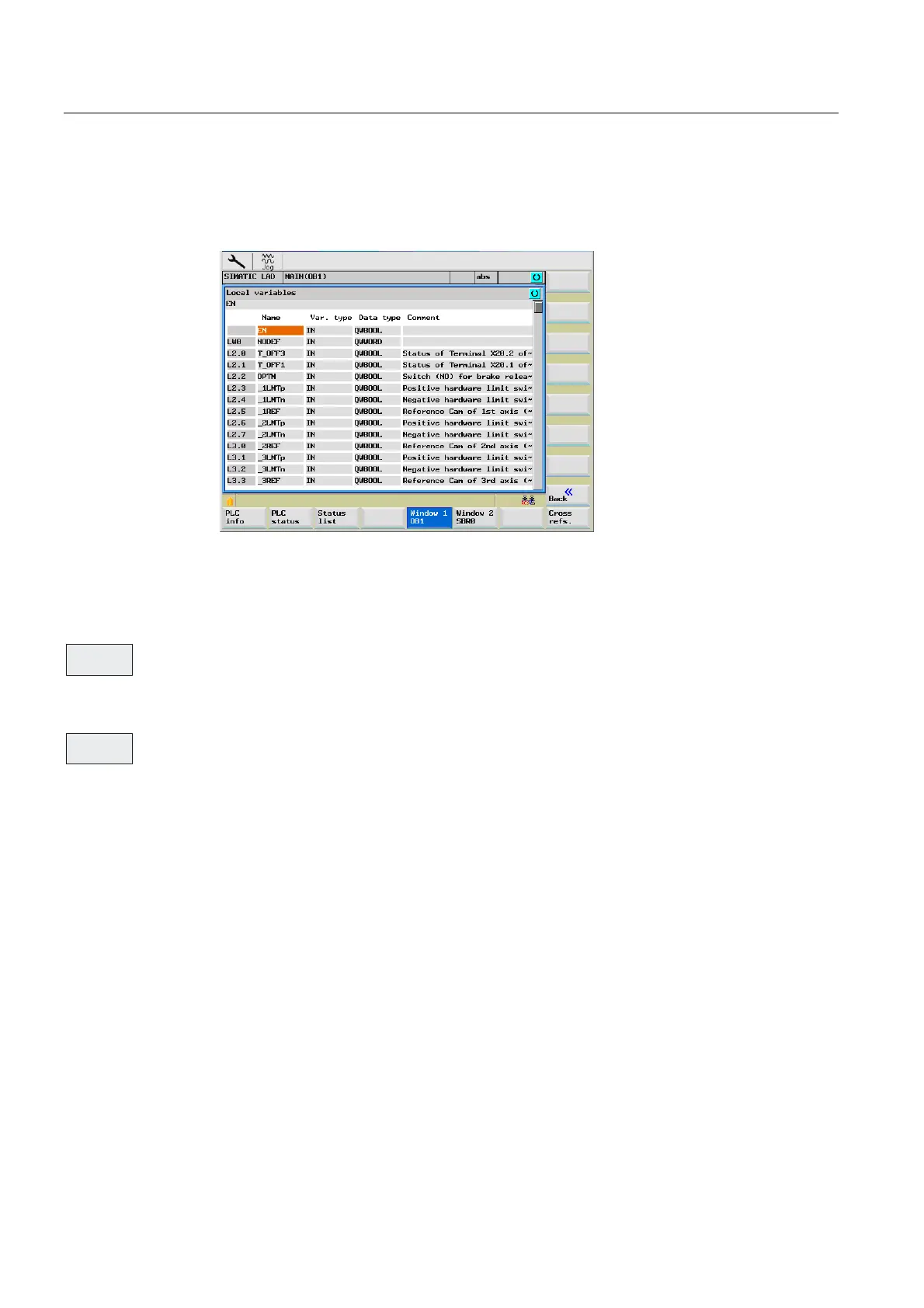PLC diagnostics
13.2 Operating options
Cylindrical grinding
366 Programming and Operating Manual, 07/2009, 6FC5398-4CP10-2BA0
There are two types of program blocks.
● OB1 only temporary local variable
● SBRxx temporary local variable
Figure 13-8 Table of local variables for the selected PLC program block
The text of the current cursor position is additionally displayed in a text field above the table.
With longer texts, it is possible to display the whole text by pressing the SELECT key.
When a program block is protected by a password, this softkey can be used to enable the
display of the ladder diagram.
A password is required for this. The password can be allocated during creation of a program
block in Programming Tool PLC802.
The selected program block is opened.
The name (absolute) of the program block will then be displayed on "Window 1..." softkey
(for "..." e.g. "Window 1 OB1").
&RYHU
2SHQ
