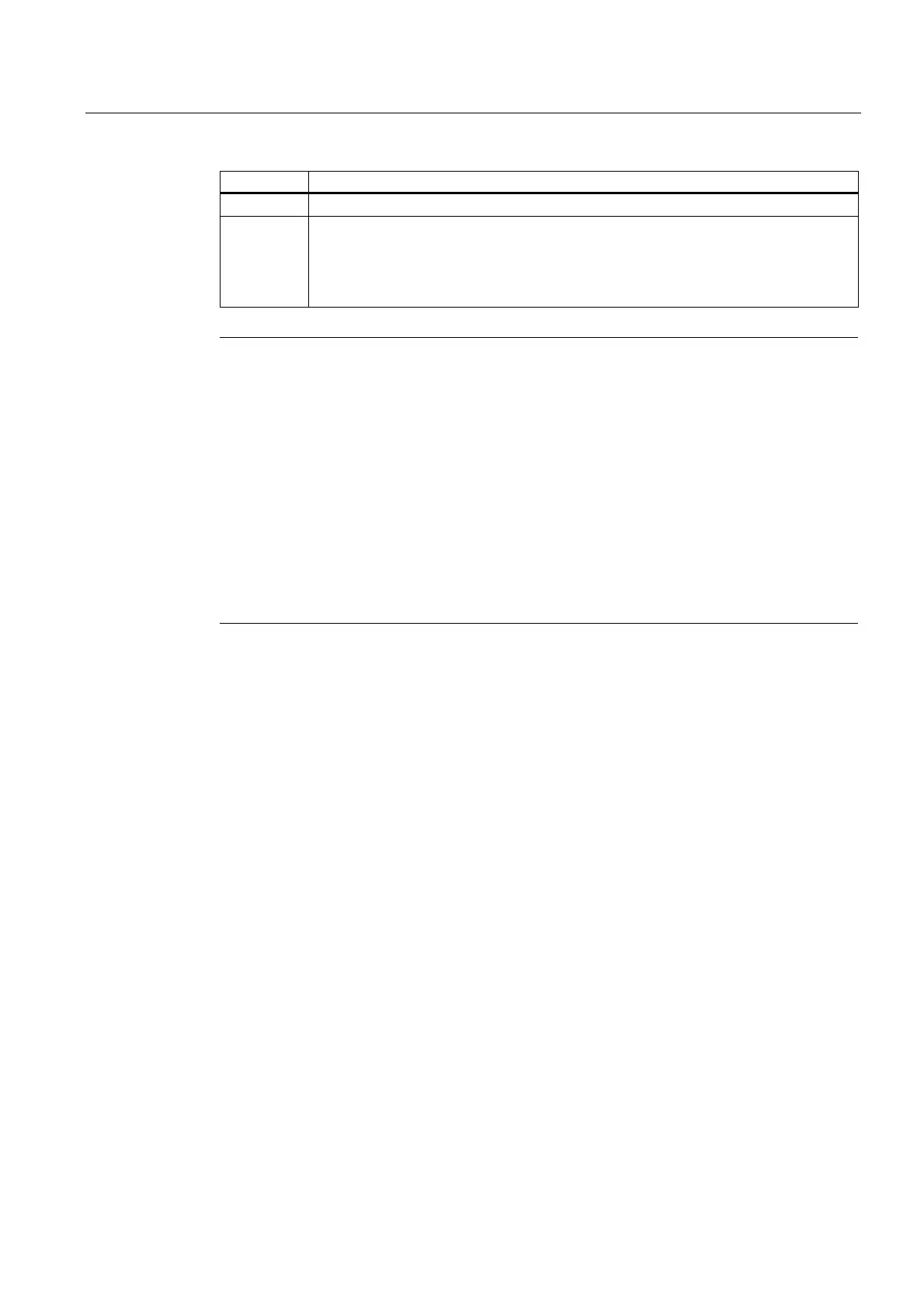Automatic mode
6.1 Automatic mode
Cylindrical grinding
Programming and Operating Manual, 07/2009, 6FC5398-4CP10-2BA0
79
Parameter Explanation
Tool Displays the currently active tool with the current edge number (T..., D...).
Current
block
The block display displays seven subsequent blocks of the currently active part
program. The display of one block is limited to the width of the window. If several
blocks are to be executed in quick succession, you are recommended to switch to the
"Program progress" window. To switch back to the seven-block display, use the
<Program sequence> softkey.
Note
If a second spindle is integrated into the system, the workspindle will be displayed using a
smaller font. The window will always display the data of only one spindle.
The control system displays the spindle data according to the following aspects:
The master spindle is displayed:
- Idle,
- at spindle start
- with both spindles active
The workspindle is displayed:
- when starting the workspindle
The power bar applies to the spindle currently active. With both master spindle and
workspindle active, the master spindle performance bar is displayed.