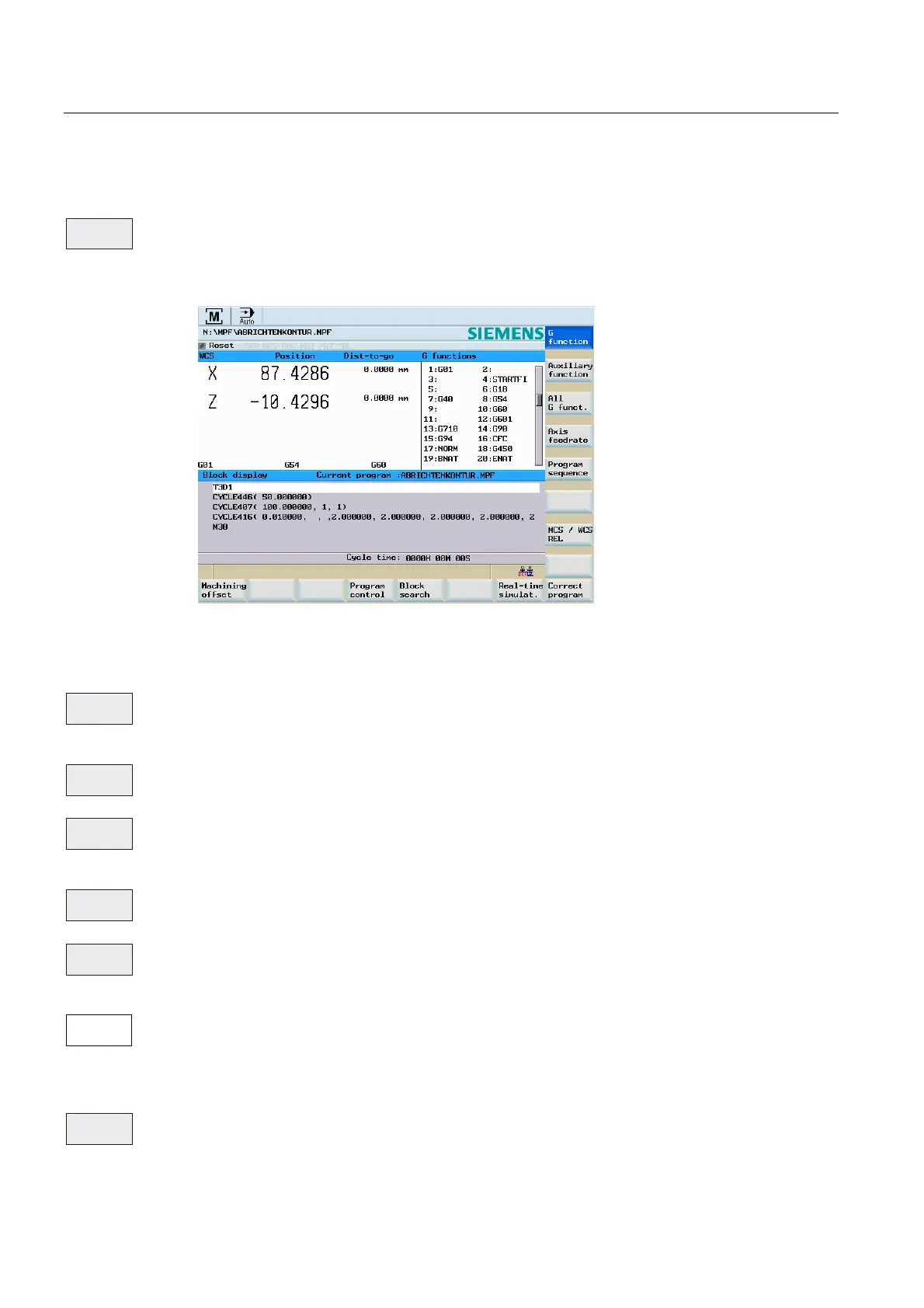Automatic mode
6.1 Automatic mode
Cylindrical grinding
80 Programming and Operating Manual, 07/2009, 6FC5398-4CP10-2BA0
Softkeys
Opens the G functions window to display all G functions currently active.
The G functions window displays all the G functions that are currently active with each G
function assigned to a group and having a fixed position in the window.
Figure 6-3 G Functions
Use the <PageUp> or <PageDown> keys to display additional G functions.
This window displays the auxiliary and M functions currently active.
Selecting the softkey repeatedly will close the window.
All the G functions are displayed.
Use this softkey to display the "Axis feedrate" window.
Pressing the softkey repeatedly will close the window.
Use this softkey to switch from the seven-block to the three-block display.
Switches the axis value display between the machine, workpiece and relative coordinate
systems.
Displays the "Machining offset" window.
Fine offsets can be entered in X and Z, globally for each seat or individually for a specific
seat.
From then on, these offsets will always be used for the grinding work (seat).
Use this softkey to close the screen. Your offsets are saved.
*
IXQFWLRQ
$X[LOLDU\
IXQFWLRQ
$OO*
IXQFWLRQV
$[LV
IHHGUDWH
3URJUDP
VHTXHQFH
0.6:.6
5(/
0DFKLQLQJ
RIIVHW
%DFN
