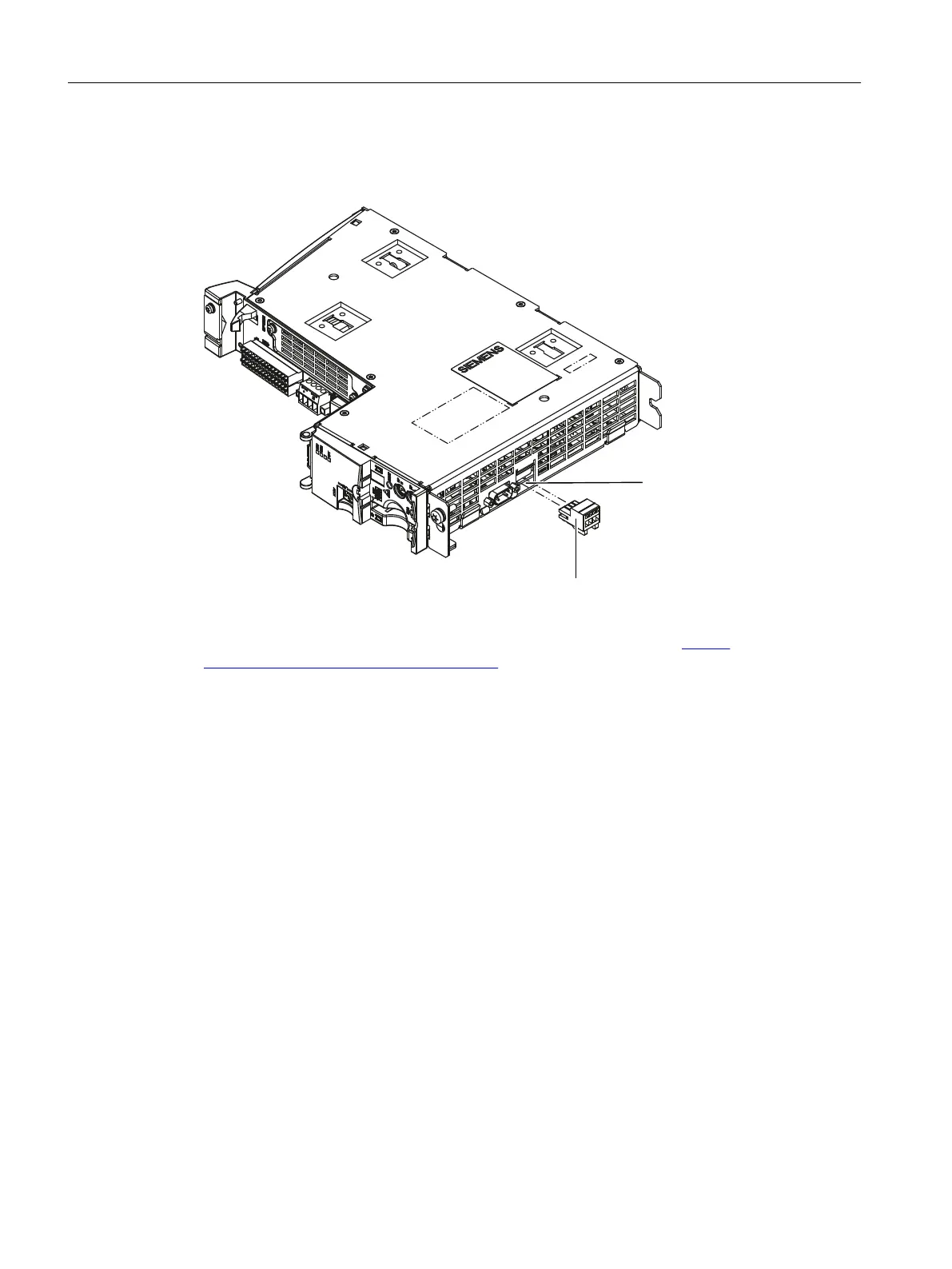PC board connector
Mounting a PC board connector in the measuring socket:
0HDVXULQJ
VRFNHWFRQWDFWV
3&ERDUGFRQQHFWRU
The PC board connector can be purchased from: Phoenix Contact (https://
www.phoenixcontact.com/online/portal/pc)
4.9.3 This is how you remove the CU320-2 PN
Overview
The activities that are required when replacing a CU320-2 PN are subsequently described.
If the CU320-2 PN has a hardware defect, then it must be replaced by an identical module.
Preconditions:
● The module is defective and must be replaced.
● The control cabinet is in a no-voltage condition, all of the connectors and cables are labeled.
Removing
Procedure:
1. Switch off the complete system, carefully checked that it is in a no-voltage condition and
lock it out so that it cannot be switched on without the appropriate authorization.
2. Access the control cabinet where the CU320-2 PN is located.
3. Open the cover of the CU320-2 PN.
Service cases - hardware
4.9 Control Unit CU320-2 PN and CU310-2 PN
Software and hardware
128 Service Manual, 08/2018, 6FC5397-5DP40-6BA1
