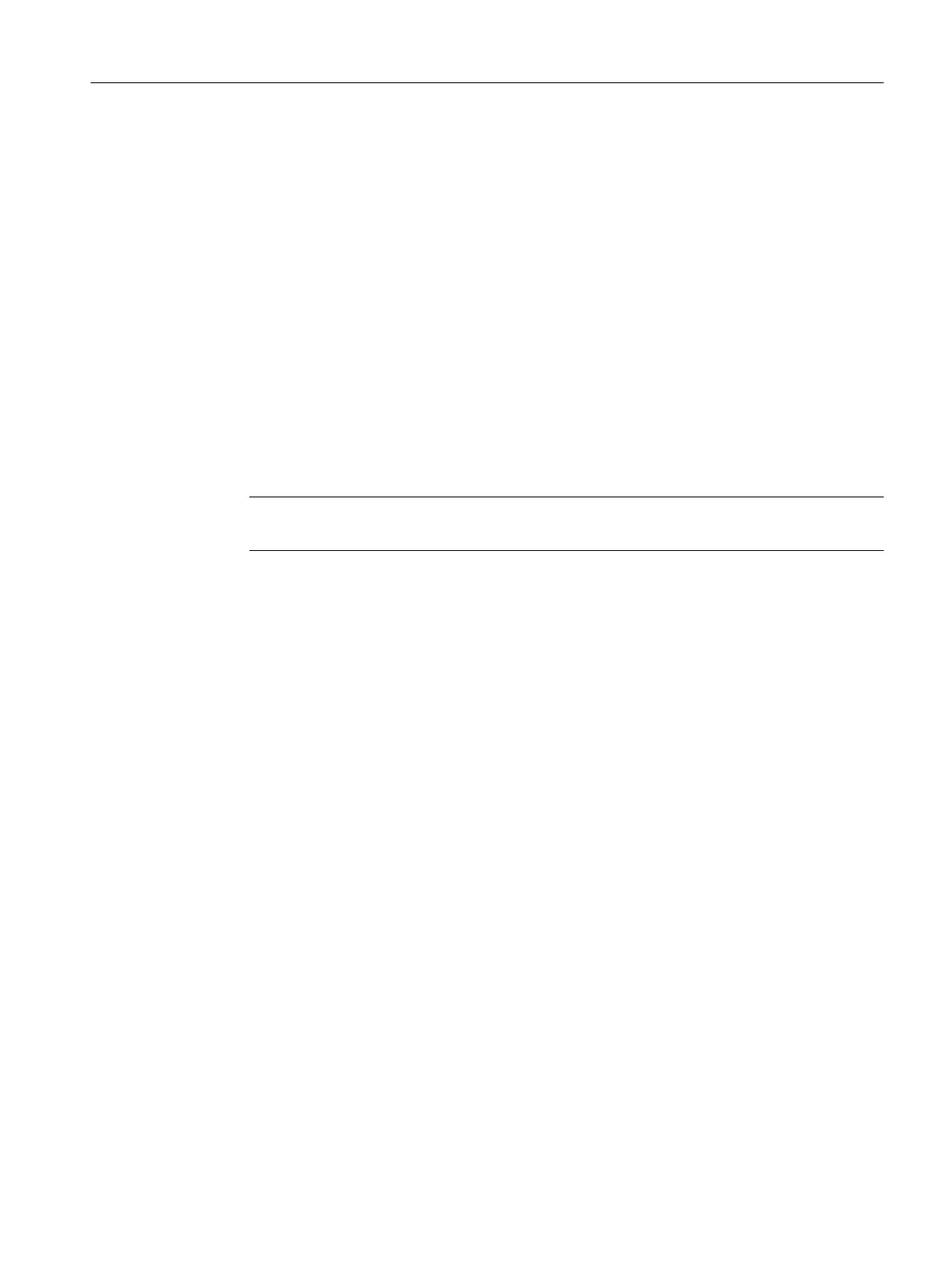4.16.4 This is how you install an SMC10/SMC20
Installing
Procedure:
1. Place the component on the mounting rail.
2. Then, swivel the component on the mounting rail so that the mounting catches click into
place at the rear.
3. Slide the component along the mounting rail to either the left or right up to its final position.
4. Screw on the protective conductor connection.
5. Screw on the encoder connecting cable to X520 and X521 / X531, if required, also the
shield connection.
6. Insert the DRIVE-CLiQ cable at X500.
7. Insert connector X524 for the electronics power supply.
Note
The 50 mm ventilation clearances above and below the components must be observed.
Service cases - hardware
4.16 Sensor Modules Cabinet
Software and hardware
Service Manual, 08/2018, 6FC5397-5DP40-6BA1 205
