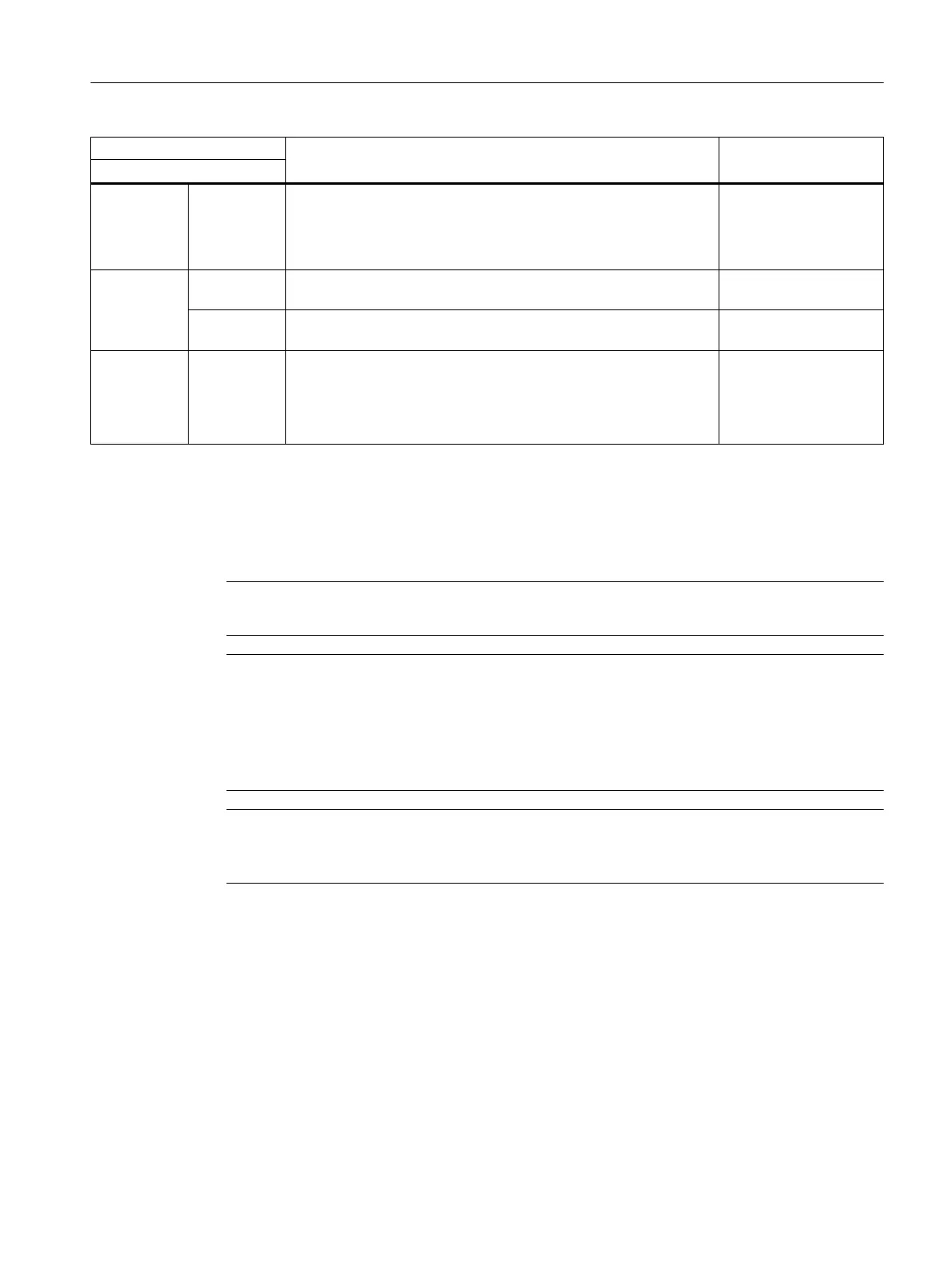State Description, cause Remedy
RDY
Red Continuous
light
At least one fault is present in this component.
Note:
The LED is controlled irrespective of the corresponding messages
being reconfigured.
Remove and acknowl‐
edge fault.
Green/red Flashing light
0.5 Hz
Firmware is being downloaded. --
Flashing light
2 Hz
Firmware download has been completed. Wait for POWER ON Carry out a POWER
ON.
Green/
orange
or
red/
orange
Flashing light
2 Hz
Component recognition via LED is activated (p0154).
Note:
Both options depend on the LED status when activated via p0154
= 1.
--
4.18.6 TM120 safety instructions
Note
The 50 mm ventilation clearances above and below the components must be observed.
Note
Shielding
Connecting cables to temperature sensors must always be installed with shielding. The cable
shield must be connected to the ground potential at both ends over a large surface area.
Temperature sensor cables that are routed together with the motor cable must be twisted in
pairs and shielded separately.
Note
If sensors other than those specified are connected, this may result in incorrect measured
values.
Service cases - hardware
4.18 Terminal Modules
Software and hardware
Service Manual, 08/2018, 6FC5397-5DP40-6BA1 225
