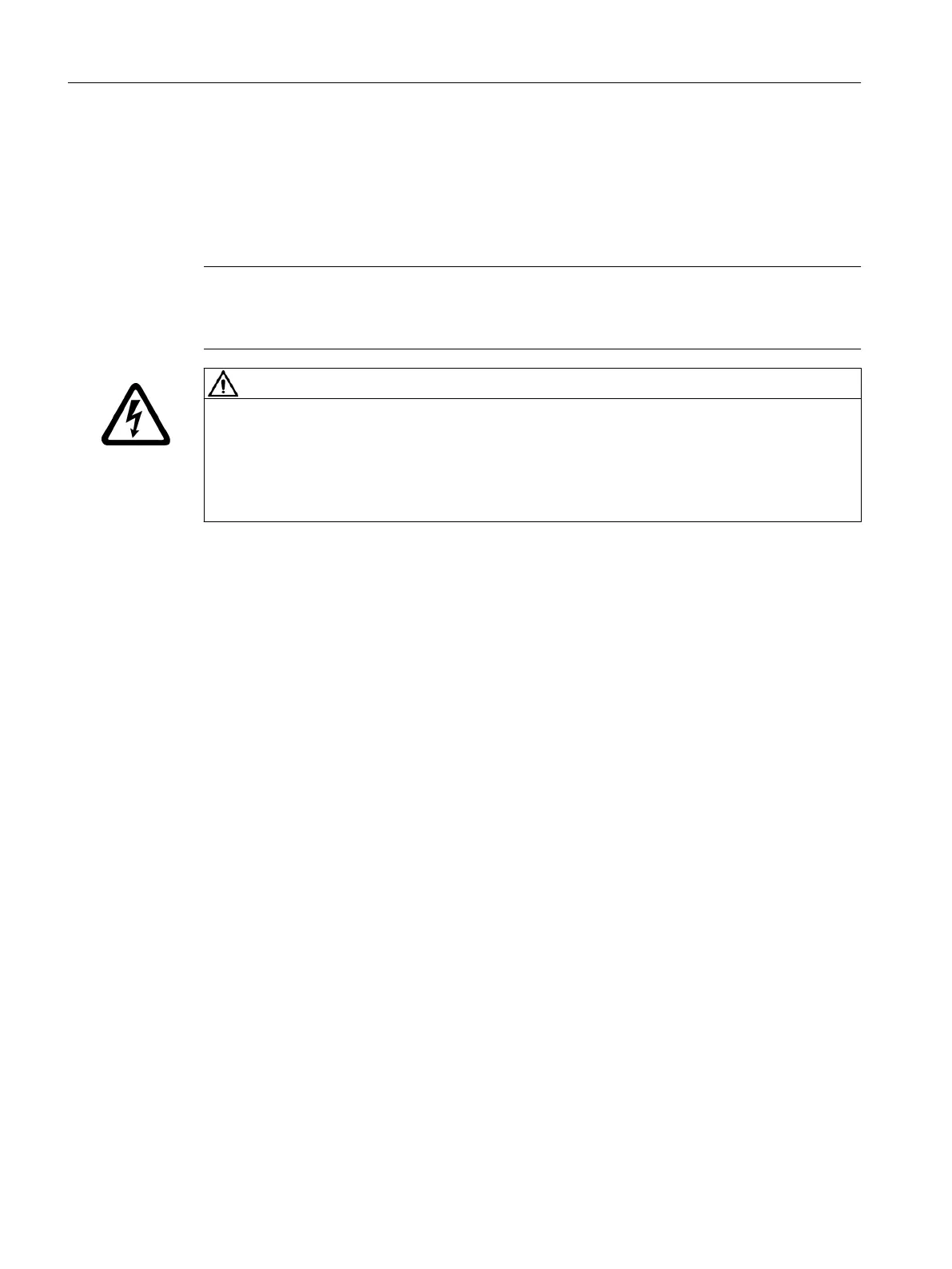4.11.4 This is how you replace the fan on a Motor Module Booksize Compact
Removing the fan
The instructions are valid for a module width of 50 mm.
Note
When replacing the fan, you must observe the ESD regulations.
Only qualified personnel are permitted to install spare parts!
DANGER
Danger to life through live parts and components
Death or serious injury can result when live parts are touched.
● Switch off the power supply before replacing the fan (400 V AC). A hazardous voltage is
still present for up to 5 minutes after the power supply has been switched off.
● Before removing the component, carefully ensure that it is in a no-voltage condition.
Service cases - hardware
4.11 Motor Module Booksize Compact format
Software and hardware
170 Service Manual, 08/2018, 6FC5397-5DP40-6BA1
