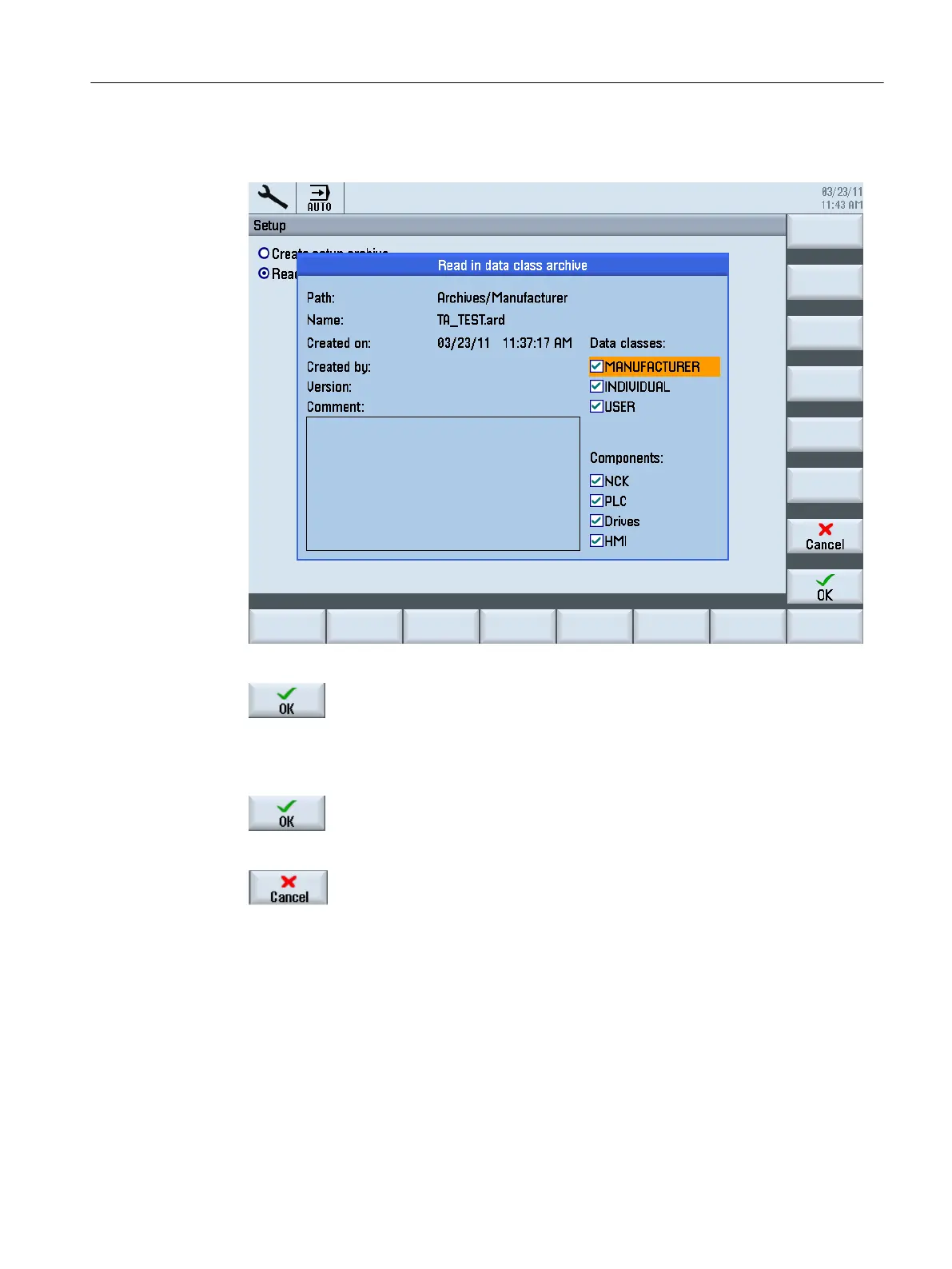7. Select the required setup archive (ARD).
Example: "Archives" → "Manufacturer"
8. Press "OK".
A window with the data of the selected archive is displayed.
9. Data is read in when pressing "OK".
10.In the case of errors or problems, import can be terminated by pressing the "Cancel" softkey.
Service cases - software
3.2 Generating a commissioning archive
Software and hardware
Service Manual, 08/2018, 6FC5397-5DP40-6BA1 43
