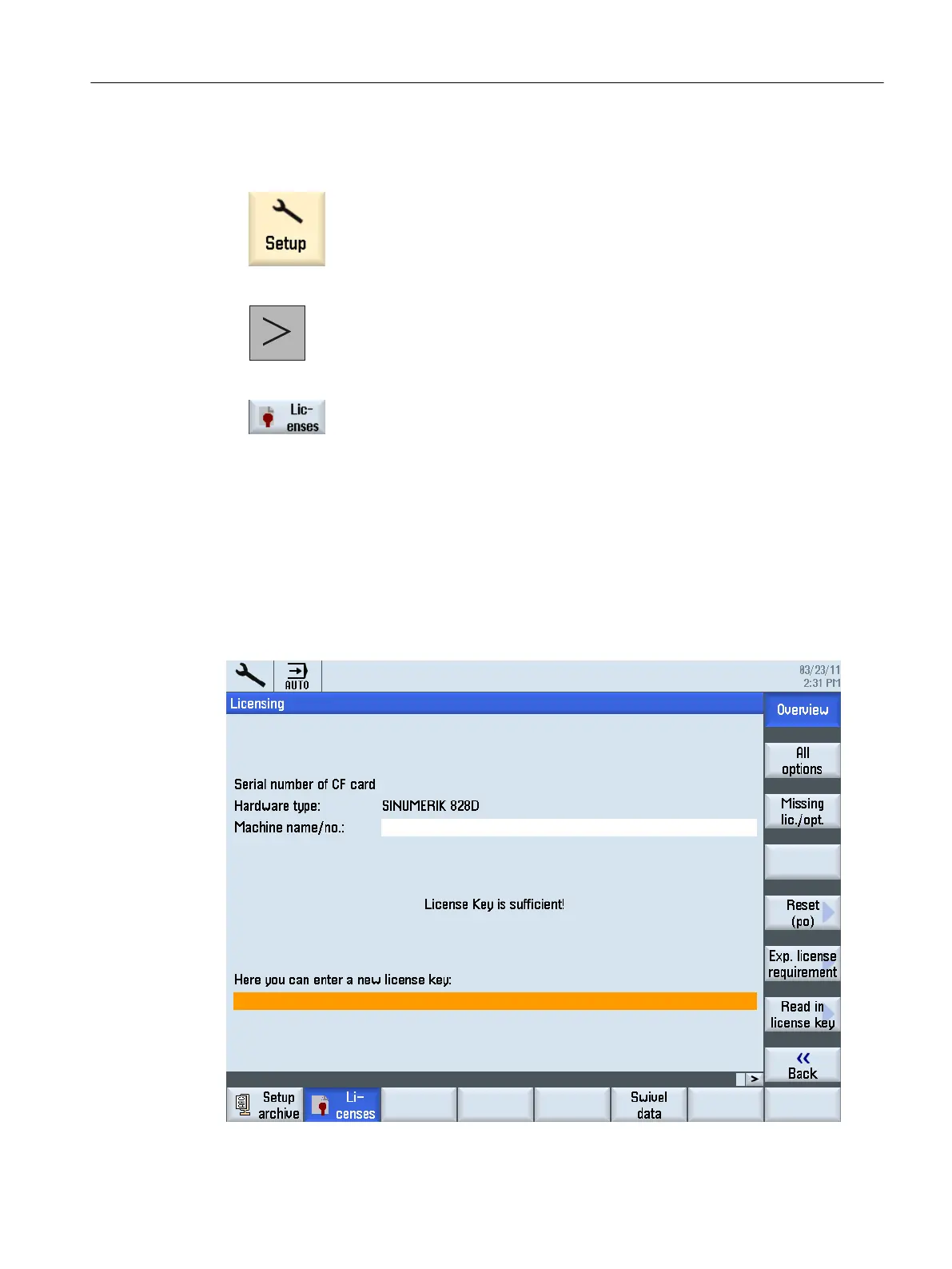Proceed as follows to access the "licenses" dialog box:
1. Select the "Startup" operating area.
2. Press the menu forward key.
3. Press the "Licenses" softkey.
The "Licensing" window opens. Using the vertical softkeys, you can execute the following
actions:
– Display a serial number: "Overview"
– "Display all options"
– Display "Missing licenses"
– "Exp. license requirement"
– "Read in the license key"
Figure 3-2 Licensing
Service cases - software
3.6 Licensing
Software and hardware
Service Manual, 08/2018, 6FC5397-5DP40-6BA1 63
