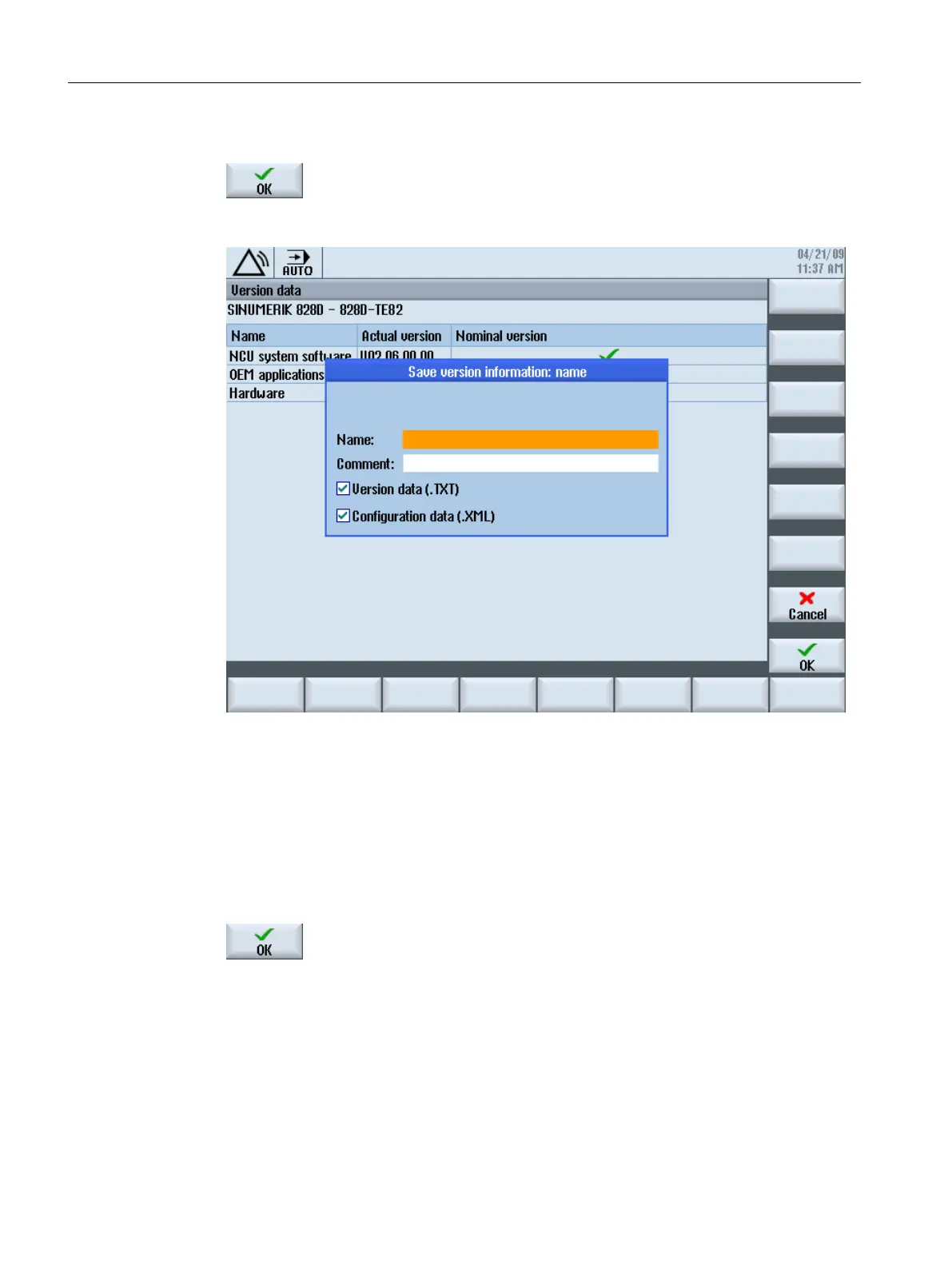4. Press the "OK" softkey.
The data are pre-assigned so that a change is not necessary.
The "Name" text field is pre-assigned as follows:
<Machine name/Number>+<Number of the CompactFlash Card>
You now have the opportunity of changing this name.
You can enter a comment in the "Comments" text field.
Select the following options:
– "Version data (.TXT)": Output of the version data in the text format
– "Configuration data (.XML)": All information about the machine identity
5. Press the "OK" softkey to start saving the data.
Service cases - software
3.7 Machine registration
Software and hardware
76 Service Manual, 08/2018, 6FC5397-5DP40-6BA1
