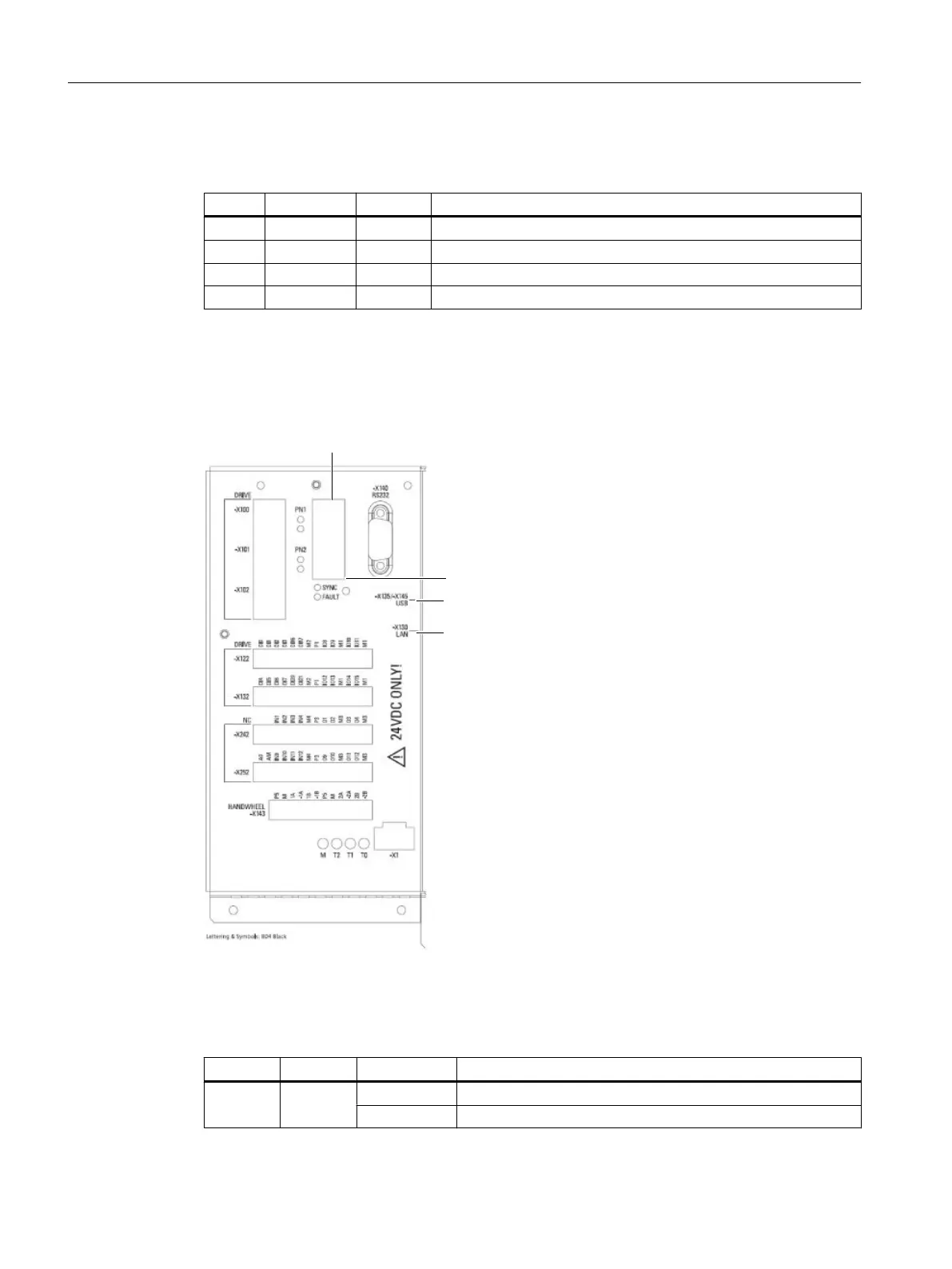The RJ45 socket is equipped with one green and one yellow LED. As a consequence, the
following information of the PLC I/O interface is displayed based on PROFINET:
Name Color State Meaning
Link Green ON 100 MBit link available
OFF Missing or faulty link
Activity Yellow ON Sending or receiving data
OFF No activity
Status displays, rear
At the rear of the PPU, the following status displays provide information about the module
state:
3RUW
3RUW
86%
;DQG;
(WKHUQHW/$1
;
Figure 4-4 Rear of the PPU
For diagnostic purposes, the RJ45 sockets, port 1 and port 2 are each equipped with a green
and a yellow LED. As a consequence, the following connection information of the PLC I/O
interface is displayed based on PROFINET:
Name Color State Meaning
Link
Green
ON 100 MBit link available
OFF Missing or faulty link
Service cases - hardware
4.2 PPU 27x.4
Software and hardware
84 Service Manual, 08/2018, 6FC5397-5DP40-6BA1
