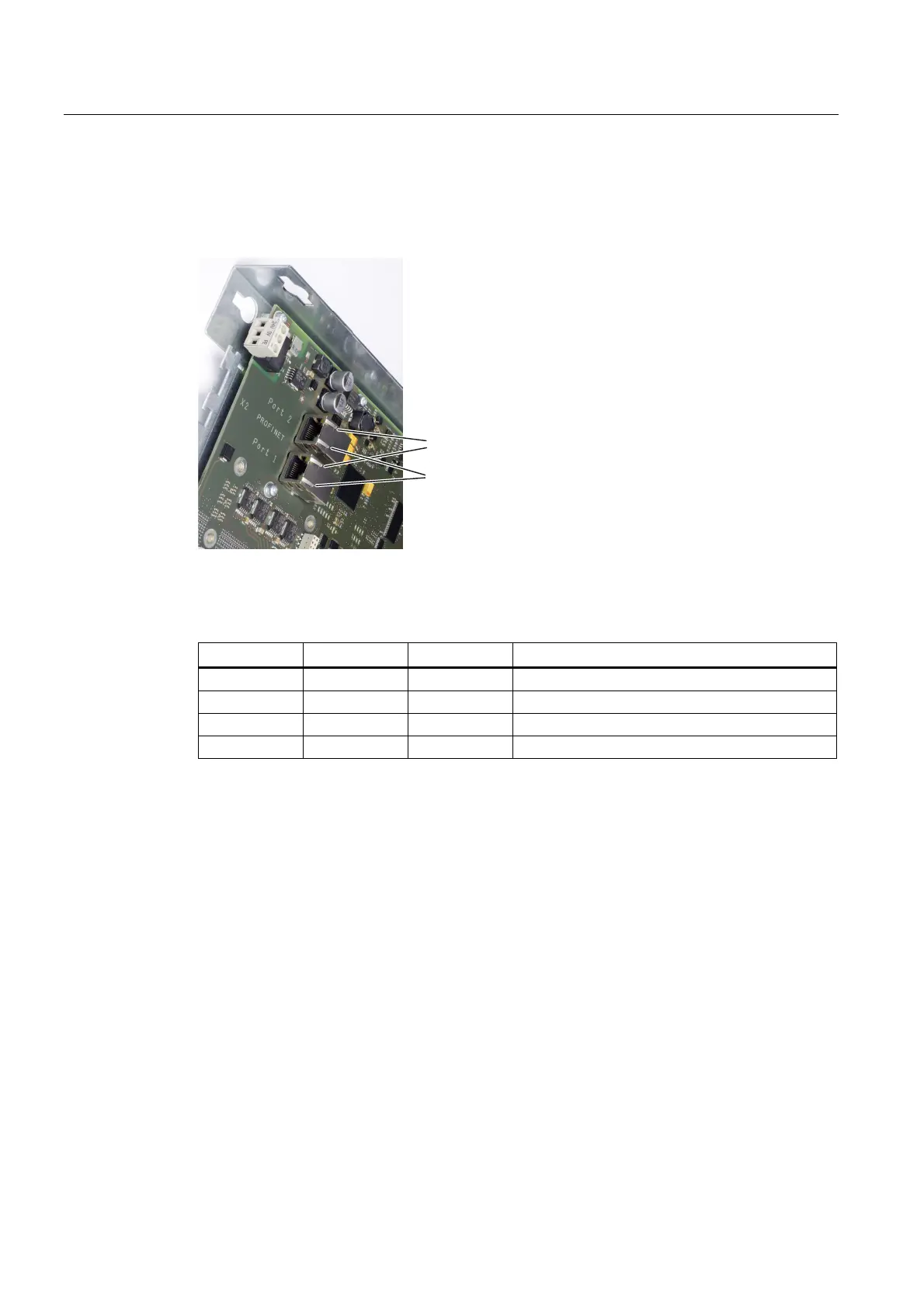Service cases - hardware
4.5 I/O modules
Hardware and Software
102 Service Manual, 03/2011, 6FC5397-5DP40-0BA0
LEDs at port 1 and port 2
There are 2 LEDs at port 1 and port 2 for diagnostics of the PLC I/O interfaces based on
PROFINET.
\HOORZ
JUHHQ
Figure 4-14 Port 1 and port 2
LED for communication at the RJ45 connector.
Name Color State Meaning
Link Green ON 100 MBit link available
OFF Missing or faulty link
Activity Yellow ON Sending or receiving
OFF No activity
4.5.2 This is how you remove the PP 72/48D PN
Overview
The activities necessary to replace the PP72/48D PN I/O module are described in the
following.
If the PP 72/48D PN has a hardware defect, then this must be replaced by an identical
module.
Preconditions:
● The I/O module is defective and must be replaced.
● The control cabinet is in a no-voltage condition, all of the connectors and cables are
labeled.
