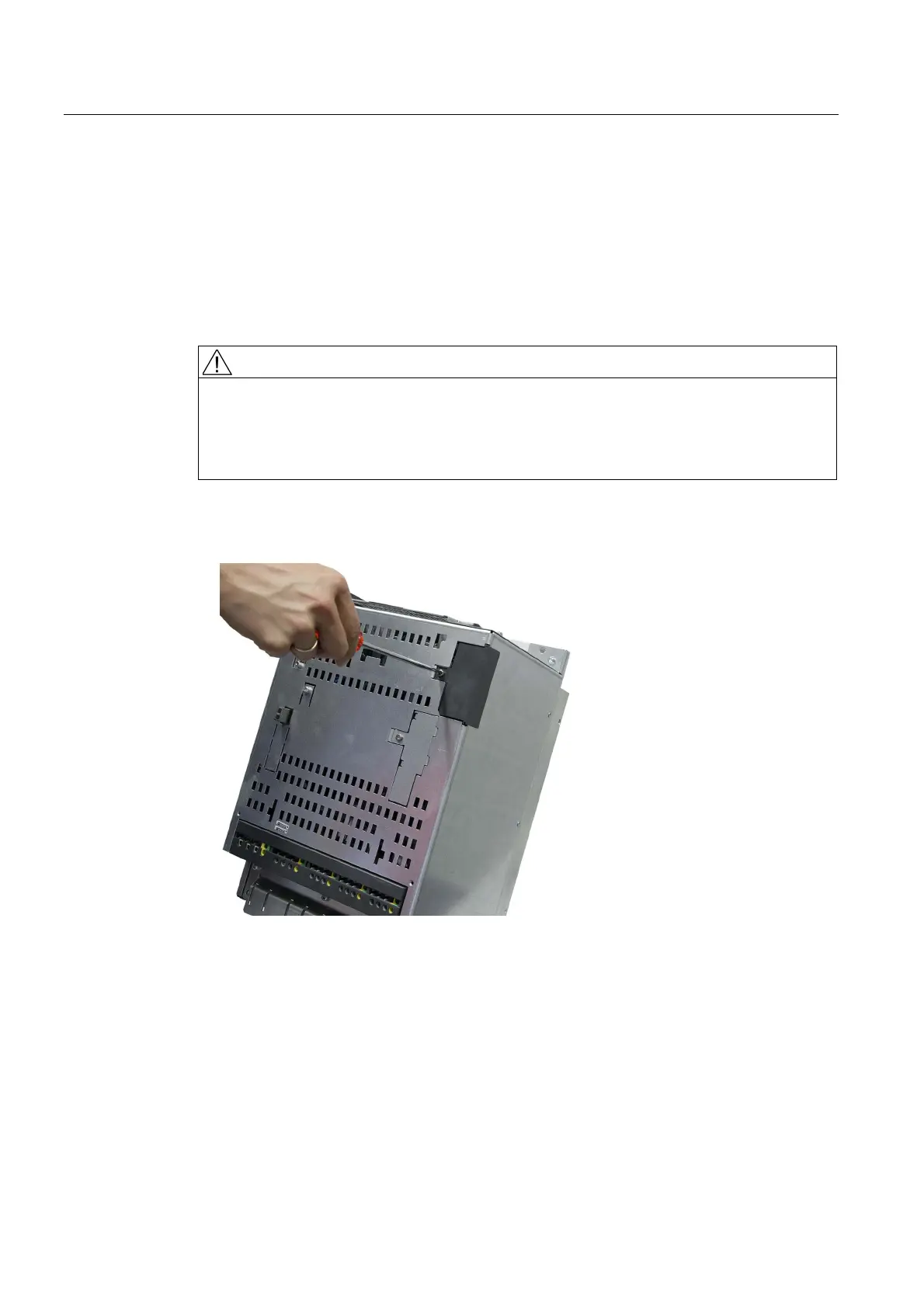Service cases - hardware
4.8 SINAMICS S120 Combi
Hardware and Software
126 Service Manual, 03/2011, 6FC5397-5DP40-0BA0
4.8.6 This is how you open the DC link cover
Removing the front plate of the S120 Combi
To electrically connect additional components, the front cover of the S120 Combi must
already have been removed.
The DC link busbars are located under the DC link cover.
DANGER
Risk of electric shock
A hazardous voltage is still present for up to 5 minutes after the power supply has been
switched off.
The front cover must not be opened until this time has elapsed.
Procedure:
1. Remove the Torx-slotted screw of the DC link cover.
