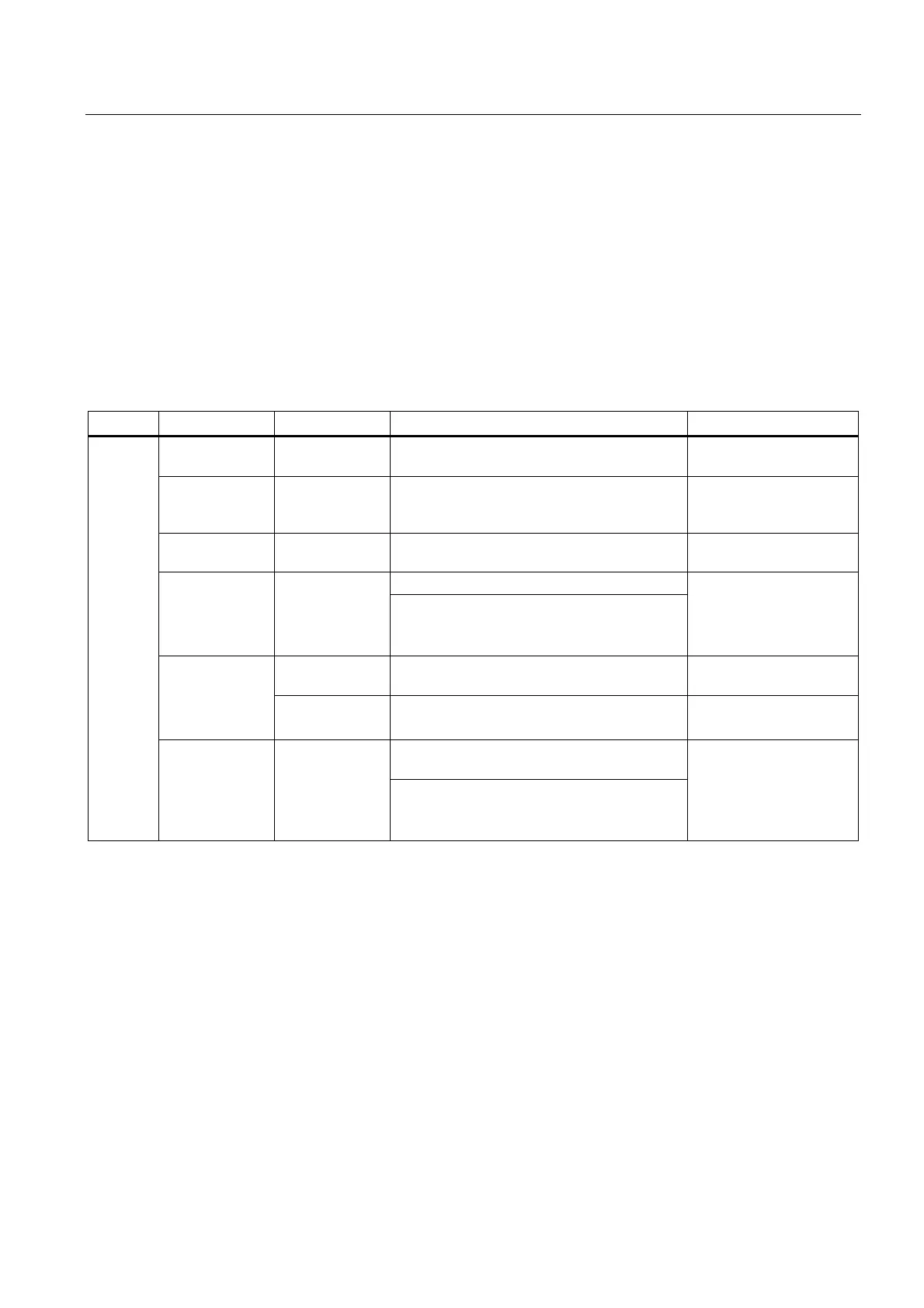Service cases - hardware
4.14 Sensor Modules Cabinet
Hardware and Software
Service Manual, 03/2011, 6FC5397-5DP40-0BA0
179
4.14 Sensor Modules Cabinet
4.14.1 SMC10/SMC20 status displays
Status displays
Sensor Modules Cabinet-Mounted SMC10 and SMC20 have the following status displays,
which provide information about the module state:
LED Color State Description, cause Remedy
- OFF Electronics power supply is missing or outside
permissible tolerance range.
–
Green Continuous light The component is ready for operation and
cyclic DRIVE-CLiQ communication is taking
place.
–
Orange Continuous light DRIVE-CLiQ communication is being
established.
–
This component has at least one fault. Red Continuous light
Note:
The LED is controlled irrespective of the
corresponding messages being reconfigured.
Remove and
acknowledge fault.
Flashes at
0.5 Hz
Firmware is being downloaded. – Green/red
Flashes at 2 Hz Firmware download has been completed.
Wait for POWER ON
Carry out a POWER ON.
Component recognition via LED is activated
(p0144)
RDY
Green/orange or
red/orange
Flashing
Note:
Both options depend on the LED status when
module recognition is activated via p0144 = 1.
–
