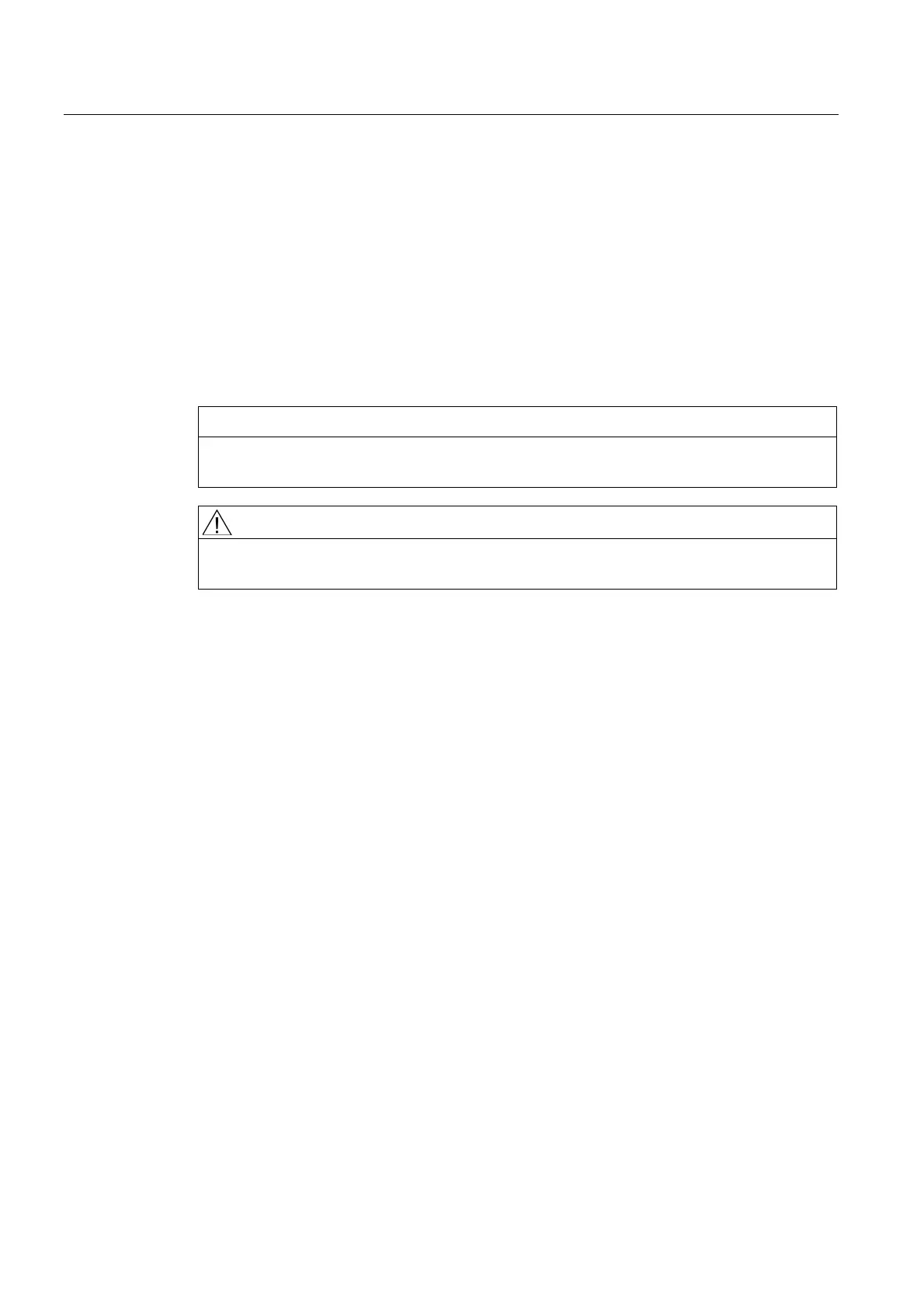Service cases - hardware
4.13 Active Line Modules
Hardware and Software
178 Service Manual, 03/2011, 6FC5397-5DP40-0BA0
7. Place the 24 V terminal adapter on the electronics power supply busbar until it clicks into
place.
8. Close the protective cover of the DC link voltage.
9. Reconnect the line supply connection X1 at the module.
10. Insert the DRIVE-CLiQ cables that were previously withdrawn into sockets X200 - X202.
11. Reinsert the enable terminals X21 at the module.
12. Check whether all of the cables have been re-connected.
13. Close the cabinet and switch-on the system again.
CAUTION
Ensure that all of the connectors and screws are correctly tightened and latched or
inserted.
WARNING
The components must only be operated when the protective cover of the DC link is closed.
Damaged components must not be used.
