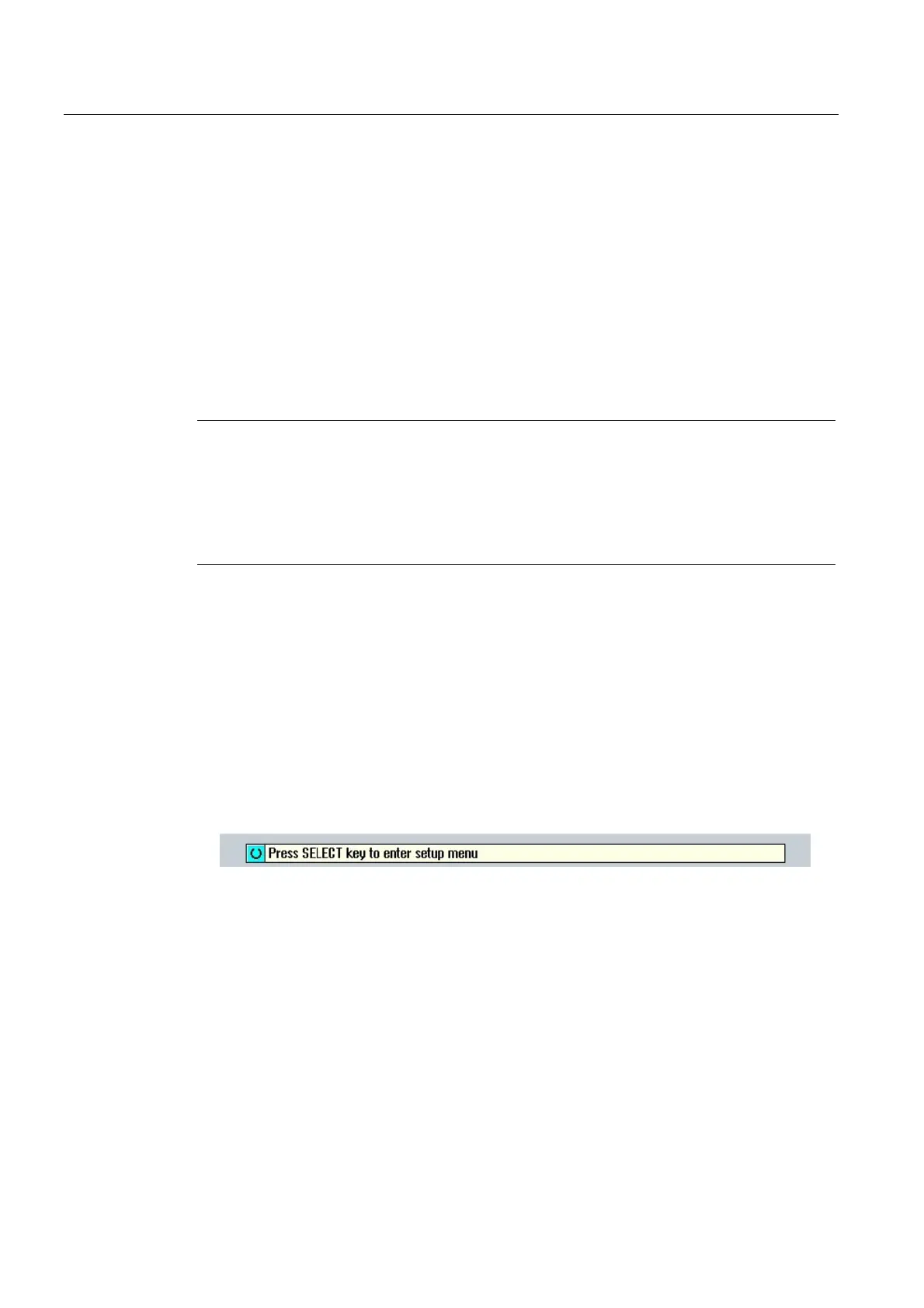Service cases - software
3.3 Software backup
Hardware and Software
36 Service Manual, 03/2011, 6FC5397-5DP40-0BA0
3.3 Software backup
3.3.1 This is how you generate a software backup
Overview
With "Create software backup", a function is provided to generate a backup of the system
software including all of the user data saved on the system card. This backup represents the
"Backup" of the machine.
Note
Memory size: At least 1 GB
The backup does not contain a license key, in order to guarantee use for series production.
To generate the backup of the system software ("clone"), a storage medium
(CompactFlash Card or USB-FlashDrive) with a minimum memory size of 1 GB is required.
Other data carriers are not permissible.
Generating the system software backup ("clone")
Procedure:
1. Switch the control on.
2. Perform an internal data backup (see also: This is how you backup user data (Page 22)).
A c
orrect, complete backup is only generated using the internal data backup.
3. Switch the control off.
4. Switch-on the control again, as the backup can only be generated when the control boots.
After the control has been switched-on, the following display appears:
