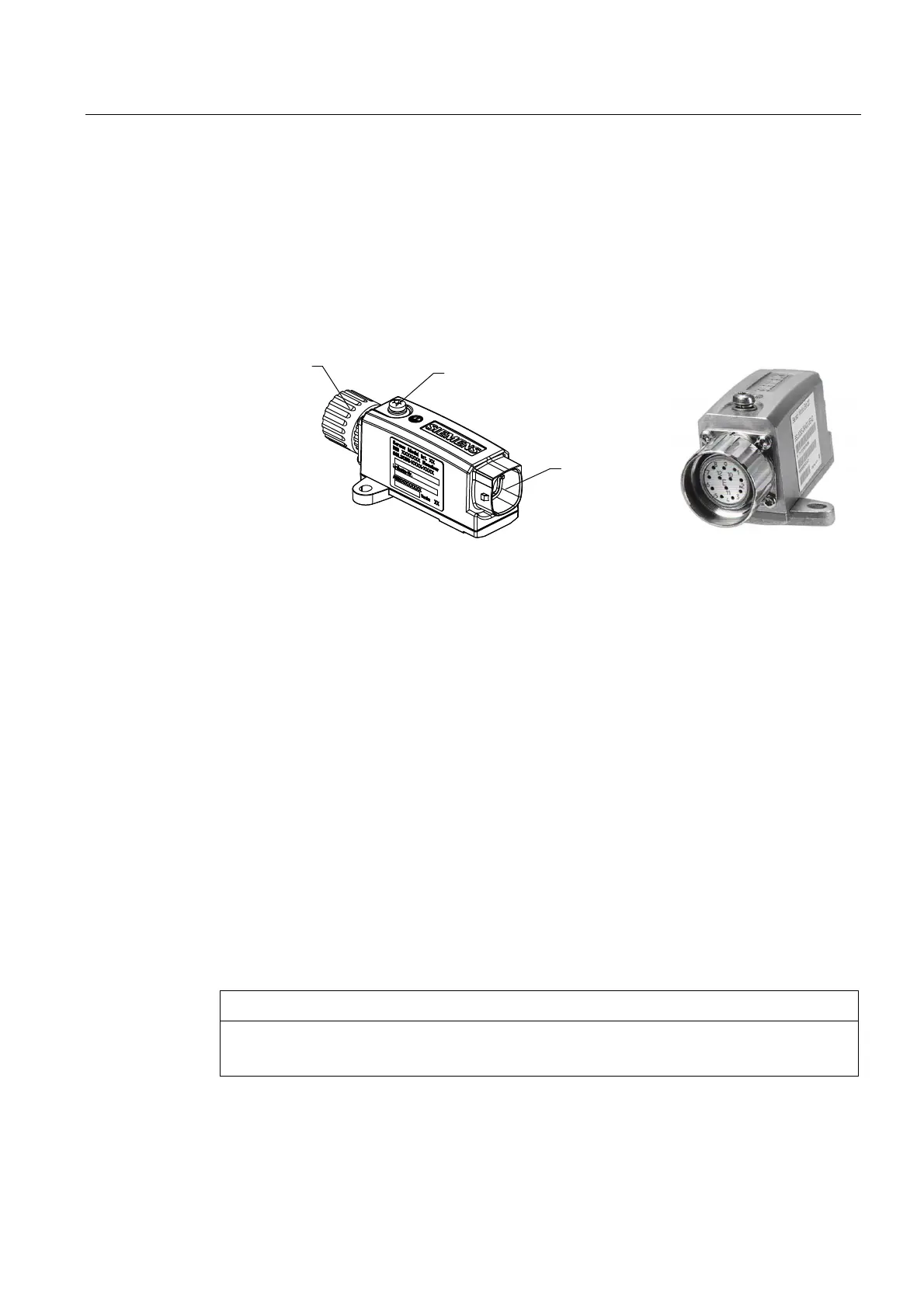Service cases - hardware
4.15 Sensor Modules External
Hardware and Software
Service Manual, 03/2011, 6FC5397-5DP40-0BA0
189
4.15 Sensor Modules External
4.15.1 SME20 connections
Connections
(QFRGHUV\VWHP
LQWHUIDFH
SROH
'5,9(&/L4
LQWHUIDFH
3URWHFWLYHJURXQG
FRQQHFWLRQ
01P
Figure 4-43 Connections SME20
4.15.2 This is how you remove an SME20 and install it again
Overview
The activities that must be taken into account when replacing an SME20 are subsequently
described.
If an SME20 has a hardware defect, then it must be replaced by an identical module.
Preconditions:
● The module is defective and must be replaced.
● The control cabinet is in a no-voltage condition, all of the connectors and cables are
labeled.
Removing
NOTICE
Electro-static discharge (ESD)
Before you touch the module, discharge yourself at the cabinet or at the ground terminal.
