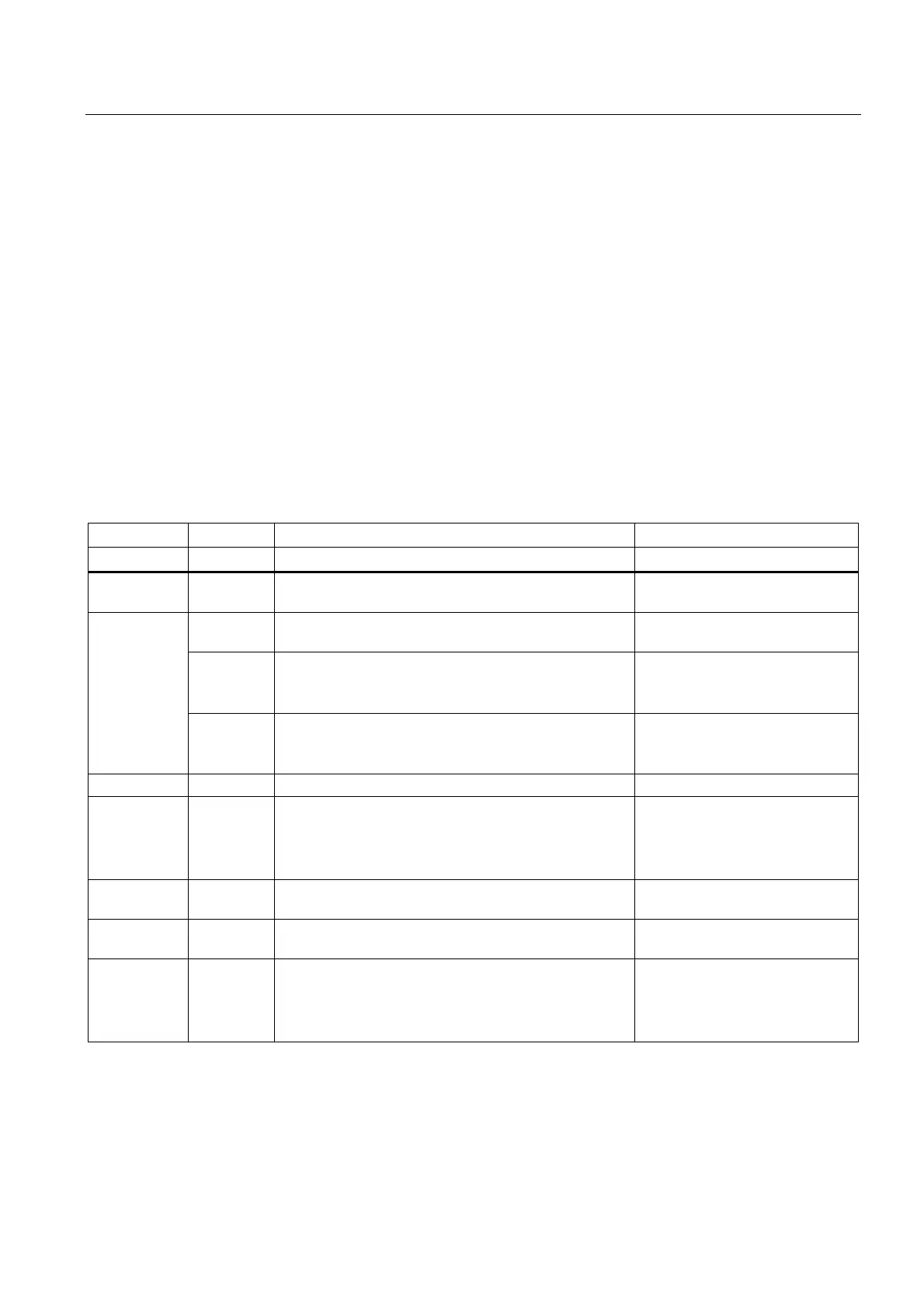Service cases - hardware
4.8 SINAMICS S120 Combi
Hardware and Software
Service Manual, 03/2011, 6FC5397-5DP40-0BA0
117
4.8 SINAMICS S120 Combi
4.8.1 S120 Combi status displays
Status displays
The SINAMICS S120 Combi has two LEDs to display the status of the components. The
software assigns a priority to the status signals from the individual components. The most
important and most informative status is output for the complete S120 Combi.
The status is immediately output if any component develops a fault. The ready to run
indication is only issued if all of the components have signaled that they are ready to run.
The LED statuses for the S120 Combi are described in the following table. The status
display always refers to the entire module.
State Description, cause Remedy
RDY DC LINK
Off Off Electronics power supply is missing or outside
permissible tolerance range.
Connect/test the electronics
power supply
Off The component is ready for operation and cyclic
DRIVE-CLiQ communication is taking place.
-
Orange The component is ready for operation and cyclic
DRIVE-CLiQ communication is taking place.
The DC link voltage is present.
-
Green
Red The component is ready for operation and cyclic
DRIVE-CLiQ communication is taking place.
The DC link voltage is too high.
Check the line supply voltage.
Orange Orange DRIVE-CLiQ communication is being established. -
Red - This component has at least one fault.
Note:
The LED is controlled irrespective of the corresponding
messages being reconfigured.
Remove the fault and
acknowledge
Green/Red
(0.5 Hz)
- Firmware is being downloaded.
Green/Red
(2 Hz)
- Firmware has been downloaded.
Wait for POWER ON.
Carry out a POWER ON
Green/Orange
or
Red/Orange
- Component recognition using LED is activated (p0124)
Note:
Both options depend on the LED status when module
recognition is activated via p0124 = 1.
-
