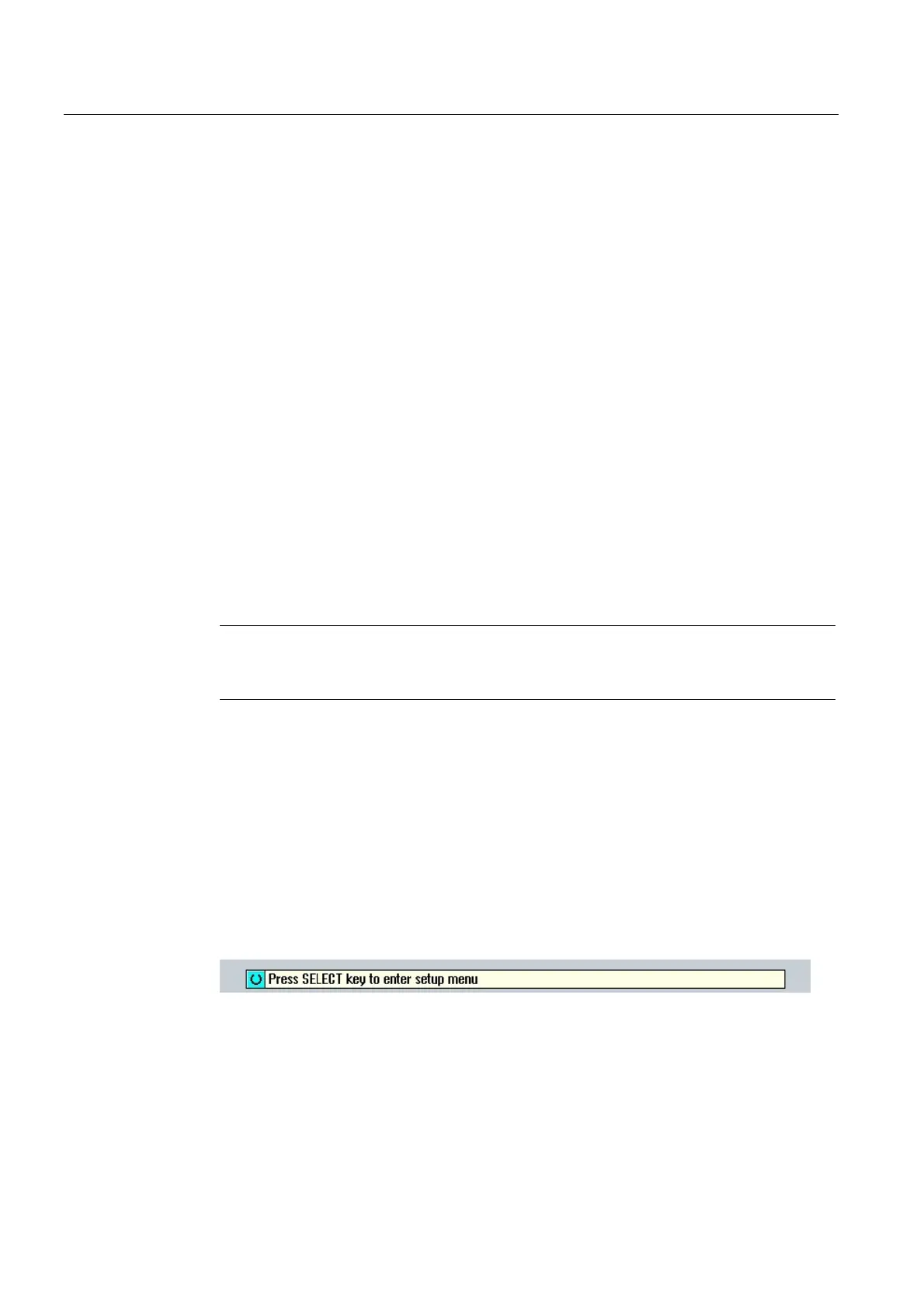Service cases - software
3.4 Software update
Hardware and Software
44 Service Manual, 03/2011, 6FC5397-5DP40-0BA0
3.4 Software update
3.4.1 This is how you update the software
Data backup
If a system update is necessary, then the system data must be backed up so that no data is
lost in the case of a problem.
In this case, we recommend to perform two types of data backup.
1. Generate an image of the system CompactFlash Card ("clone", see also: This is how you
gene
rate a software backup (Page 36)).
A backup is g
enerated just in case an error occurs during the update. This means that it
is then possible to restore the "old system".
2. Generate an archive for series commissioning (see This is how you generate a series
commi
ssioning archive on an external data carrier (Page 27)), in order to res
tore the
machine-specific data.
The control is booted using a *.tgz file on the storage medium (CompactFlash Card or
USB-FlashDrive) in the slot at the front panel of the control.
Note
Backup and archive the data of the control system to an external data carrier before
booting. Observe the information in the update instructions.
Updating the control
Preconditions:
● The control system is switched off.
● The image for the update is saved on the CompactFlash card.
● The CompactFlash card is inserted in the slot on the front panel of the control.
Procedure:
1. Switch-on the control again, as the image can only be generated when booting. After the
control has been switched-on, the following display appears:
