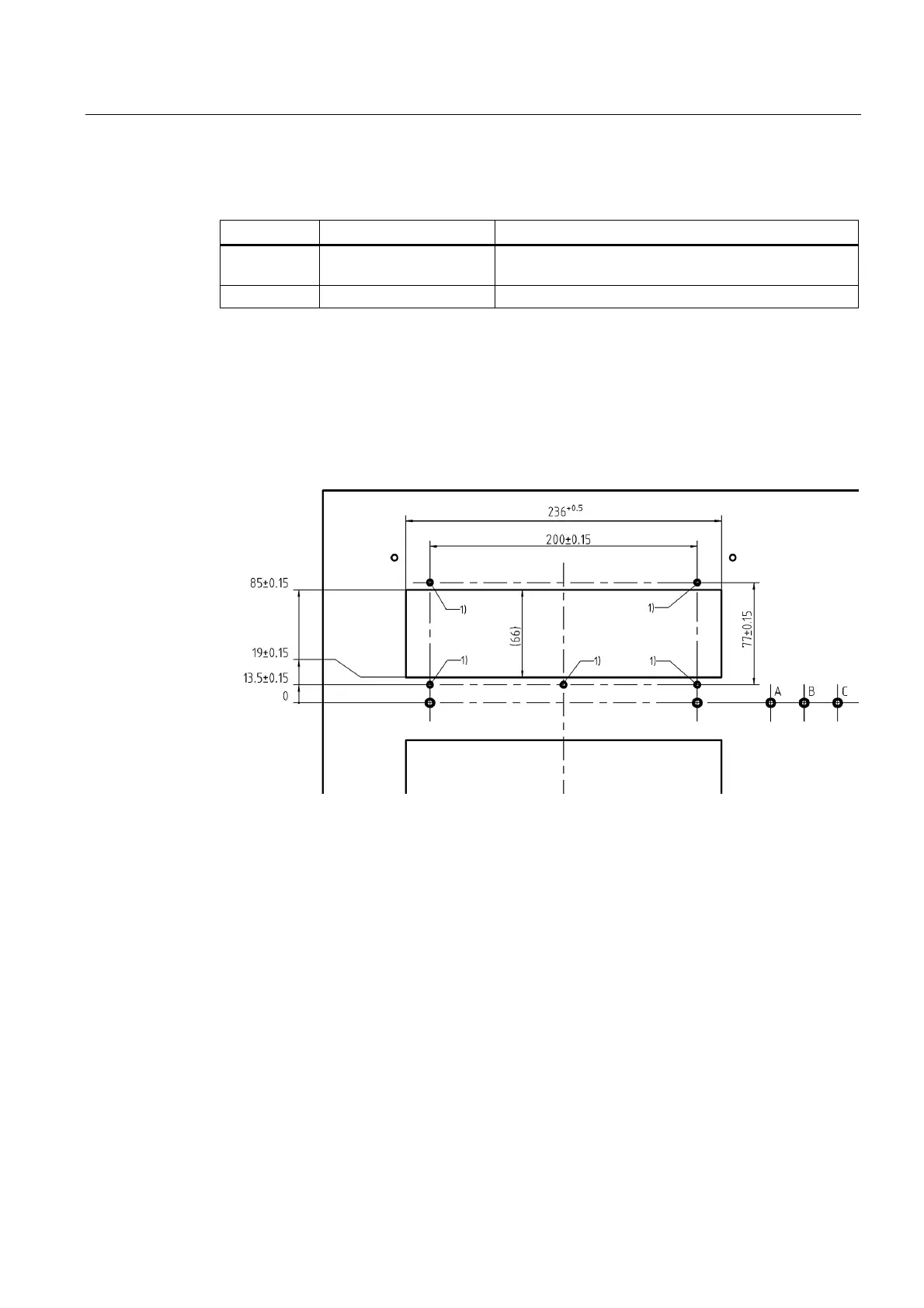Service cases - hardware
4.8 SINAMICS S120 Combi
Hardware and Software
Service Manual, 03/2011, 6FC5397-5DP40-0BA0
137
Mounting accessories
Number Designation Specification
5 Self-clinching flush head
studs
M4, steel, strength class 8.8, zinc-plated, length: 15 mm
5 Nut M4, steel, strength class 8, zinc-plated
Installing
Procedure:
1. Mount the self-clinching flush head studs - position 1) in the following part of the diagram:
The zero line shown runs at the height of the upper bolts used to mount the S120 Combi.
Figure 4-29 Section from the drilling pattern and installation cut-out for the external fan unit
2. Connect the power supply cables of the fan unit to the S120 Combi Power Module.
– Cable A to terminal X12
– Cable B to terminal X13
