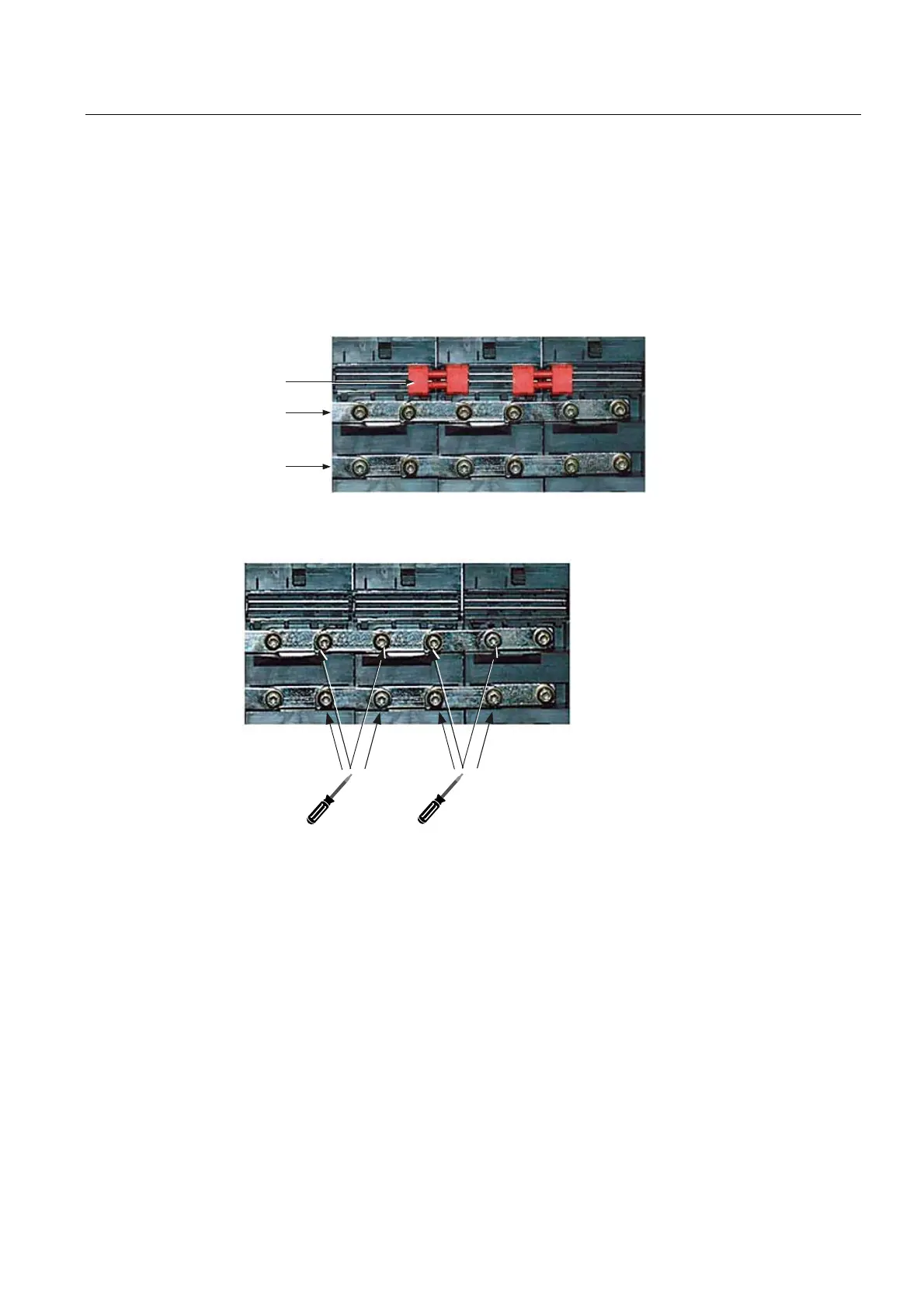Service cases - hardware
4.11 Double Motor Modules
Hardware and Software
Service Manual, 03/2011, 6FC5397-5DP40-0BA0
161
7. Open the protective cover of the DC link voltage of the defective module as well as the
adjacent module - if available - using a suitable tool (e.g. a screwdriver).
8. Withdraw the 24 V terminal adapter.
9. Using a multimeter (set the measuring range to 1000 V DC) at the points DCP/DCN,
check that the DC link voltage is in a no-voltage condition.
Only continue with the work when it has been absolutely ensured that no voltage is
present (a no-voltage condition has been established).
'&3
-XPSHUSOXJ
'&
10. Withdraw the red 24 V jumper plug.
11. Release the Torx screws of the DC link.
7RU[7
7RU[7
