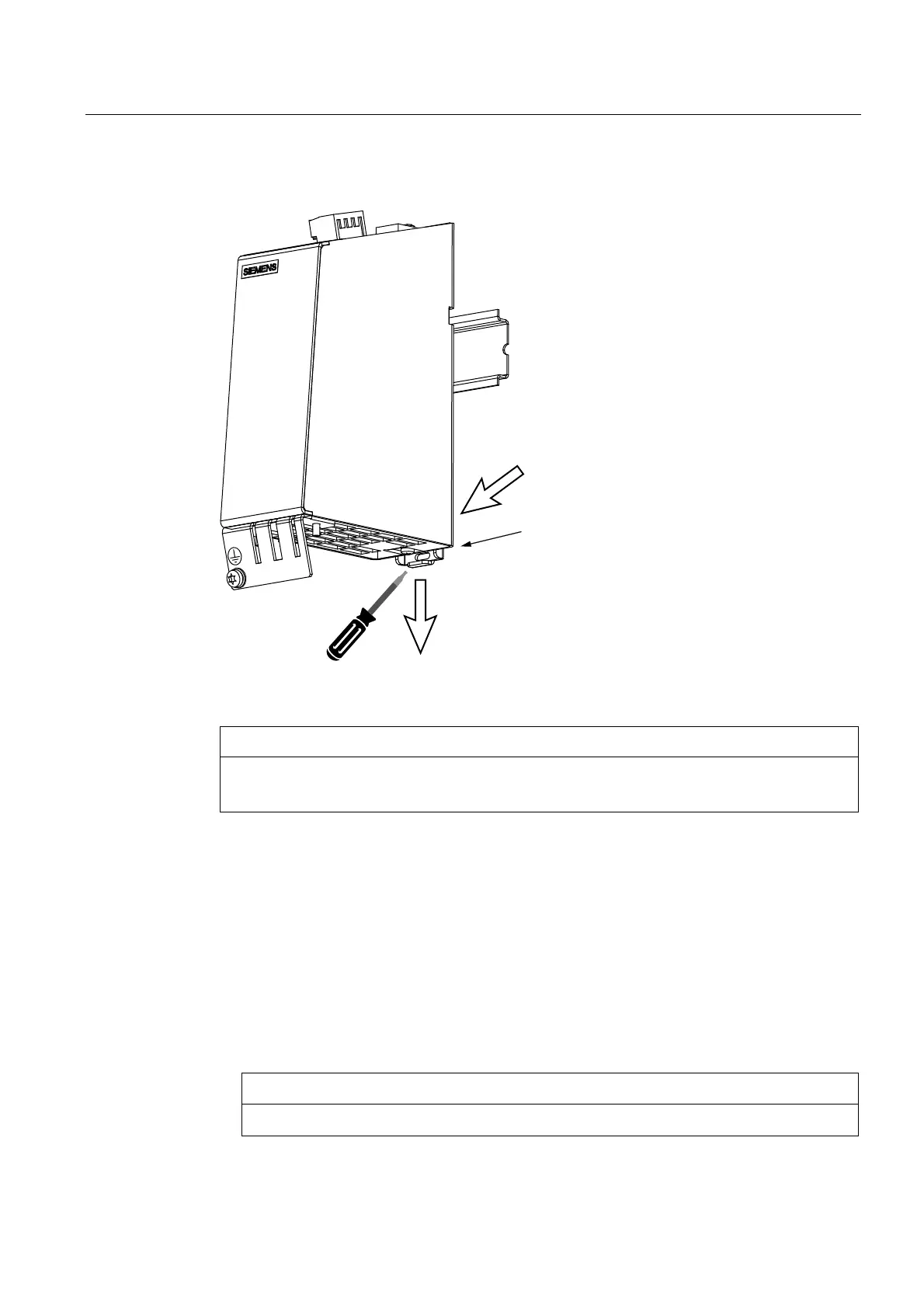Service cases - hardware
4.17 Hub Modules
Hardware and Software
Service Manual, 03/2011, 6FC5397-5DP40-0BA0
203
Removing
3UHVV
OXJGRZQZDUGV
6ZLYHO
PRGXOHWRWKHIURQW
0RXQWLQJVOLGH
Figure 4-50 DMC20 removal
NOTICE
Electro-static discharge (ESD)
Before you touch the module, discharge yourself at the cabinet or at the ground terminal.
Procedure:
1. Before withdrawing it, label the connector X524 for the electronics power supply.
2. Withdraw the connected DRIVE-CLiQ cables X500 – X505 and write the slot designation
on the cable.
3. Release the protective conductor connection and write the position designation on the
cable.
4. Slide the lug downwards.
5. Swivel the module to the front to remove it.
CAUTION
The 50 mm clearances above and below the components must be observed.
