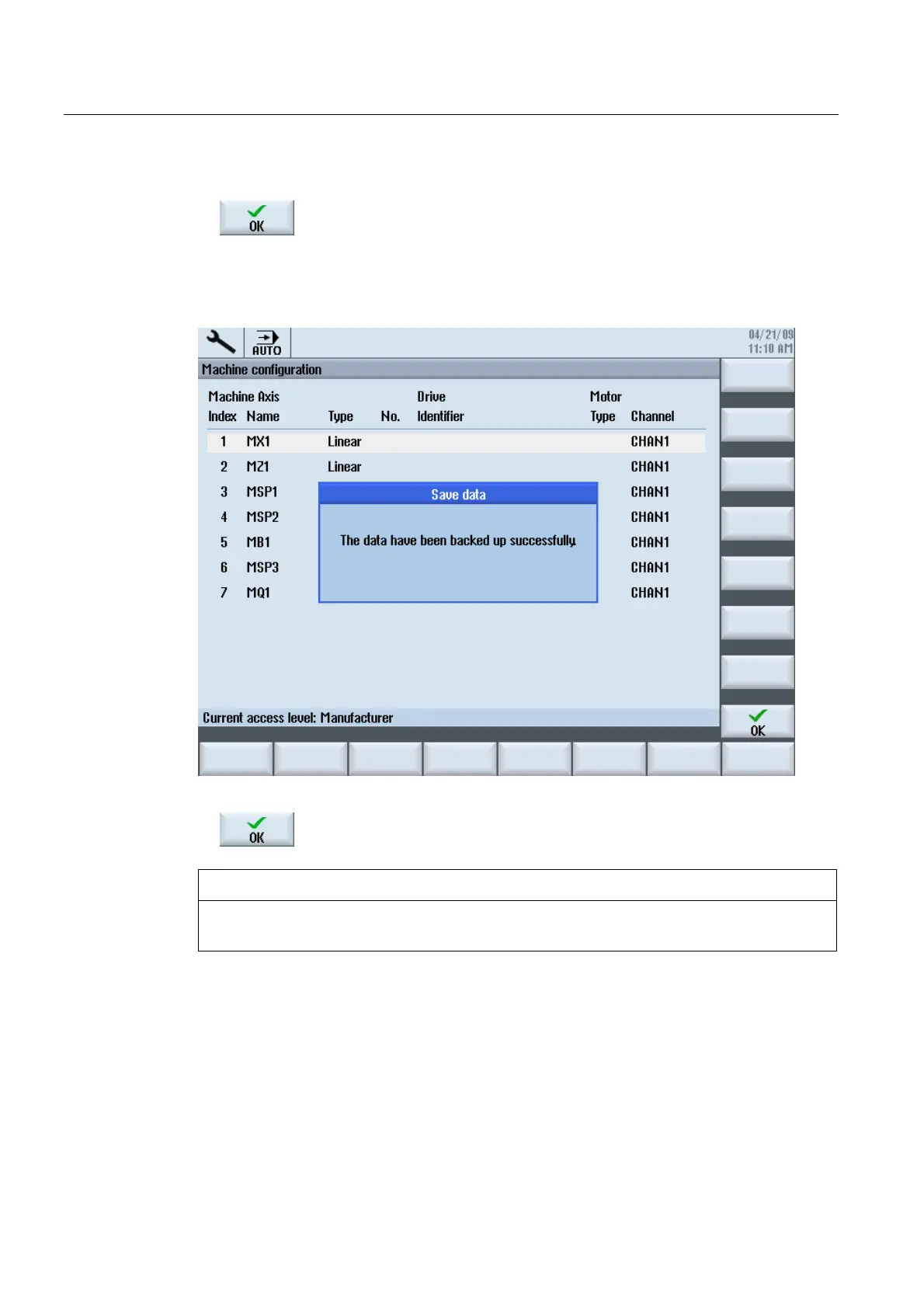Service cases - software
3.1 Backing up user data
Hardware and Software
24 Service Manual, 03/2011, 6FC5397-5DP40-0BA0
5. Press the "OK" softkey to backup the data.
– A progress indicator indicates the status of the data backup.
– After the data backup has been successfully completed, the following message is
output:
6. Confirm this message with "OK".
NOTICE
While the data is being backed up, the control system must neither be operated, nor turned
off.