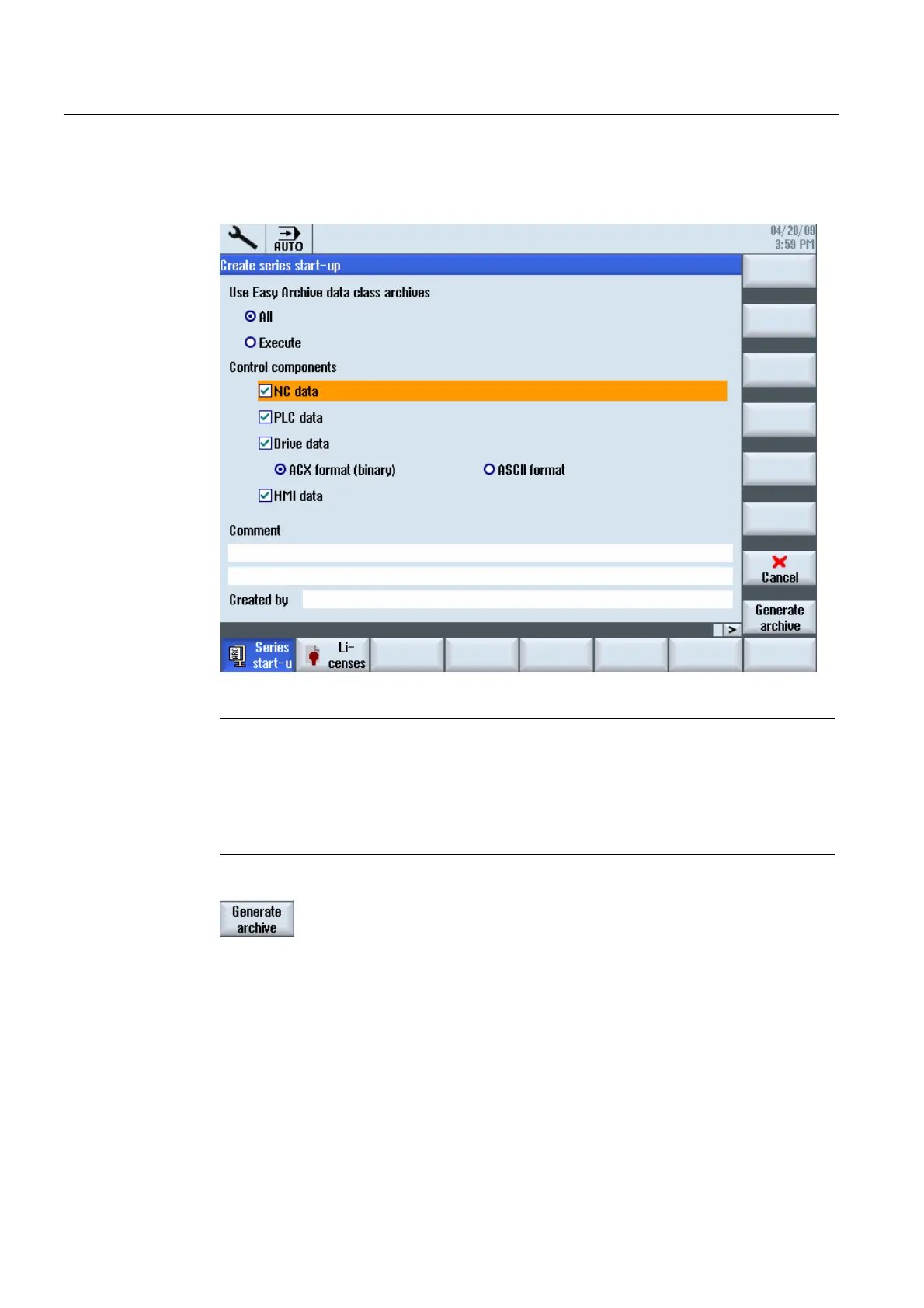Service cases - software
3.2 Generating a commissioning archive
Hardware and Software
28 Service Manual, 03/2011, 6FC5397-5DP40-0BA0
4. Activate "Series startup".
The "Create Series Startup" window opens.
5. Select the desired control components.
Note
Easy Archive
Select all of the components, unless it is known that individual components do not
deviate from the Siemens standard.
Select all data classes, unless only certain data (e.g. INDIVIDUAL) are to be backed
up.
6. Press the "Generate archive" softkey.
The "Generate Archive: Select Archive" window opens.
7. Select the storage location of the archive:
– USER USB: USB-FlashDrive in slot X125 at the front
– User CF: CompactFlash Card in the slot at the front
8. Select a directory.
Example: User CF
- OR -
