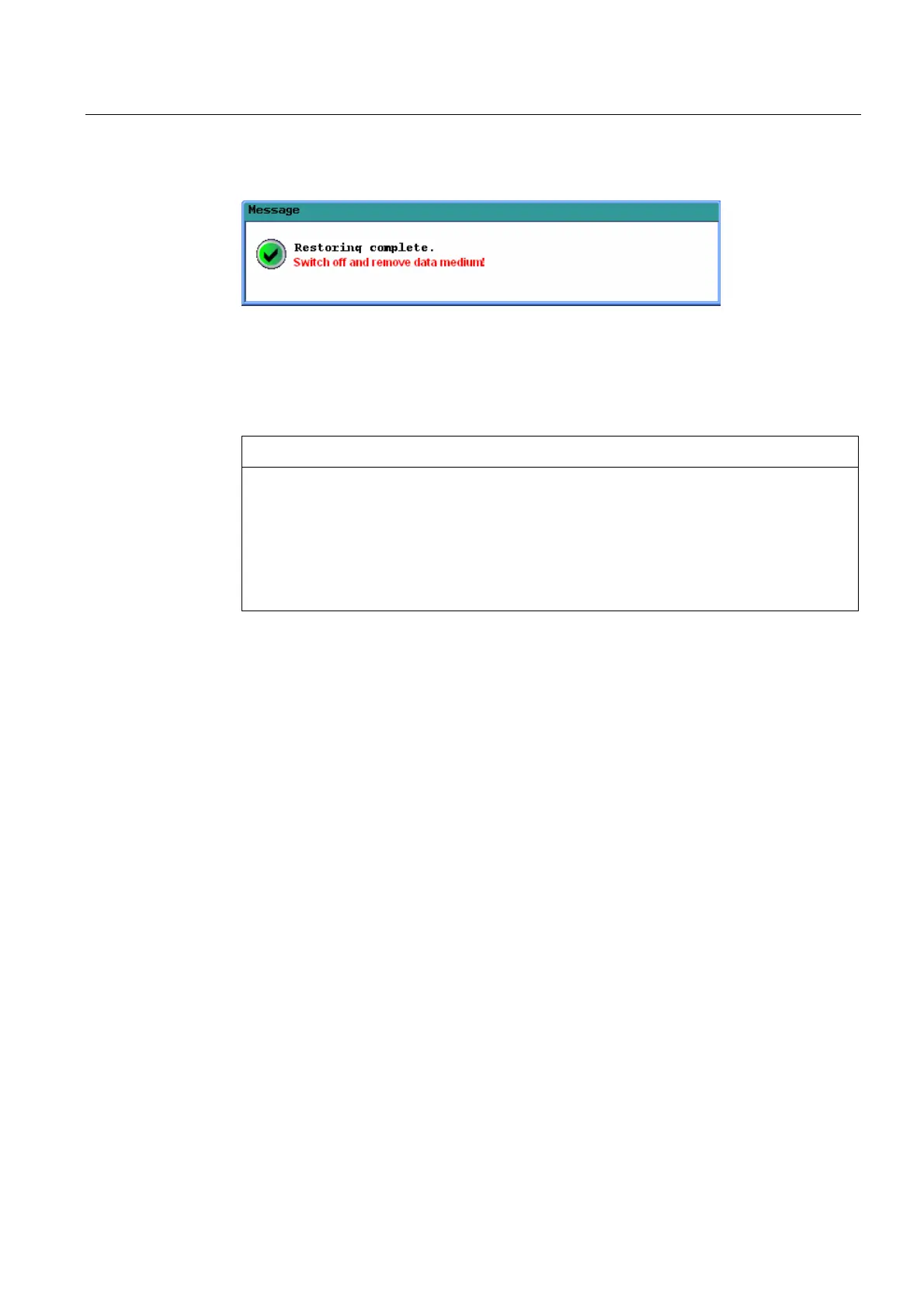Service cases - software
3.4 Software update
Hardware and Software
Service Manual, 03/2011, 6FC5397-5DP40-0BA0
47
10. Wait until the following message is output:
11. Withdraw the storage medium from the slot.
12. Switch the control off.
13. Switch the control on.
14. The control boots normally.
NOTICE
If the update is interrupted, then it must be restarted.
If the system CompactFlash Card is no longer identified as bootable system, then a mini
boot system must be generated on this card (see also: This is how you generate a mini
boot syste
m (Page 48)).
In this
case, the license key of the system CompactFlash Card should be transferred to
the control.
