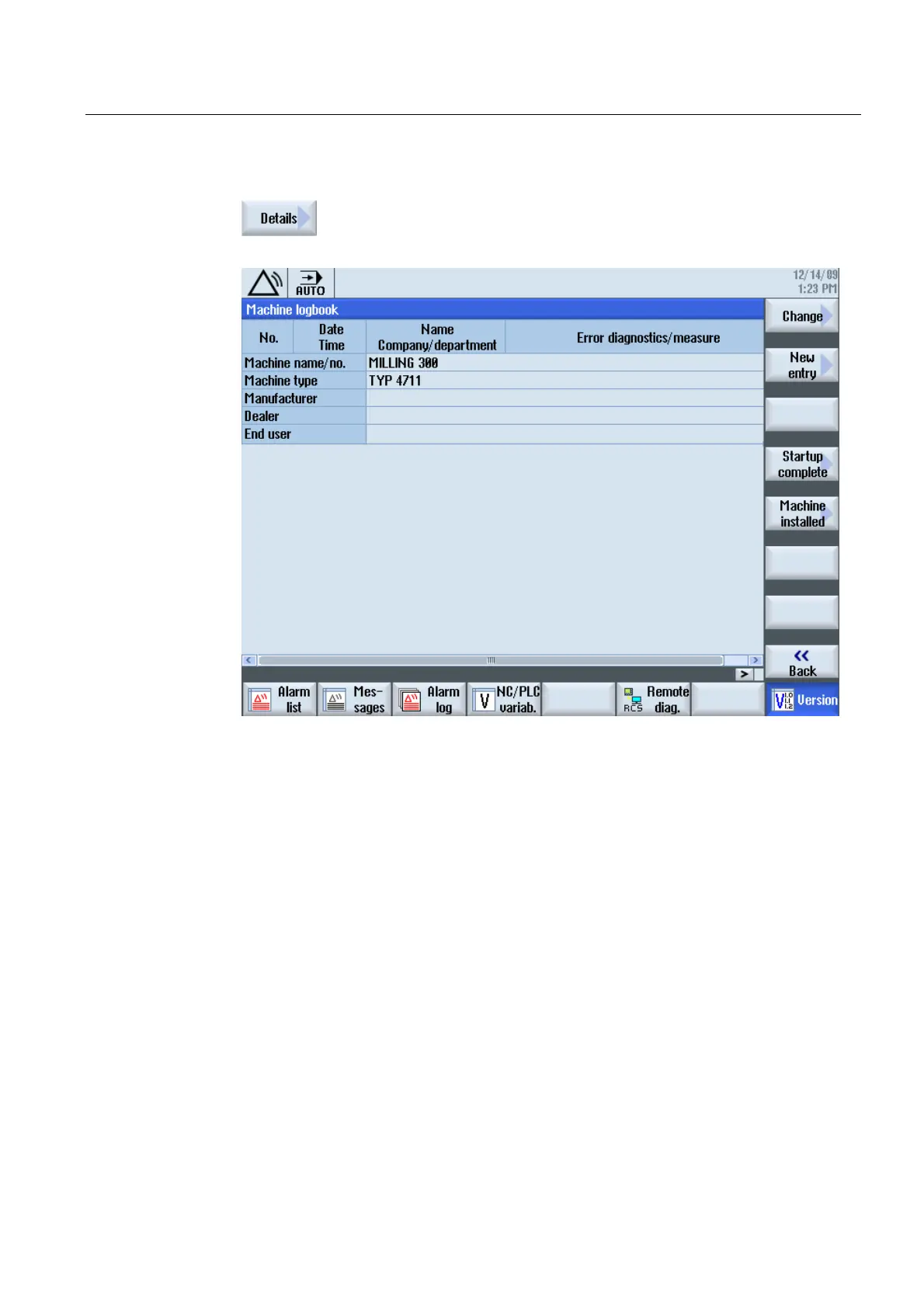Service cases - software
3.7 Enter the final end user data (EUNA)
Hardware and Software
Service Manual, 03/2011, 6FC5397-5DP40-0BA0
65
3. Press the "Details" softkey.
The data associated with the machine are displayed in the "Machine logbook":
4. Press the "Change" softkey to open the "Machine identity" dialog box.
5. Select, for example, the "End user" softkey to check and complete the contact data of the
end user.
