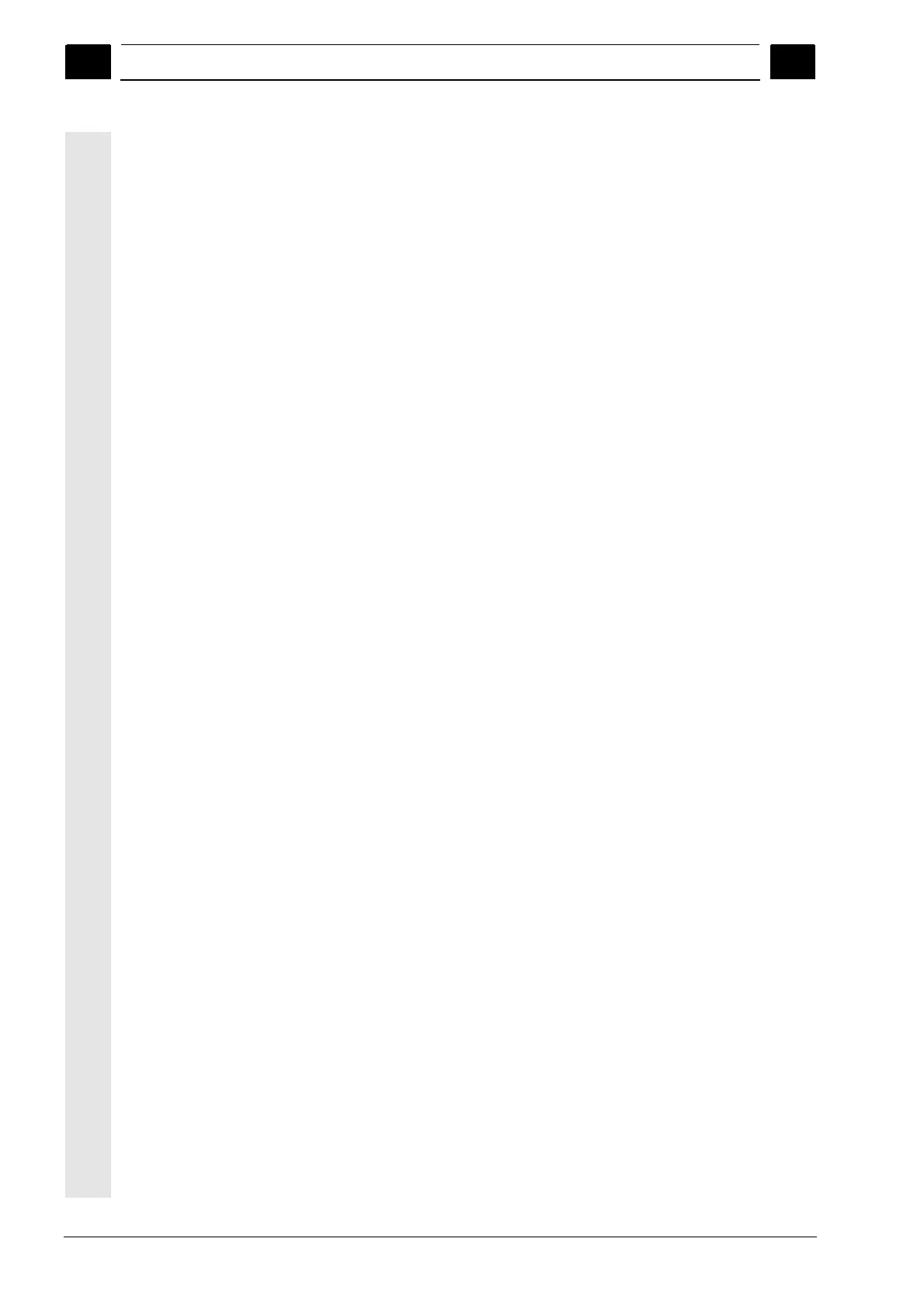0
Contents 08/2005
0
♥ Siemens AG, 2005. All rights reserved
xii SINUMERIK 840D sl Operation/Programming ShopTurn (BAT) – 08/2005 Edition
5.4.8 Grooving residual material ......................................................................................5-230
5.4.9 Plunge-turning.........................................................................................................5-231
5.4.10 Plunge-turning residual material .............................................................................5-233
5.5 Milling ......................................................................................................................5-235
5.5.1 Rectangular pocket .................................................................................................5-236
5.5.2 Circular pocket ........................................................................................................5-240
5.5.3 Rectangular spigot ..................................................................................................5-243
5.5.4 Circular spigot .........................................................................................................5-247
5.5.5 Longitudinal slot ......................................................................................................5-250
5.5.6 Circumferential slot .................................................................................................5-253
5.5.7 Positions..................................................................................................................5-257
5.5.8 Multiple edge...........................................................................................................5-258
5.5.9 Engraving ................................................................................................................5-260
5.6 Contour milling ........................................................................................................5-267
5.6.1 Representation of the contour.................................................................................5-270
5.6.2 Creating a new contour...........................................................................................5-272
5.6.3 Creating contour elements......................................................................................5-274
5.6.4 Changing a contour.................................................................................................5-281
5.6.5 Path milling..............................................................................................................5-283
5.6.6 Predrilling a contour pocket.....................................................................................5-288
5.6.7 Milling a contour pocket (roughing).........................................................................5-292
5.6.8 Removing residual material from a contour pocket ................................................5-295
5.6.9 Finishing the contour pocket ...................................................................................5-297
5.6.10 Chamfering a contour pocket..................................................................................5-301
5.6.11 Milling a contour spigot (roughing)..........................................................................5-302
5.6.12 Removing residual material from a contour spigot .................................................5-305
5.6.13 Finishing the contour spigot ....................................................................................5-307
5.6.14 Chamfering a contour spigot...................................................................................5-310
5.7 Calling a subroutine ................................................................................................5-312
5.8 Repeating program blocks......................................................................................5-314
5.9 Machining with the counterspindle..........................................................................5-315
5.10 Changing program settings.....................................................................................5-321
5.11 Calling work offsets.................................................................................................5-322
5.12 Defining coordinate transformations .......................................................................5-323
5.13 Programming the approach/return cycle.................................................................5-326
5.14 Inserting G code into the sequential control program.............................................5-327
5.15 Teaching..................................................................................................................5-329
5.15.1 Teaching a cycle .....................................................................................................5-329
5.15.2 Teaching a position sample ....................................................................................5-330
5.15.3 Teaching a contour object.......................................................................................5-331
Working with Manual Machine 6-333
6.1 Manual machine......................................................................................................6-334
