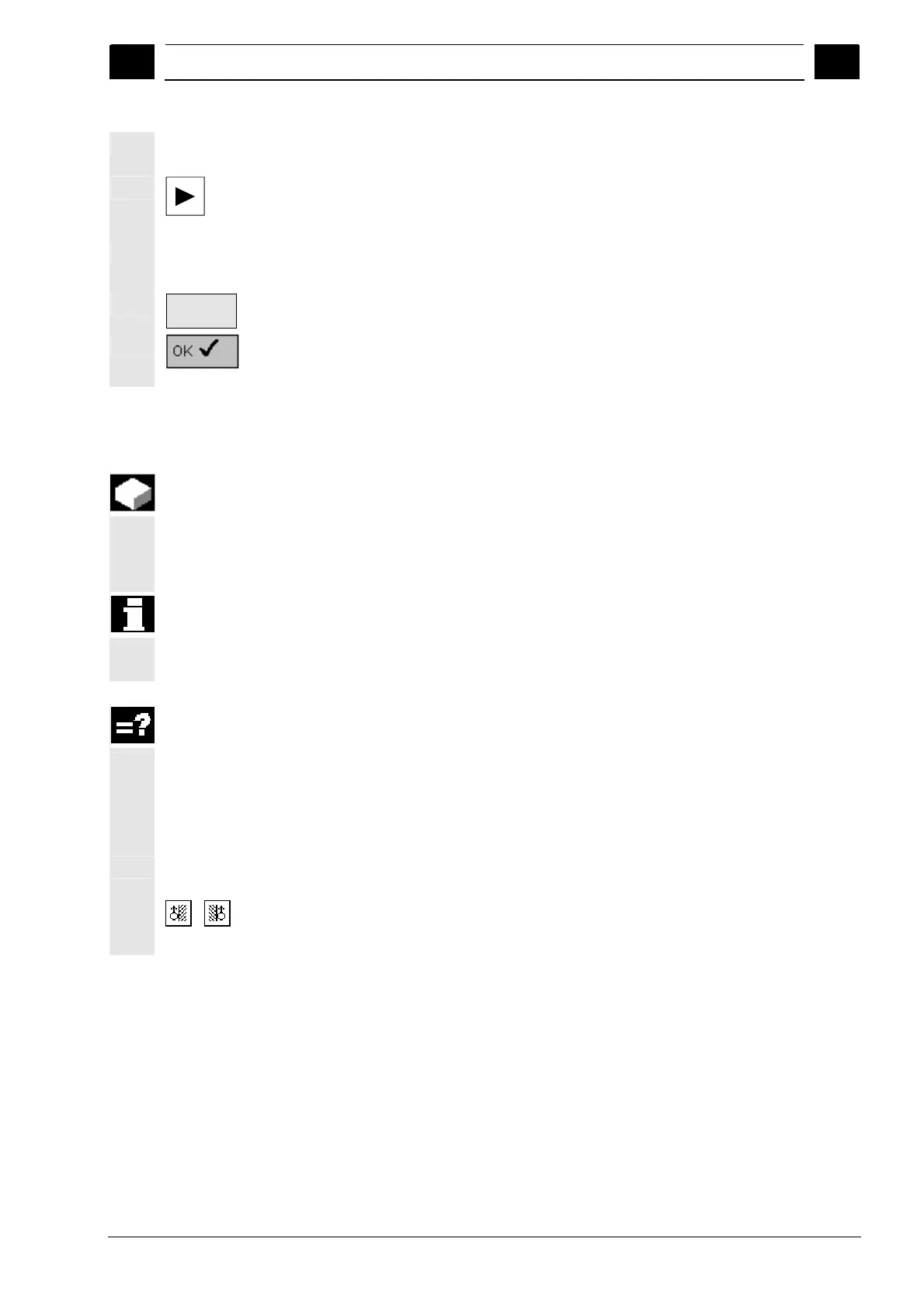5
08/2005 ShopTurn Functions
5.6 Contour millin
5
♥ Siemens AG, 2005. All rights reserved
SINUMERIK 840D sl Operation/Programming ShopTurn (BAT) – 08/2005 Edition 5-283
Delete a contour element
¾ Select the contour in the machining plan.
¾ Press the "Cursor Right" key.
The individual contour elements are listed.
¾ Platzieren Sie den Cursor auf das Konturelement, das Sie löschen
möchten.
Delete
element
Press the "Delete element" softkey.
Press the "OK" softkey.
The selected contour element is deleted.
5.6.5 Path milling
The "Path milling" function is used when you want to machine open or
closed contours. Before you can mill the contour, you must enter the
contour.
Machining can be performed in either direction, i.e. in the direction of
the programmed contour or in the opposite direction.
For machining in the opposite direction, contours must not consist of
more than 170 contour elements (incl. chamfers/radii).
Special aspects (except for feed values) of free G code input are
ignored during path milling in the opposite direction to the contour.
You can select the machining mode (roughing, finishing, or chamfer)
for path milling. If you want to rough and then finish, you have to call
the machining cycle twice (Block 1 = roughing, Block 2 = finishing).
The programmed parameters are retained on the second call.
It is also possible to choose between machining the contour with a
cutter radius offset and traversing the center path.
Cutter radius
compensation
The cutter radius offset allows you to machine a programmed contour
to the right or left of the contour. You can choose between different
approach and retract modes as well as between different approach
and retract strategies.
