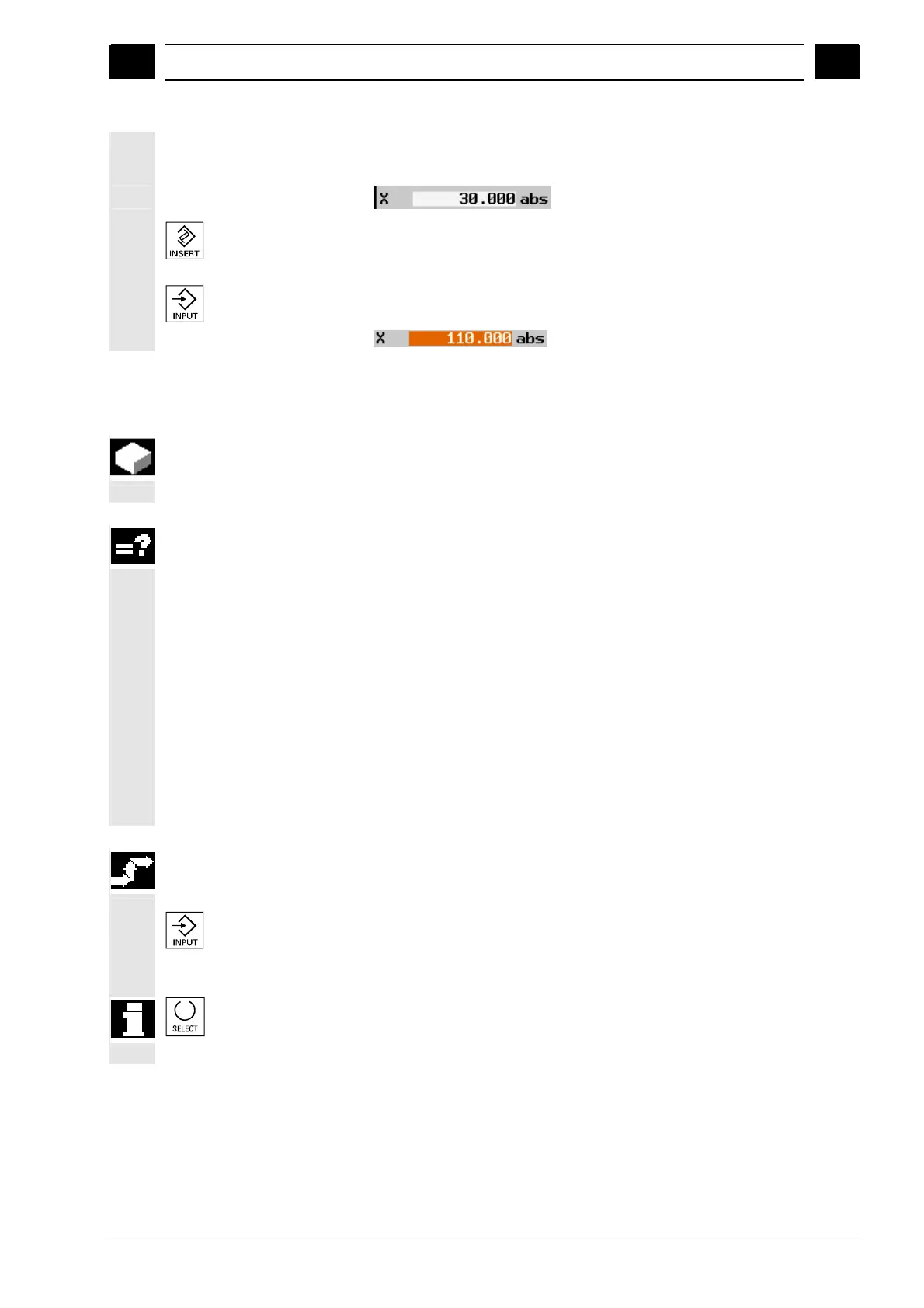4
08/2005 Creating a ShopTurn Program
4.2 Bases
4
♥ Siemens AG, 2005. All rights reserved
SINUMERIK 840D sl Operation/Programming ShopTurn (BAT) – 08/2005 Edition 4-135
Position the cursor on the input field “X” in a parameter screen
form.
Press the "Insert" key.
Input the calculating instructions. 30 * 2 + 50
Press the "Input" key.
4.2.6 Close-tolerance work
If you would like to finish your workpiece to an exact fit, you can input
the master dimension directly into the parameter screen form during
programming.
Specify the master dimension in the following way:
F diameter/length specification tolerance class tolerance quality
For this, "F" identifies that a master dimension follows. You can input
as many spaces as you wish between the individual elements.
Example: F 20h7
Possible tolerance classes:
A, B, C, D, E, F, G, H, J, JS, T, U, V, X, Y, Z, ZA, ZB, ZC
Uppercase letter: Drill-holes
Lowercase letters: Shafts
Possible tolerance qualities:
1 to 18, if they are not restricted by DIN standard 7150.
Position the cursor on the input field of a parameter screen form.
Input the fit.
Press the "Input" key.
The controller automatically calculates the mean value from the upper
and lower limit value.
If you would like to input a lowercase letter, highlight the input
uppercase letter with the cursor and press the "Select" key. If you
press the key again, the uppercase letter reappears.
