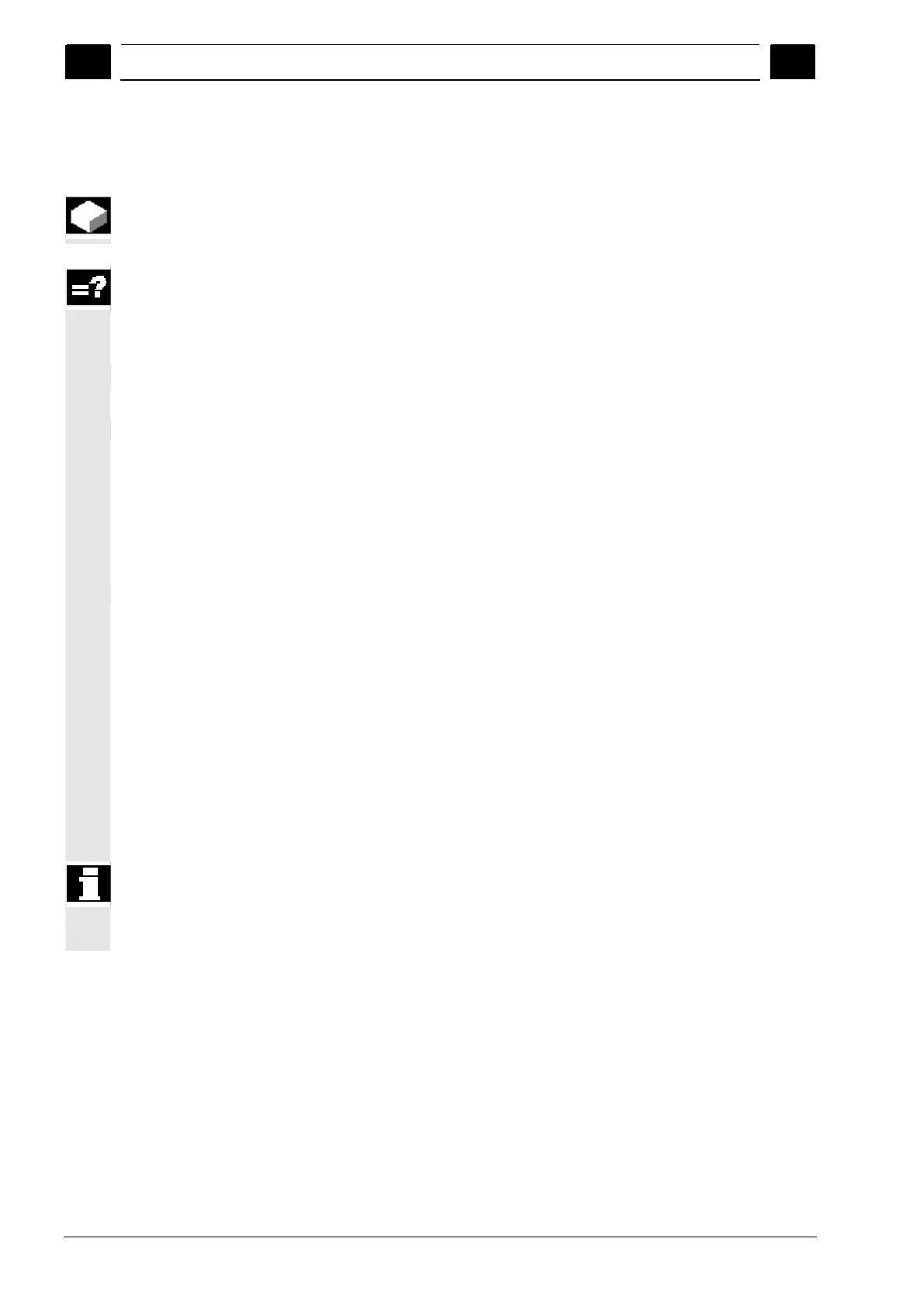5
ShopTurn Functions 08/2005
5.2 Drillin
5
♥ Siemens AG, 2005. All rights reserved
5-168 SINUMERIK 840D sl Operation/Programming ShopTurn (BAT) – 08/2005 Edition
5.2.1 Drill centered
The "Drill centered" function is used to make a drill hole in the center
of the end face.
You can choose between chip breakage during drilling or retraction
from the workpiece for stock removal.
During machining, either the main spindle or counterspindle rotates.
You can use a drill, rotary drill or milling cutter as the tool.
The tool is moved at rapid traverse to the programmed position,
allowing for the return plane and safety clearance.
Chipbreaking
1. The tool drills at the programmed feedrate F as far as the first
infeed depth.
2. The tool retracts by the retraction value V2 and drills as far as the
next infeed depth that can be reduced by the factor DF.
3. Step 2 is repeated until final drilling depth Z1 has been reached
and dwell time DT has expired.
4. The tool moves back to the safety clearance at rapid traverse.
Stock removal
1. The tool drills at the programmed feedrate F as far as the first
infeed depth.
2. The tool is retracted from the workpiece at rapid traverse to the
safety clearance for stock removal and is then re-inserted at the
1st infeed depth reduced by a clearance distance calculated by the
control system.
3. The tool then drills down to the next infeed depth that can be
reduced by the factor DF and the tool retracts again for stock
removal.
4. Step 3 is repeated until final drilling depth Z1 has been reached
and dwell time DT has expired.
5. The tool moves back to the safety clearance at rapid traverse.
If you want, for example, to drill very deep holes, you can also employ
a rotating tool spindle. First specify the required tool and tool spindle
speed under "Straight/Circle" Æ "Tool" (see Section "Select tool and
machining plane"). Then program the "Drill centered" function.
