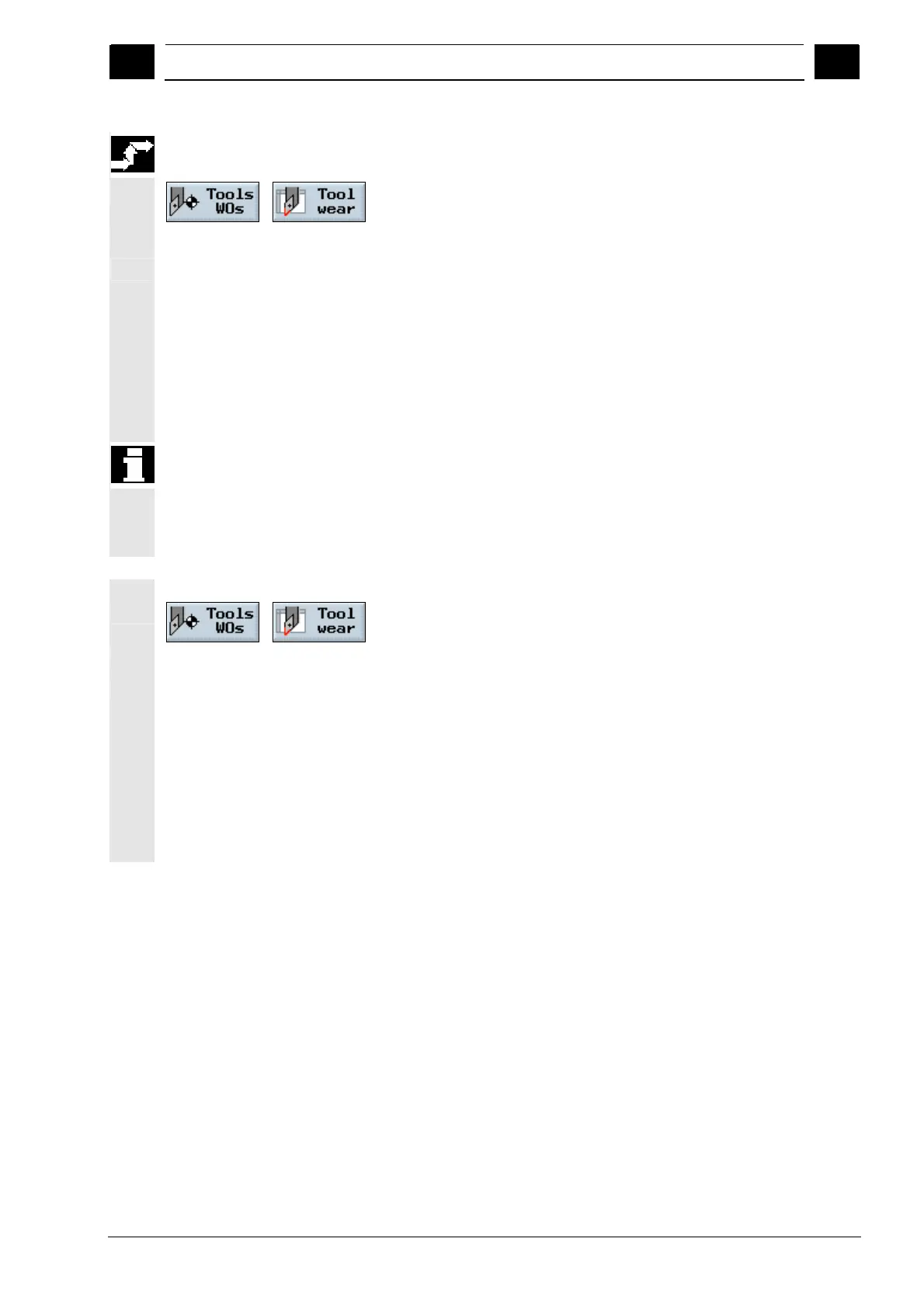8
08/2005 Tool Management
8.9
ctivatin
tool monitorin
8
♥ Siemens AG, 2005. All rights reserved
SINUMERIK 840D sl Operation/Programming ShopTurn (BAT) – 08/2005 Edition 8-371
Monitoring tool use
Select the "Tool wear" softkey in the "Tools WOs" operating area.
Position the cursor on the tool that you want to monitor.
In the column "T/C" select the parameter that you wish to monitor
(T = Tool life, C = Count, W = Wear).
Enter a pre-warning limit for the tool life, count, or wear.
Enter the scheduled service life for the tool, the scheduled number
of workpieces to be machined or the maximum permissible wear.
The tool is disabled when the tool life, count or wear is reached.
If you wish to monitor the count, you must also insert the following G
code commands before the end of the program in every program that
calls the tools to be monitored:
SETPIECE(1) ; increase count by 1
SETPIECE(0) ; delete T no.
Entering tool statuses
Select the "Tool wear" softkey in the "Tools WOs" operating area.
Place the cursor on a tool.
Select the option "G" in the first field of the last column if you want
to disable the tool for machining.
-or-
Select the option "U" in the second field of the last column if you
want to mark the tool as oversize.
The tool disable or location disable for neighboring magazine
locations is now active.
