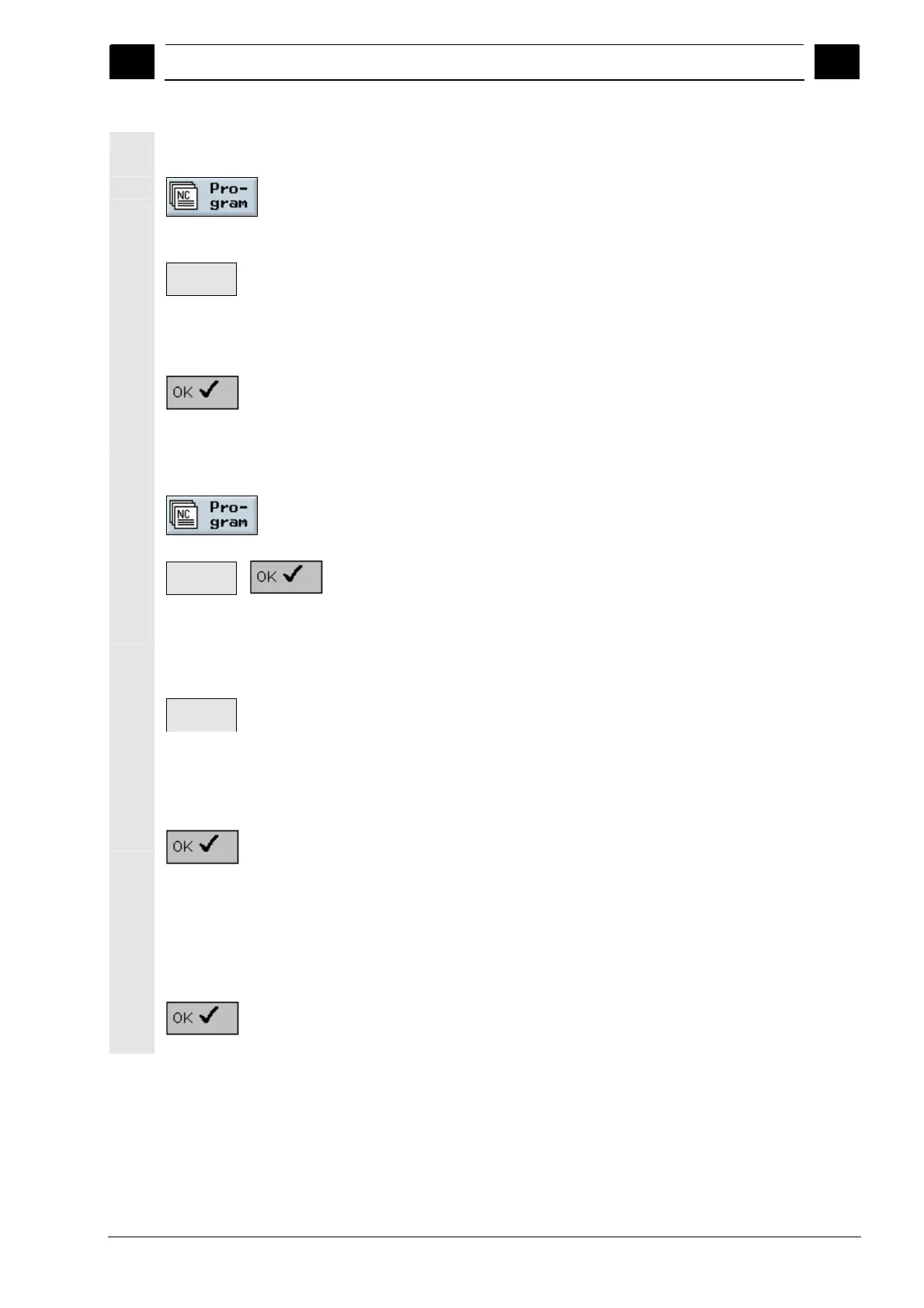9
08/2005 Program Management
9.3 Mana
in
ro
rams with PCU 50.3
HMI Advanced
9
♥ Siemens AG, 2005. All rights reserved
SINUMERIK 840D sl Operation/Programming ShopTurn (BAT) – 08/2005 Edition 9-397
Renaming a
directory/program
Open the Program Manager.
Place the cursor on the directory/program that you want to
rename.
Rename
Press the "Rename" softkey.
In the "To" field: Enter the new directory or program name.
The name must be unique, i.e. two directories or programs are not
permitted to have the same name.
Press the "OK" softkey.
The directory/program is renamed.
Moving a
directory/program
Open the Program Manager.
Place the cursor on the directory/program that you want to move.
Cut
Press the "Cut" softkey and then the "OK" softkey.
The selected directory/program is deleted at this point and stored in
buffer memory.
Select the directory level in which you want to insert the
directory/program.
Insert
Press the "Insert" softkey.
The directory/program is moved to the selected directory level.
If a directory/program of the same name already exists in this directory
level, a prompt asks whether you want to overwrite or insert it under a
different name.
Press the "OK" softkey if you want to overwrite the
directory/program.
-or-
Enter another name if you want to insert the program/directory
under another name.
-and-
Press the "OK" softkey.
