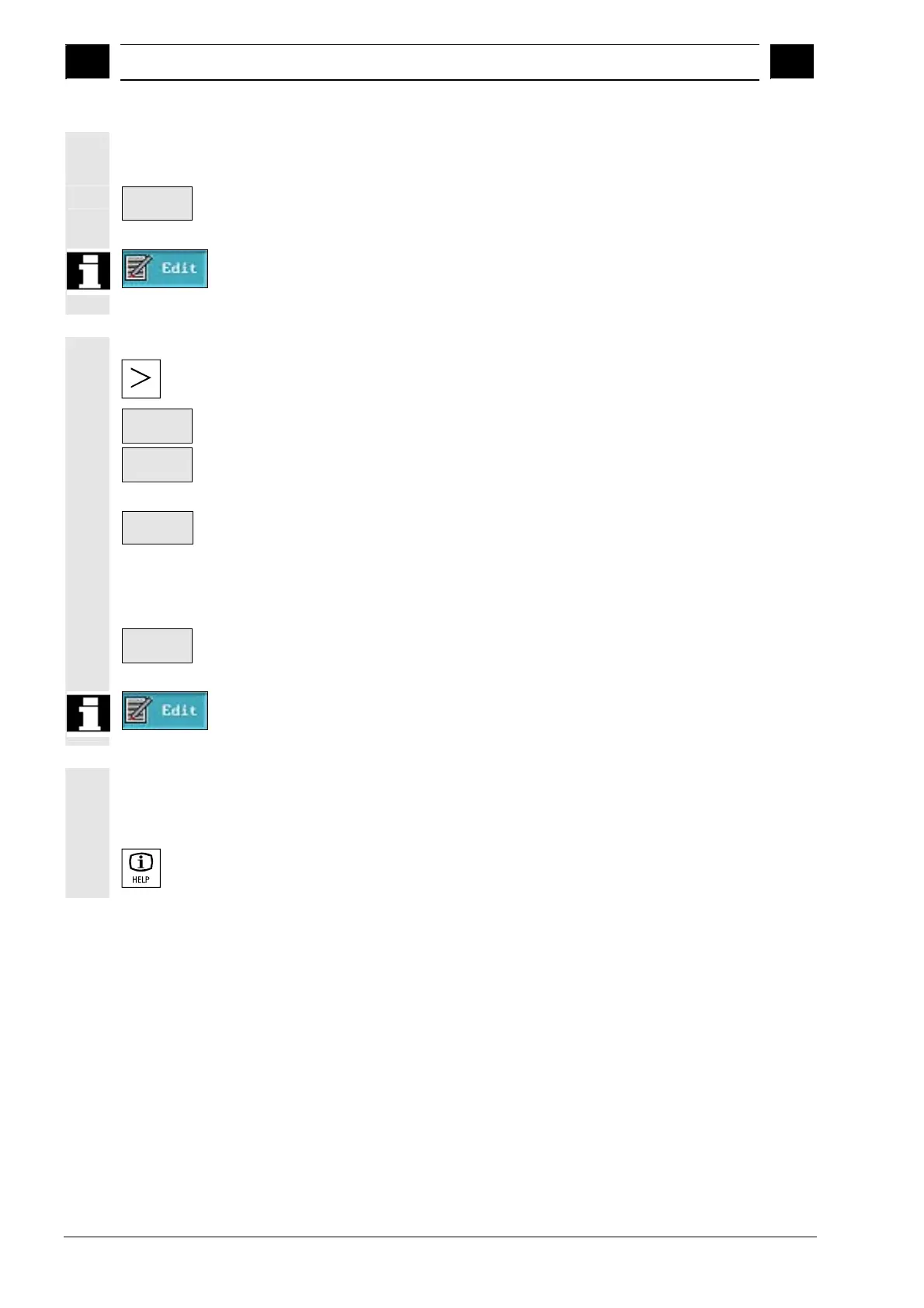4
Programming with G Code 10.04
4.1 Creatin
a G code
ro
ram
4
Siemens AG, 2004. All rights reserved
4-320 SINUMERIK 840D/840Di/810D Operation/Programming ShopMill (BAS) – 10.04 Edition
Position the cursor on a cycle in the G code editor if you want to
display the associated parameter screen form again.
Recompile
Select the "Recompile" softkey.
The parameter screen for the selected cycle appears.
Select the "Edit" softkey if you want to go directly back to the G code
editor from a parameter screen form.
Measuring cycle support
Switch to the extended horizontal softkey bar.
Measure
mill
Press the "Measure mill" softkey.
Calibr.
probe
...
Select the required measuring cycle via the softkey.
Enter the parameters.
OK
Press the "OK" softkey.
The measuring cycle is transferred to the editor as G code.
Position the cursor on a measuring cycle in the G code editor, if
you want to display the associated parameter screen form again.
Recompile
Select the "Recompile" softkey.
The parameter screen for the selected measuring cycle appears.
Select the "Edit" softkey if you want to return directly to the G code
editor from a parameter screen form.
Online help (PCU 50)
Place the cursor on a G code command in the G code editor or on
an input field in a cycle support parameter screen form.
Press the "Help" key.
The relevant help screen is displayed.
