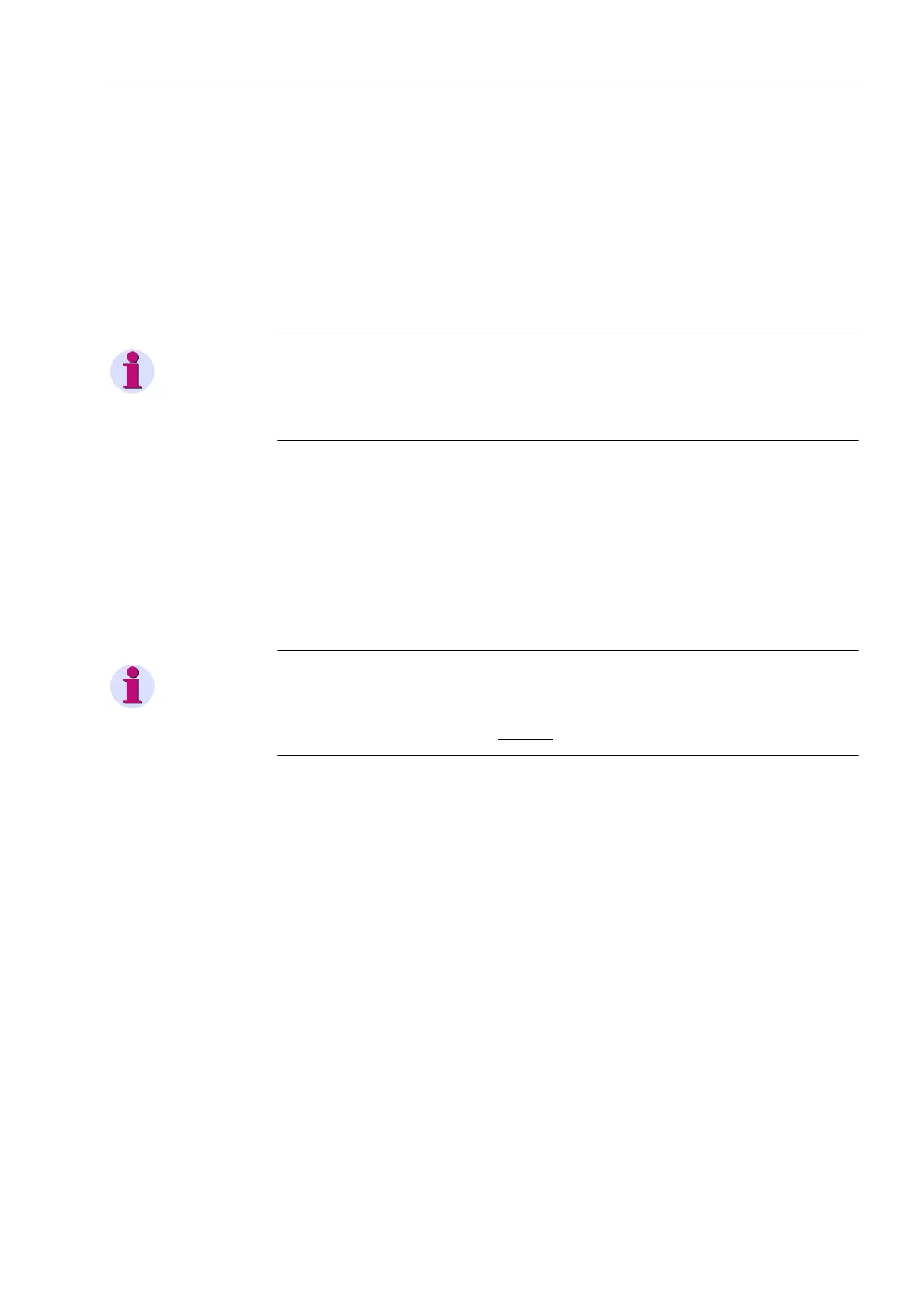3.1 Mounting and Connections
377
7SA522 Manual
C53000-G1176-C155-3
are described in the following Section at margin heading “Processor Board C-I/O-1
and C-I/O-10”.
Nominal Currents The input transformers of the device are set to a nominal current of 1 A or 5 A with
jumpers. The position of the jumpers is determined according to the name-plate stick-
er. The assignments of the jumpers to the nominal current and the spatial layout are
described in the following section under margin heading “Board C–I/O -2”. All jumpers
must be set for one nominal current, i.e. one jumper (X61 to X64) for each input trans-
former and additionally the common jumper X60.
Note
If nominal current ratings are changed exceptionally, then the new ratings must be reg-
istered in addresses &76(&21'$5< in the Power System Data (see Subsection
2.1.3.1).
Control Voltage for
Binary Inputs
When the device is delivered from the factory, the binary inputs are set to operate with
a voltage that corresponds to the rated DC voltage of the power supply. If the rated
values differ from the power system control voltage, it may be necessary to change
the switching threshold of the binary inputs.
A jumper position is changed to adjust the pickup voltage of a binary input. The as-
signment of the jumpers to the binary inputs and the spatial layout are described in the
following sections at margin heading “Processor Board C-I/O-1 and C-I/O-10”.
Note
If binary inputs are used for trip circuit supervision, note that two binary inputs (or a
binary input and a replacement resistor) are connected in series. The switching
threshold must lie clearly below one half
of the rated control voltage.
Contact Mode for
Binary Outputs
Input/output boards can have relays that are equipped with changeover contacts. For
this it is necessary to alter a jumper. The following sections at “Switching Elements on
Printed Circuit Boards” explain for which relays on which boards this applies.
Exchanging Inter-
faces
Only serial interfaces of devices for panel flush and cubicle mounting as well as of
mounting devices with detached operator panel are replaceable. In the following
section under margin heading “Exchanging Interface Modules” it is described which
interfaces can be exchanged, and how this is done.
Matching Interfaces
with Bus Capability
If the device is equipped with a serial RS485 interface or PROFIBUS, they must be
terminated with resistors at the last device on the bus to ensure reliable data transmis-
sion. On the interface board, termination resistors are provided that can be connected
via jumpers. The spatial arrangement of the jumpers on the PCB on the interface
modules is described at margin headings “RS485-Interfaces”. Both jumpers must
always be plugged in identically.
The termination resistors are disabled on delivery.
