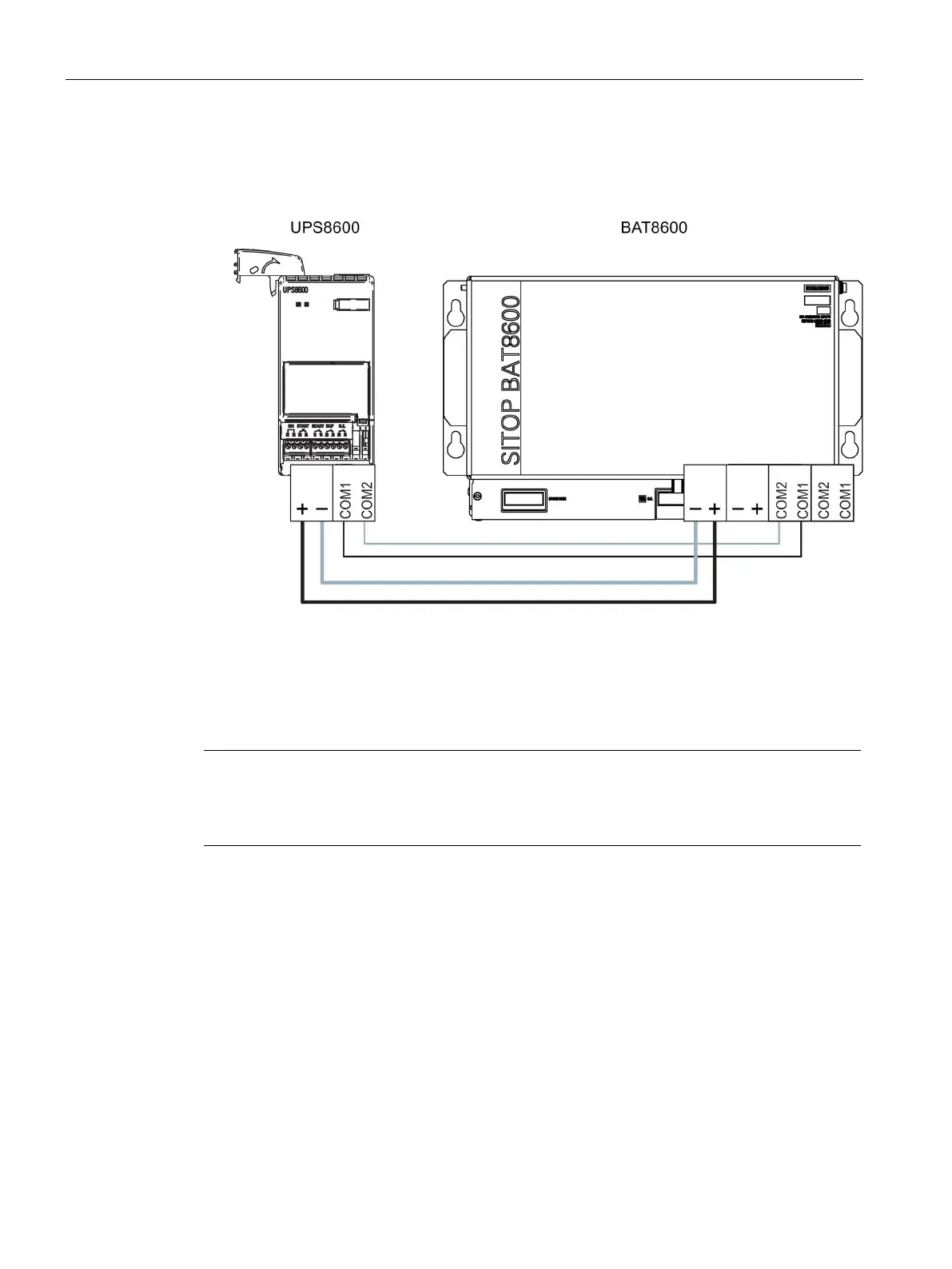Installation
6.8 Connecting battery modules to the UPS module
Power supply system SITOP PSU8600
164 Manual, 09.2018, A5E36758446-5-76
Connecting a BAT8600 battery module
1. Connect the UPS module with the battery module at power terminal ① and at the
communication terminal
②.
Figure 6-1 Recommended wiring from a battery module
2. Install the reserve fuse ⑦.
3. Insert the fuse
③
The connected battery module is automatically detected.
Note
Please note that identifying a BAT8600 battery module at a UPS module after inserting the
connecting cables or after i
nserting the fuse in the BAT8600 battery module can typically
seconds.
