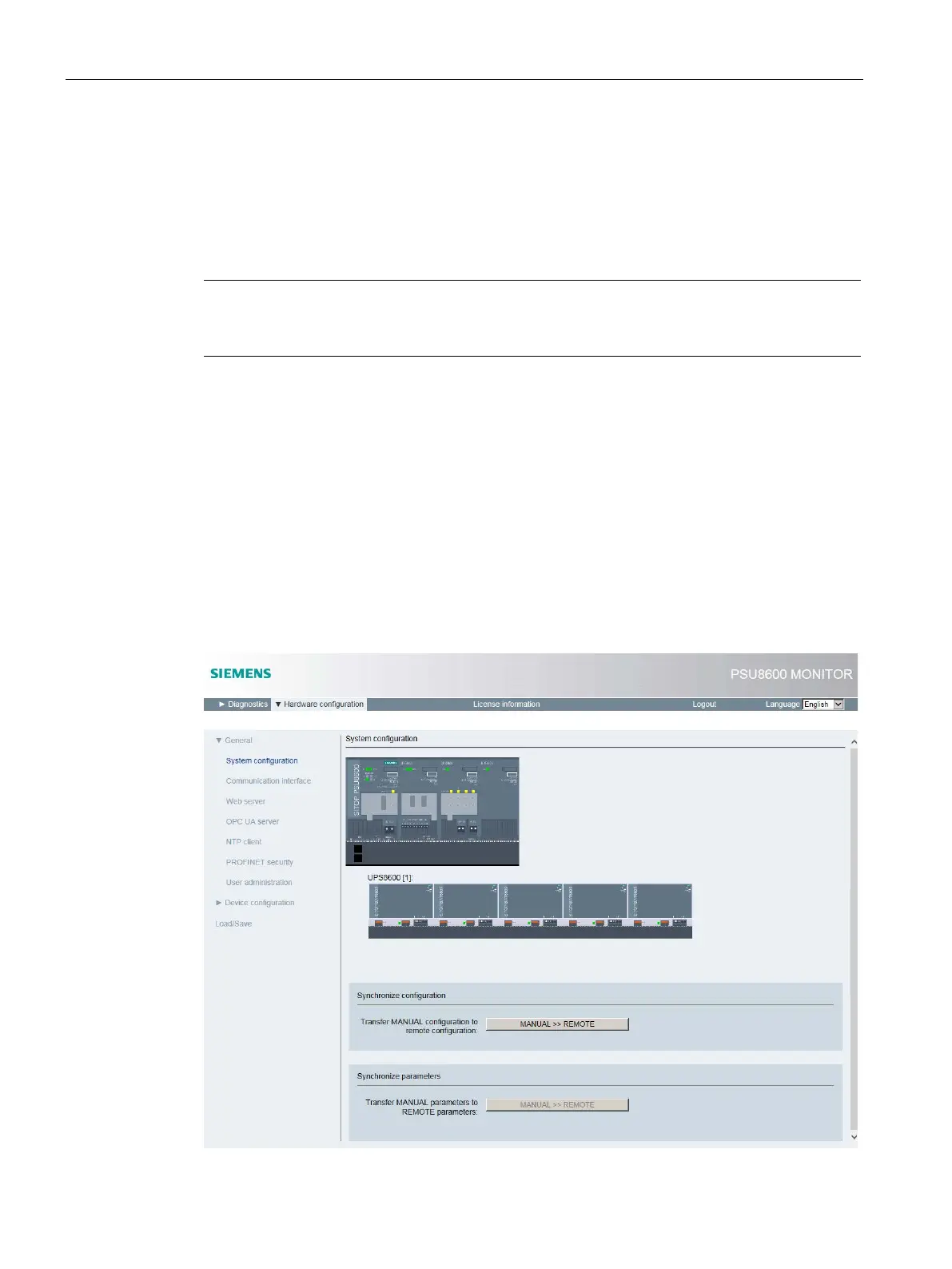Engineering and remote access
7.7 Web server
Power supply system SITOP PSU8600
286 Manual, 09.2018, A5E36758446-5-76
System synchronization
System synchronization
Note
If you add or remove modules, you must carry out a system synchro
nization before you
A red frame is shown around the graphic if MANUAL configuration and REMOTE
configuration do not match.
The REMOTE configuration is displayed if, at the device, DIP switch "REN" is set to ON. If
DIP switch "REN" is set to OFF, then the configuration is shown the same as at the device.
You can carry out the following synchronization runs in the system.
●
Synchronize configuration
Using the "MANUAL >> REMOTE" function, load the hardware configuration of all
devices installed in the REMOTE configuration of the system.
●
Using function "MANUAL >> REMOTE", load the parameterization (potentiometer and
switch settings) of all of the devices installed in the REMOTE configuration of the system.
