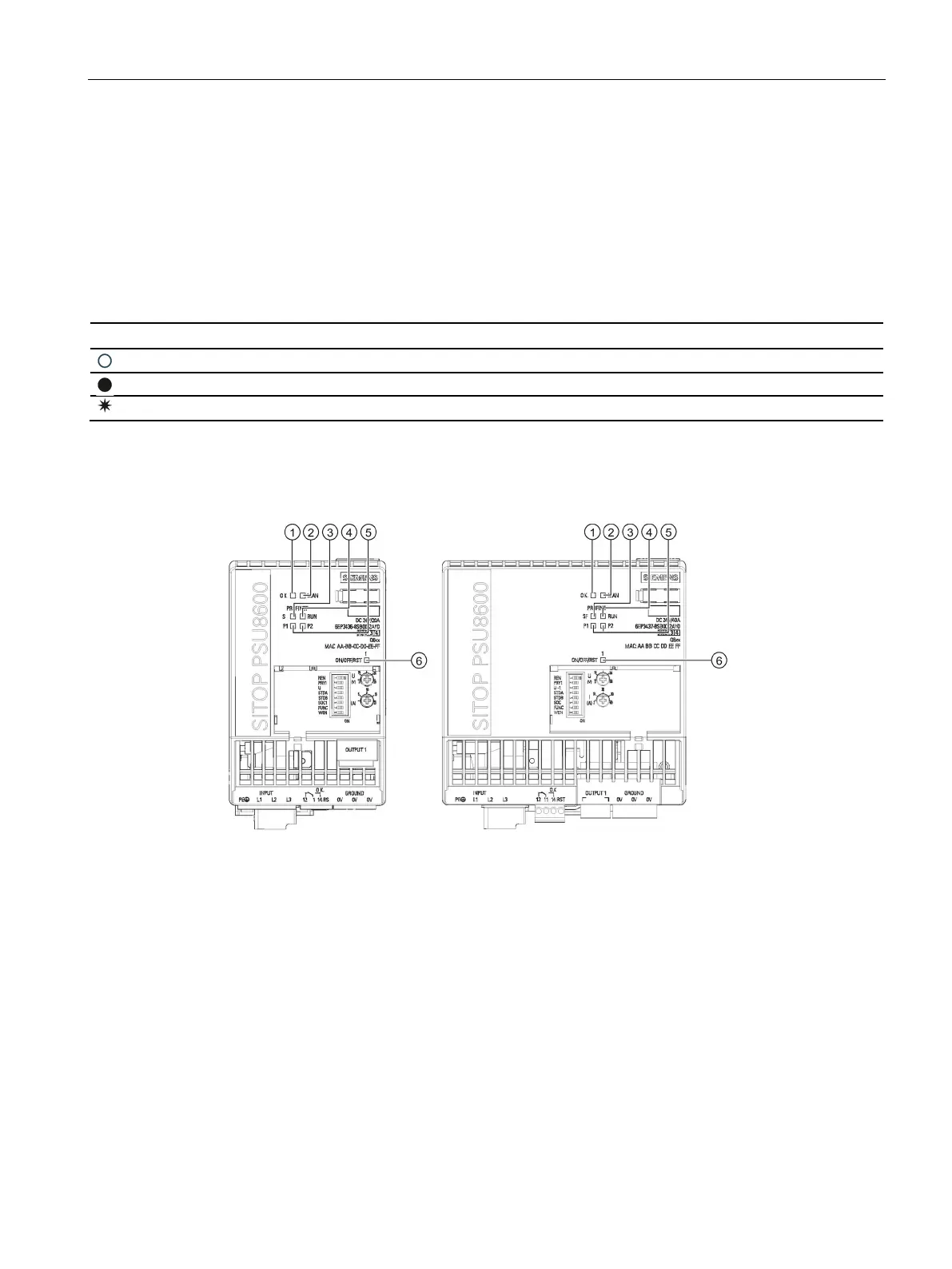Description, device design, dimension drawing
2.8 Display elements
Power supply system SITOP PSU8600
Manual, 09.2018, A5E36758446-5-76
45
Multi-color LEDs at the front of the device indicate the operating state of the device and the
operating state of the outputs.
The LED is shown using symbols:
LED flashes in the interval
x
s on and
y
s off
Receive/transmit, port 1 and port 2
Operating mode of the output
