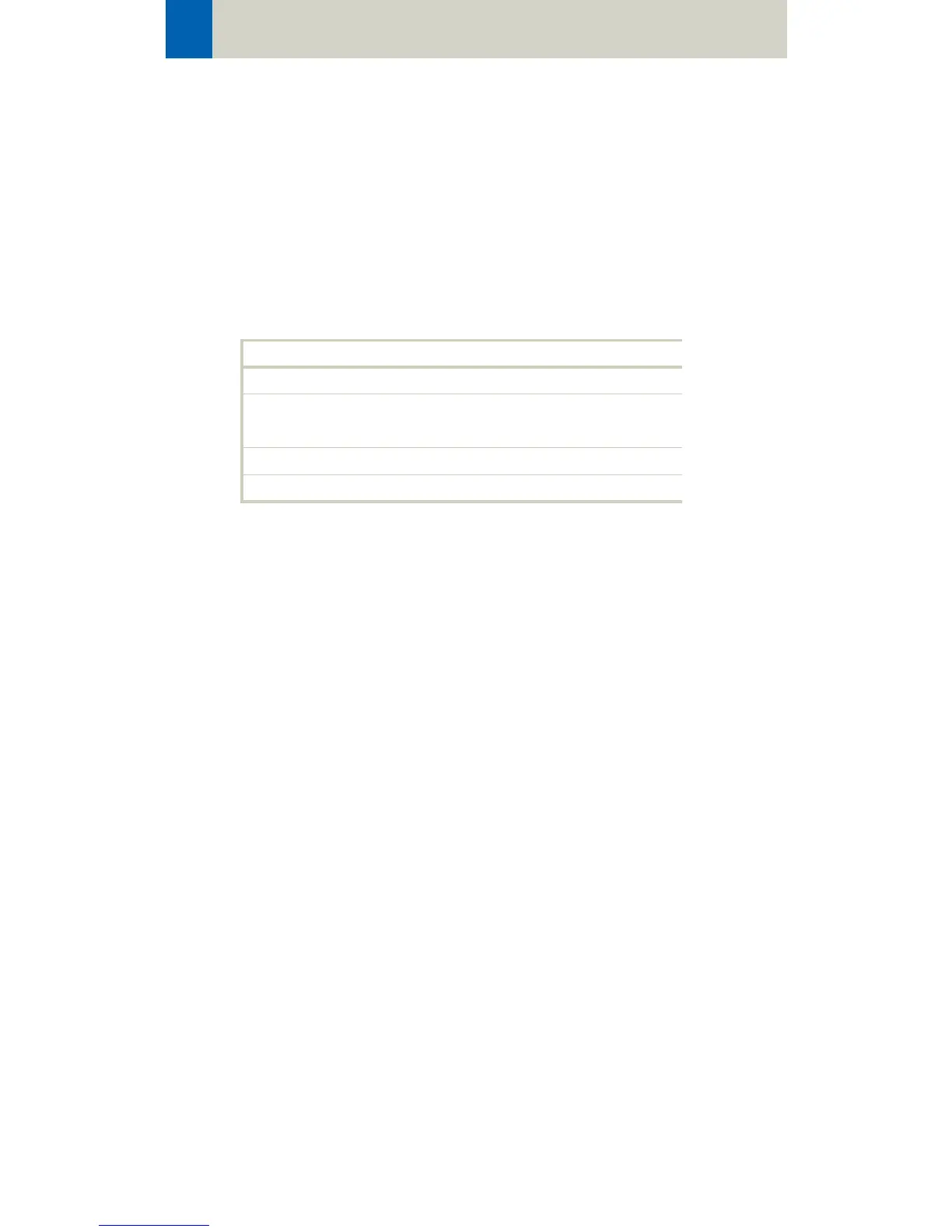116
Workflow Information
Some parameters listed are associated with each other.
If you input a value which influences another value
and therefore causes a conflict, the influenced param-
eter values are auto corrected and displayed in green.
If an invalid protocol is loaded, the parameters with the
incorrect value will be highlighted in yellow. If you
insert incorrect values these will be marked in yellow
and will be auto corrected. All the values will be
adjusted after the first change is made.
Step 4 - Confirmation
In this step the changed protocols are listed with both
the old and the changed parameters and they have to
be confirmed.
Step 5 - Changes saved
In this step you can decide if you want to pass a differ-
ent modification workflow or if you want to exit the
Scan Protocol Assistant.
State Color
valid white
changed & valid
(after an action)
green
invalid yellow
read only gray
