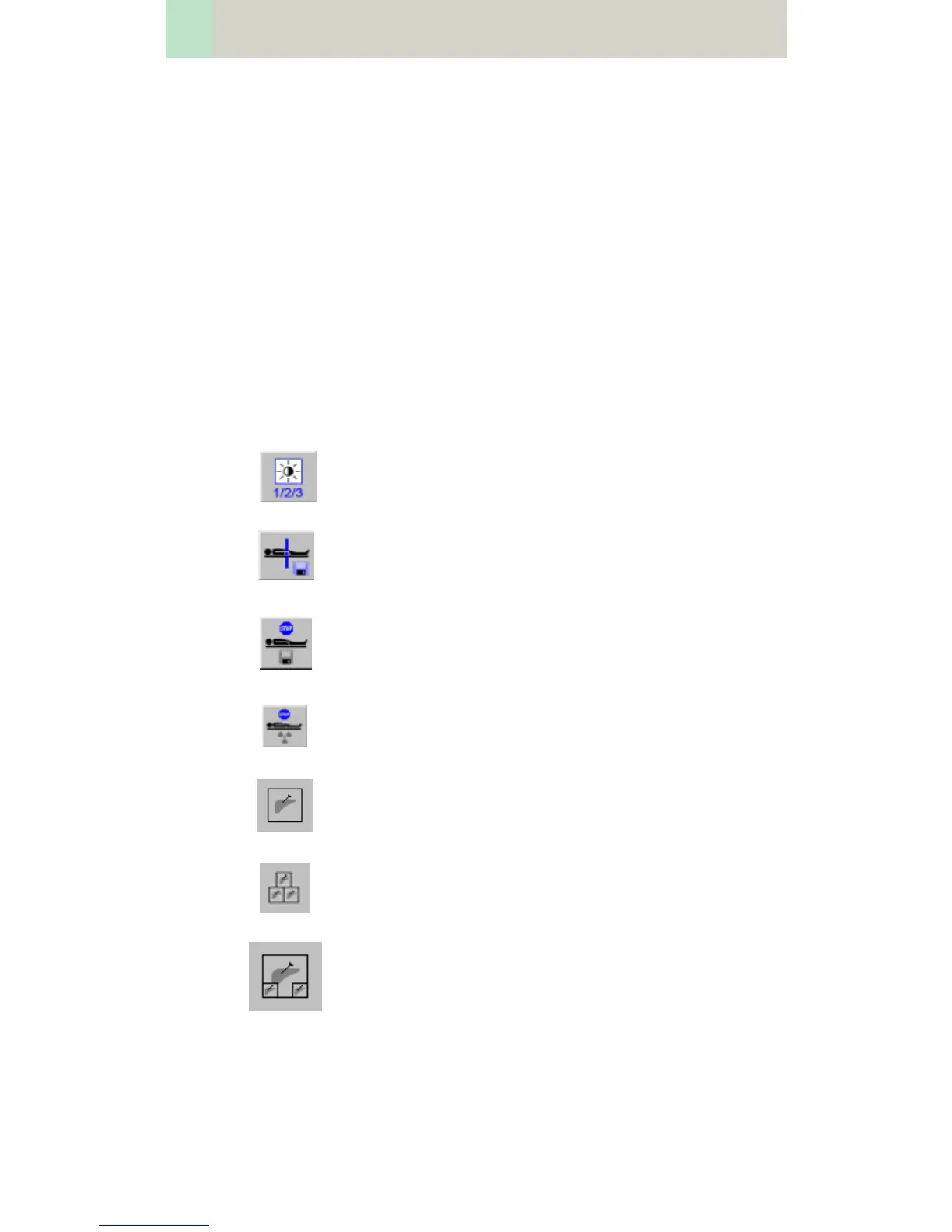450
Specials
General Information for Biopsy
and CARE Vision
Interventional Toolbar
If you want to perform a CareVision or Biopsy Scan you
can activate the new Interventional Tool Bar in the
main menu under Imange - Intervention.
The Interventional Toolbar will be displyed as soon as
an Interventional Scan entry is being loaded.
Interventional Window 1/2/3
Save current Table Position (TP)
Auto Stop at Saved Table Position (TP)
Auto Stop at last Interventional Scan Posi-
tion (SP)
Blow Up
CARE View
CARE View Blow Up
