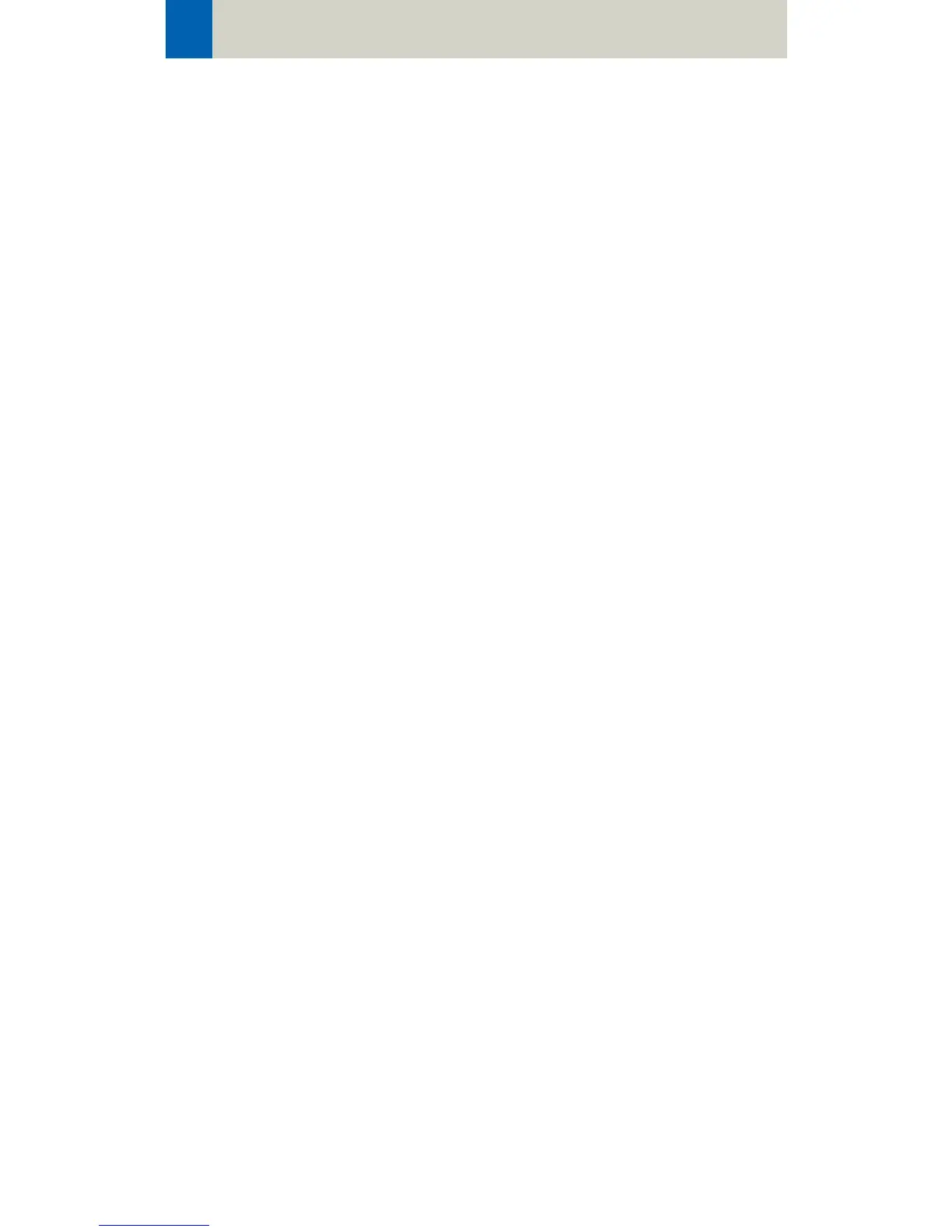98
Workflow Information
Additional important information:
• You can save your scan protocol at any time during
the examination.
• It is recommended that you save your own scan pro-
tocol under a new name in order to avoid overwrit-
ing the default scan protocol.
• Do not use special characters or blanks. Allowed are
all numbers from 0 to 9, all characters from A to Z
and a to z and explicitly the _ (under-score), but no
country-specific characters, for example, à, ê, å, ç, ñ.
• Do not rename scan protocol files at Windows level.
This will lead to inconsistencies.
• You can now save your own scan protocols in any
pre-defined folder. The organ characteristics will
belong to the scan protocol, not to the region.
•In the Patient Model Dialog, the modified scan pro-
tocols are marked by a dot in front of the protocol.
Scan Protocol Assistant
If you want to modify special parameters for several
existing scan protocols or you want to modify the
folder structure, we recommend doing this in the
"Scan Protocol Assistant".
You will find the Scan Protocol Assistant under
Options > Configuration in the main menu.
