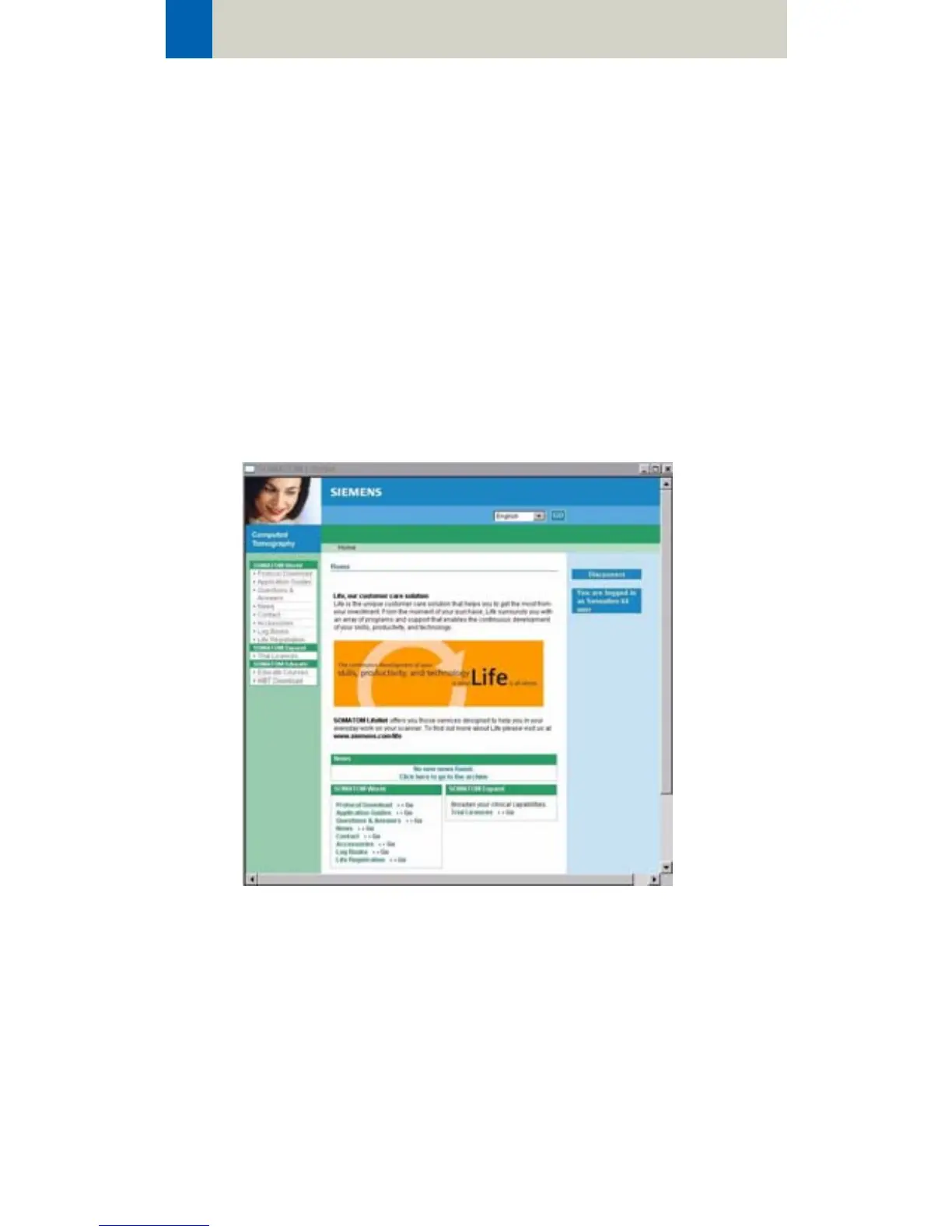140
Application Information
SOMATOM LifeNet online
When you start up your system you will receive up-to-
date information in the Newsticker and see the expi-
ration date of installed trial software.
Access the Siemens Extranet by clicking on SOMATOM
LifeNet online. After entering your CT system serial
number you will be forwarded to the information and
service portal. You can find the serial number by
selecting system information in the offline part of
SOMATOM LifeNet.
You will be able to view up to date information and
make use of various services.
