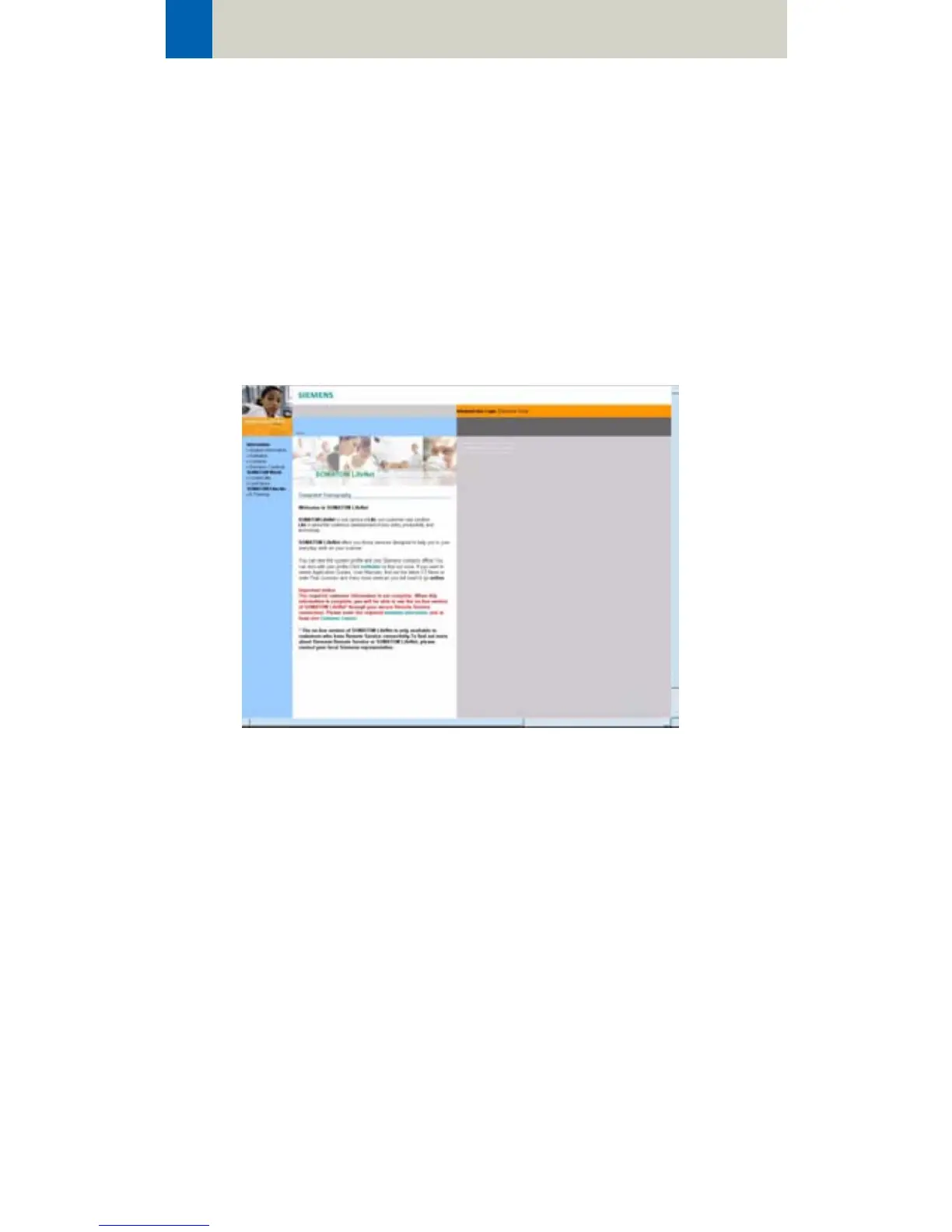138
Application Information
SOMATOM LifeNet offline
Start SOMATOM LifeNet by selecting SOMATOM
LifeNet under Options in your syngo menu bar and
you will find a browser window that allows you to
access various information about your hard- and soft-
ware environment.
Under System Information, for example, you will find
information such as software version or a scan second
counter. Under Customer Information you can enter
your contact data.
Access to syngo E-Learning
Start the syngo E-Learning to learn more about your
software and the use of basic and advanced applica-
tions.
