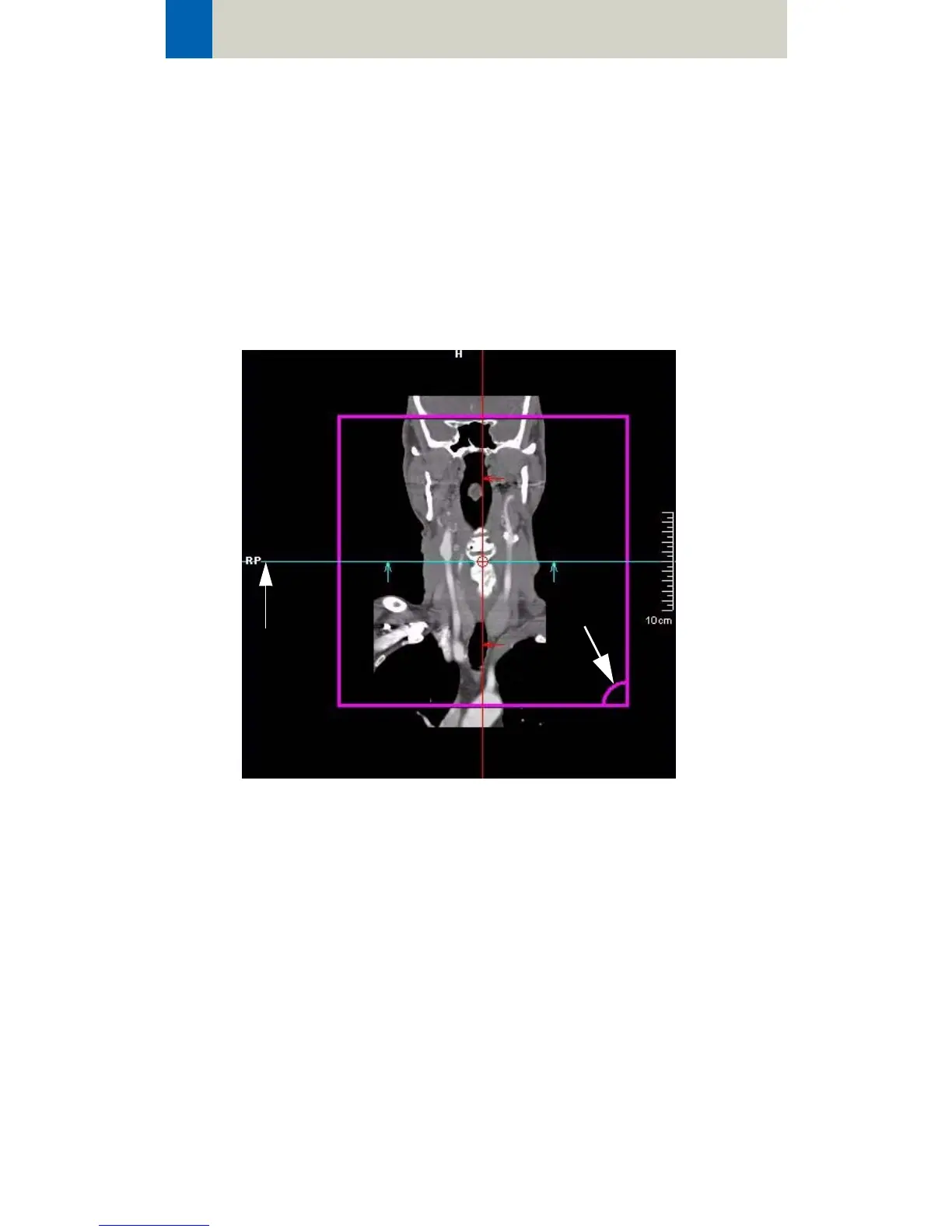68
Workflow Information
Three planning segments in perpendicular orienta-
tions will appear in the upper screen area. You can
choose between MPR Thick (3 mm) and MIP Thin
(10 mm) as the image type for your planning volume
using the relevant buttons.
In each segment you will find a pink rectangle which
represents the boundary of the result images. The
image with the right down marker represents the field
of view (FoV) of the result images (viewing direction).
Right
down
marker
Reference lines
