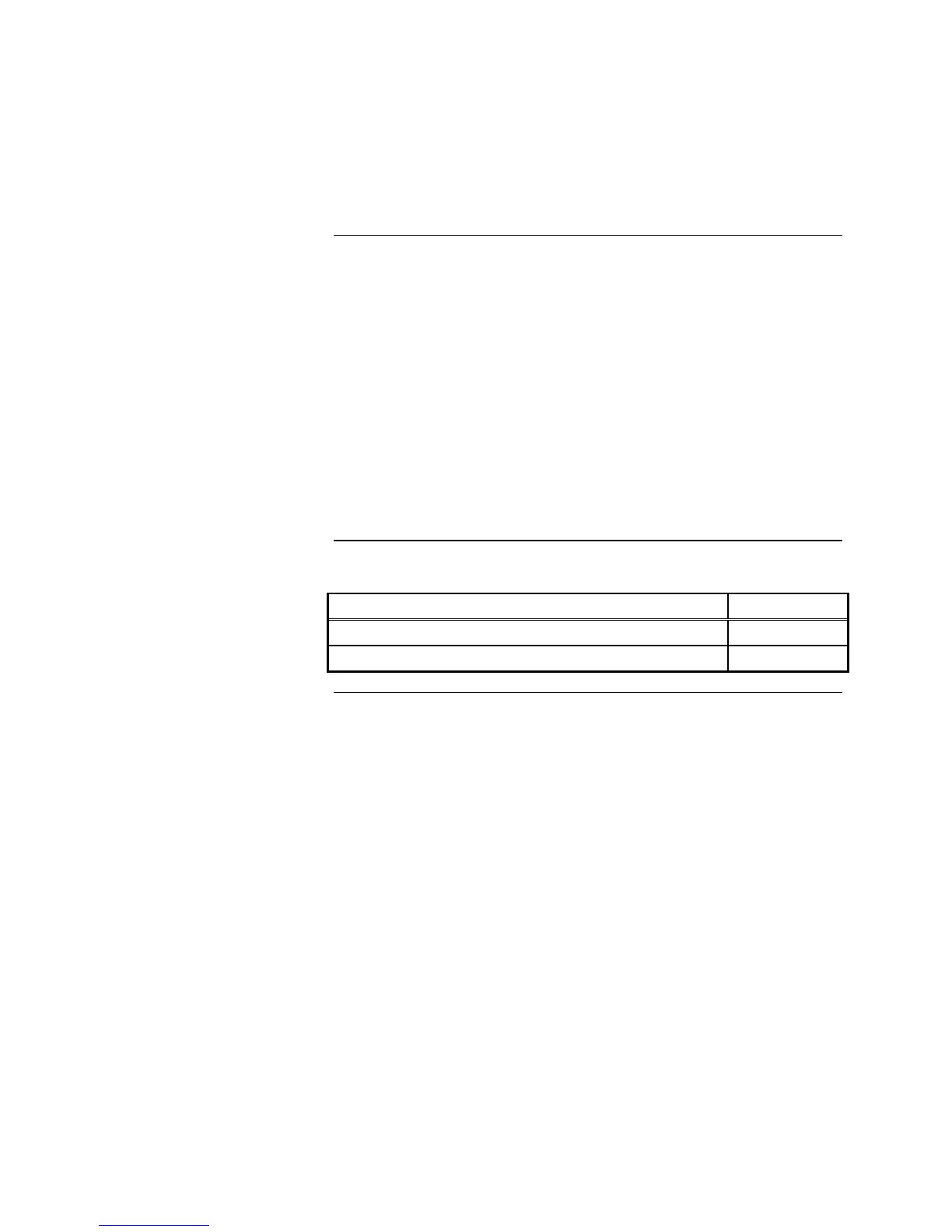1-1
This chapter contains two flowcharts, one containing the 4010’s power up
sequence and one that can be used to troubleshoot AC power problems.
Be aware of the following when using these flowcharts.
• The power up sequence occurs quickly. On a properly functioning
system, some phases of the power up sequence (for example, the span of
time during which the boot software revision is displayed) appear on the
Liquid Crystal Display (LCD) for only a few seconds. It may be necessary
to run the power up sequence several times, as you read the flow chart, to
properly interpret what is happening.
• You can skip these flowcharts if your system has powered up correctly
and is displaying a trouble message on the LCD. Refer to Chapter 2 for
descriptions of the 4010’s trouble messages.
This chapter discusses the following topics:
Topic See Page #
Initial Power Up Flowchart 1-2
AC Power Flowchart 1-4
Chapter 1
Power Up Flowcharts
Introduction
In this Chapter
Technical Manuals Online! - http://www.tech-man.com
