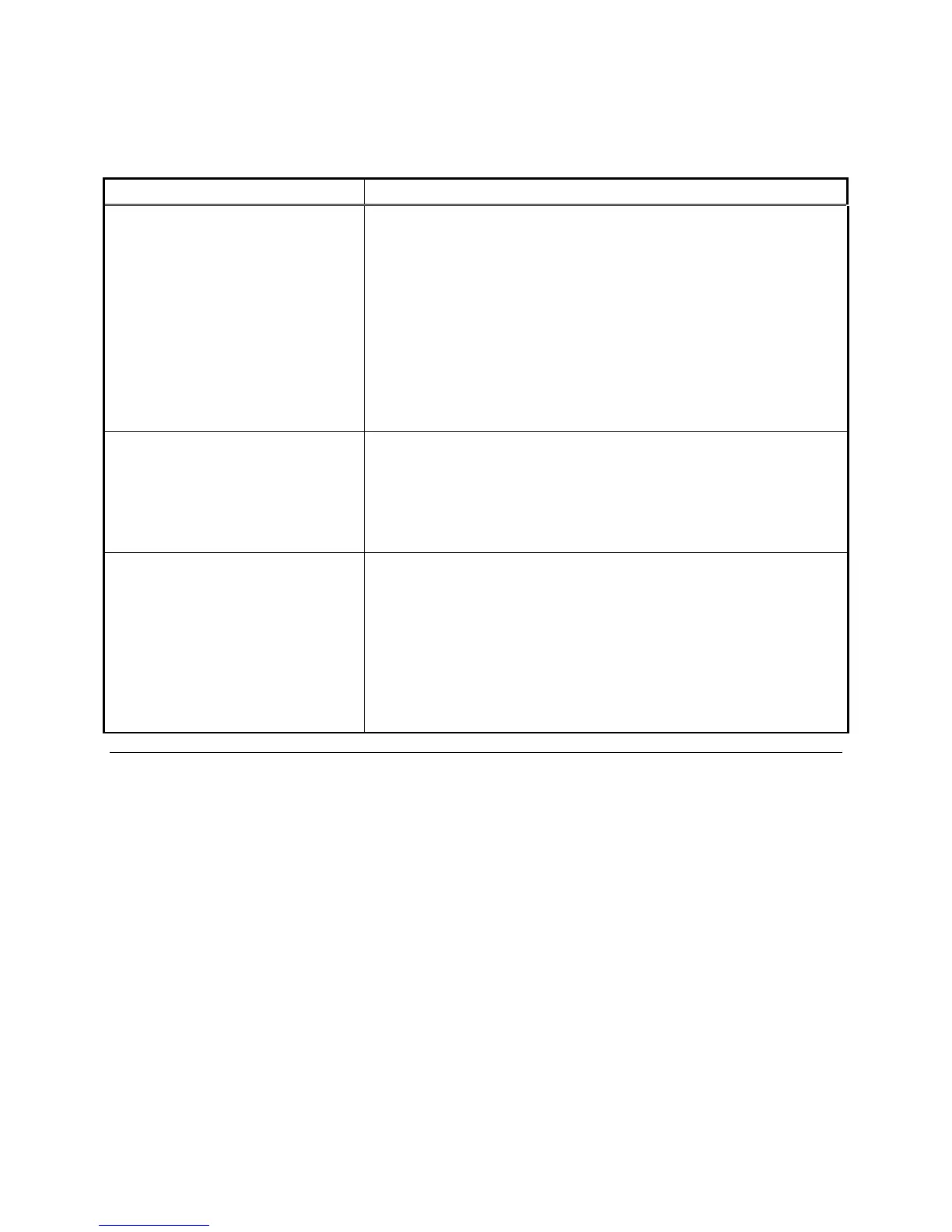2-11
Table 2-4. RS 232/Modem Troubles
Trouble Message Possible Causes / Troubleshooting
Missing Card
Indicates that the RS-232 / Modem card is not communicating with
the master.
• Ensure that no other N2 cards (LCD Annunciator, 24 Point I/O,
RS-232, DACT, or 4120 Network) have a card address of 4. If
the RS-232 Card is addressed as card 4, replace the SFIO
card.
• Check the (733-953) N2 harness. Make sure that all wires are
attached to the correct terminals and all connectors are secure.
• In some cases, it may take up to one hour for the RS-232 card
to come on-line. Contact Service Support for details on a
resolution to this problem.
Wrong Card
Indicates that the RS-232 / Modem card returned a card type as
something other than a RS-232 / Modem card.
• Ensure that no other N2 cards (LCD Annunciator, 24 Point I/O,
RS-232, DACT, or 4120 Network) have a card address of 4. If
the RS-232 / Modem card is addressed as Card 4, replace the
SFIO card.
Port A Disconnected
Port B Disconnected
Check the following:
• Is the power to the attached device turned off? If so, turn it on
and see if the trouble clears.
• Is the correct cable being used to attach the device to the serial
port?
• Is the device connected? If the port is supervised, and you
disconnect the device after using it, this trouble occurs.
• If the device is a printer, is it out of paper?
RS-232 / Modem Troubles
Technical Manuals Online! - http://www.tech-man.com