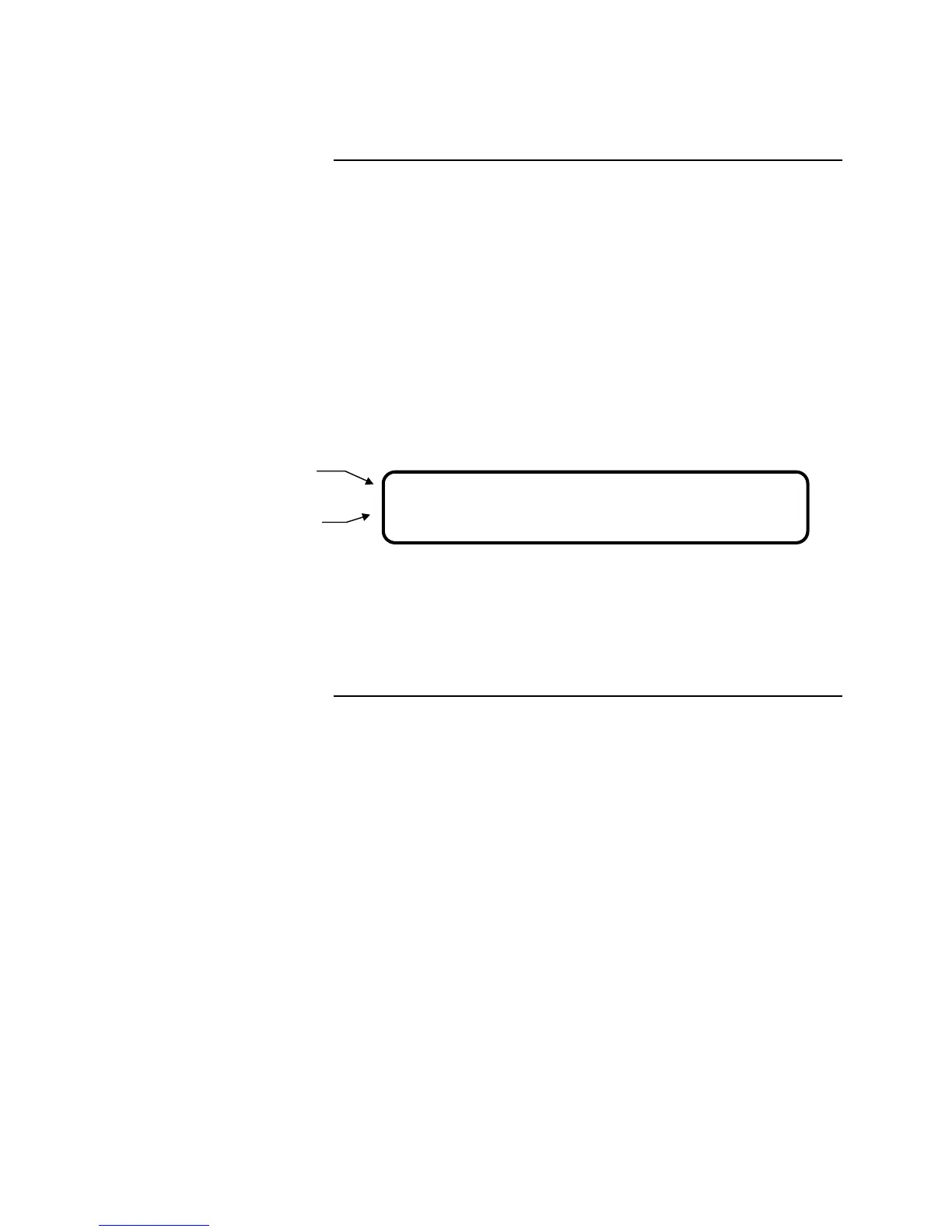C-2
Use the N2 Comms Diagnostics to check for noisy N2 comm lines and other N2
comm errors
1. Press <MENU>.
2. Press <NEXT> or <PREVIOUS> until [Diagnostics] is displayed and
then press <ENTER>.
3. Press <NEXT> or <PREVIOUS> until [N2 COMM] is displayed and
then press <ENTER>.
4. Press Press <NEXT> or <PREVIOUS> until [ON] is displayed and then
press <ENTER>.
The screen in Figure C-1 shows a typical N2 Communication Diagnostic screen.
This screen informs you of the amount of messages sent, the amount of message
retries and the amount of card failures. Note that these tallies are only kept
while diagnostics are active.
Figure C-1. N2 Communication Diagnostic Screen
Pressing <NEXT> or <PREVIOUS> scrolls through the available cards that are
communicating on the N2 lines and displays that card’s N2 diagnostic information.
Pressing <ENTER> (while a particular card’s information is displayed) prompts
you to press <ENTER> again to clear the message counts for that card.
N2 Comm Diagnostics
Procedure
4010 Card 1, 4010 NAC/Relay Card
Msgs Sent=0 Retries=0 Fails=0
Card Address
Test Message Counts
Technical Manuals Online! - http://www.tech-man.com